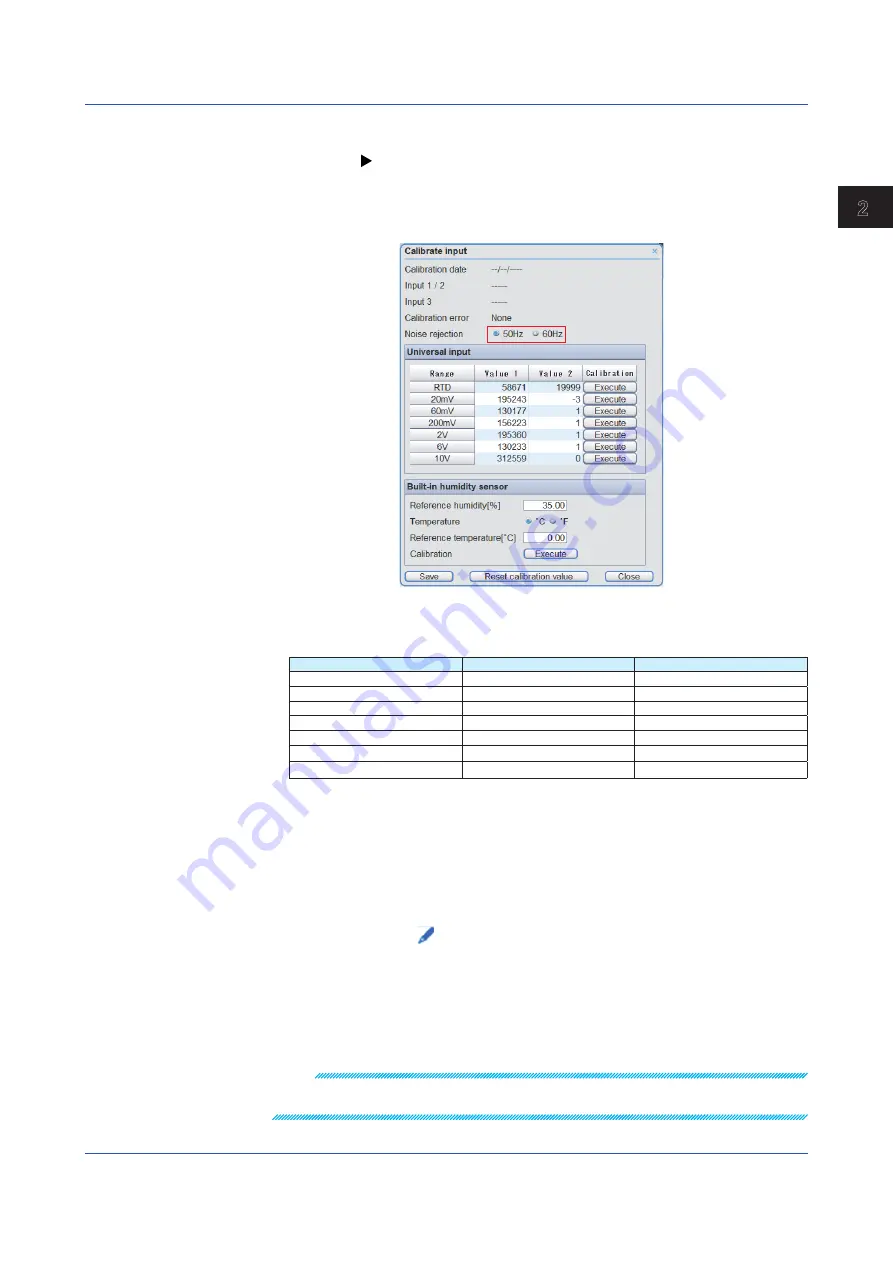
2-45
IM 04L57B01-01EN
How to Use the W
ireless Input Unit Configurator
1
2
3
4
5
6
App
6
Set the communication information, and click
OK
.
Procedure: section 2.6.1, “Communication Information Input Dialog Box”
An Calibrate input window appears.
7
To reject power frequency noise, click
50Hz
or
60Hz
according to the power frequency.
8
For each universal input range to be calibrated, apply the reference value from the
reference according to the following table.
Range
Value 1 (CH1)
Value 2 (CH2)
RTD
0 Ω (short)
300 Ω
20mV
0 mV (short)
20 mV
60mV
0 mV (short)
60 mV
200mV
0 mV (short)
200 mV
2V
0 V (short)
2 V
6V
0 V (short)
6 V
10V
0 V (short)
10 V
You can click
Reset calibration value
to reset the calibration values of the universal inputs and
built-in humidity sensor to the factory default condition.
9
Click
Execute
of the range you want to calibrate.
When the calibration is complete, an Information dialog box appears.
10
Click
OK
.
The calibrate value and
appears in the Calibrate input window.
11
Repeat steps 8 to 10 for each range to be calibrated.
12
When calibration of each range is complete, Click
Save
.
A Save calibration values dialog box appears.
Note
If a calibration error is occurring, calibrate the universal input range and the built-in humidity sensor
(/RH option) beforehand, and then click
Save
.
2.8 Calibrating the Universal Inputs and Built-in Humidity Sensor
Summary of Contents for GX70SM
Page 1: ...User s Manual IM 04L57B01 01EN 1st Edition Model GX70SM Wireless Input Unit User s Manual ...
Page 2: ......
Page 12: ...Blank ...
Page 148: ...Blank ...
Page 168: ...Blank ...
















































