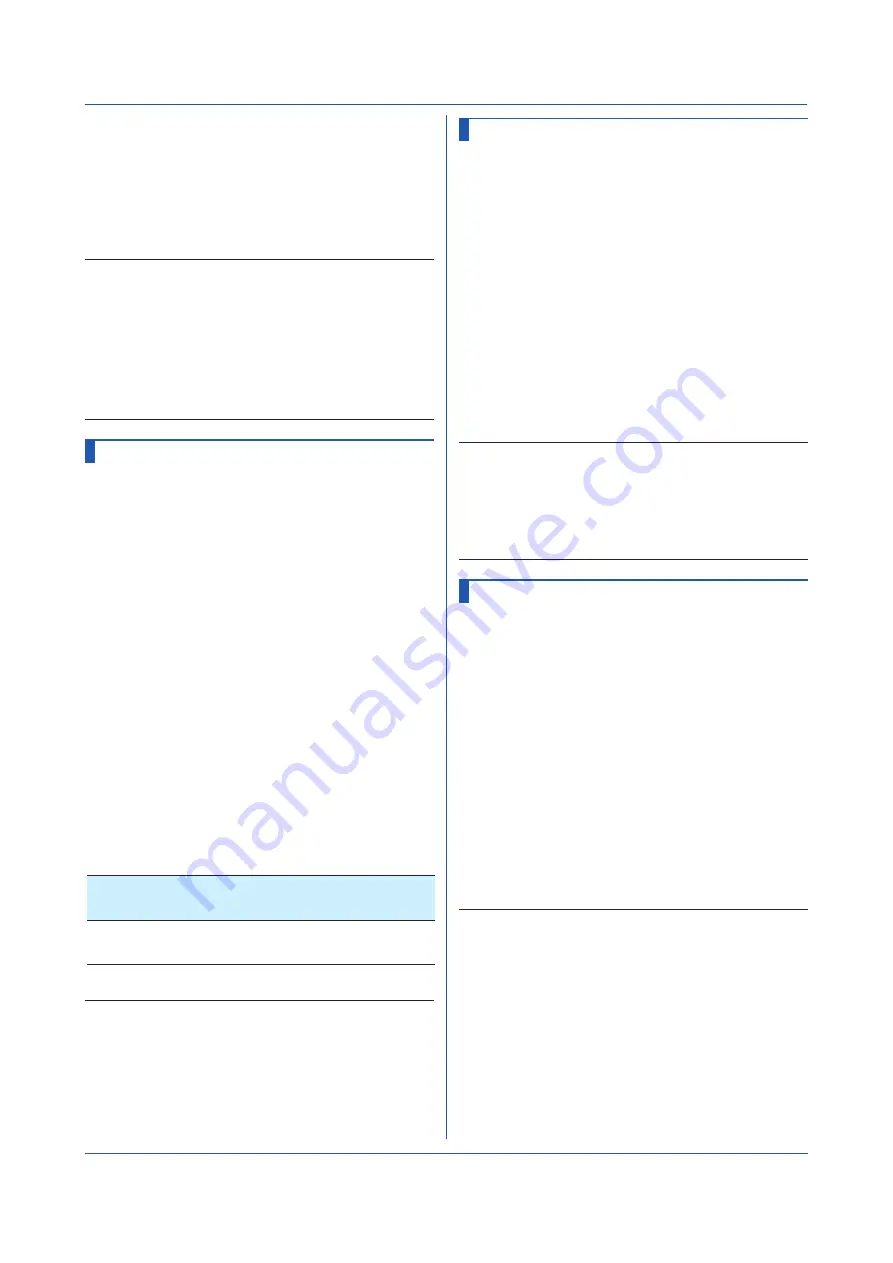
6-6
IM 04L57B01-01JA
Example
Set three correction points on communication
channel 001 (measurement range: 0.0 to
100.0). Set the correction points as follows:
when the input value is 0.0, the output value is
0.1; when the input value is 50.0 V, the output
value is 50.2 V; when the input value is 100.0
V, the output value is 99.7 V.
SCalibCom,001,Appro,3,0,1,50,
502,1000,997
Description
•
If p2=Off, you cannot set p3 and subsequent
parameters.
•
If calibration correction use on/off (p2 of the
ScalibUseCom command) is set to Off, p2 is fixed to
Off.
•
You cannot set correction points beyond the number of
points specified by p3.
•
The correction value is not affected by the range span.
It is valid in the range of -9999999 to 99999999.
SEventAct
Event action
Sets an event action.
Syntax
SEventAct,p1,p2,p3,p4,p5,p6,p7
SEventAct,p1,p2,p3,p4,p5,p6,p7,p8
SEventAct,p1,p2,p3,p4,p5,p6,p7,p8
,p9
SEventAct,p1,p2,p3,p4,p5,p6,p7,p8,
p9,p10
SEventAct,p1,p2,p3,p4,p5,p6,p7,p8,
p9,p10,p11
p1
Event action number (1 to 50)
p2
Type (Off, On)
p3
Event type (see the table below)
p4
Source element number (see the table
below)
p5
Event details (see the table below)
p6
Operation mode (see the table below)
p7
Action type*
p8
Source element number*
p9
Action detail 1*
p10
Action detail 2*
p11
Action detail 3*
p3
p4
p5
p6
Event Type
Value
Source
Element
Number
Event
details
Operation
Mode
Device status
Status
-
WUnitErr
(Wireless
input unit
error)
Rising, Falling,
Both
* For details on p7 to p11, see the Communication Command
Manual.
SFailSts
Instrument information to output (/FL)
(/CM2) [GX/GP]
Sets the instrument information to output from the fail
relay (DO channel).
Wireless input unit error is added to instrument
information.
Syntax
SFailSts,p1,p2,p3,p4,p5,p6
p1
Memory/media status (Off, On)
p2
Measurement error (Off, On)
p3
Communication error (Off, On)
p4
Recording stop (Off, On)
p5
Alarm (Off, On)
p6
Wireless input unit error (Off, On)
Query
SFailSts?
Example
Output all information.
SFailSts,On,On,On,On,On,On
Description
•
You cannot use this command to configure settings
while recording is in progress.
•
You cannot use this command to configure settings
while computation is in progress.
•
Wireless input unit error can be set on a GX20/GP20/
GM20 with the /CM2 option.
SSerialBasic
Serial Communication Basics (/CM2 or
/CS2)
Sets basic serial communication parameters.
Not Use
Syntax
SSerialBasic,p1
p1
Function (Off)
Modbus master, Wireless input unit, Modbus slave
Syntax
SSerialBasic,p1,p2,p3,p4,p5
p1
Function (Master, WirelessUnit, Off Slave)
p2
Address (1 to 247)
p3
Baud rate [bps] (115200)
p4
Parity (None)
p5
Stop bits (1)
Query
SSerialBasic?
Example
Set the function to “WirelessUnit.”
SSerialBasic,WirelessUnit
Description
• For /CM2
p1=Off or Master or Wireless Unit
• For /CS2
p1=Off or Slave
• p3 and later parameters are fixed as follows:
p3=115200
p4=None
p5=1
• If p1=WirelessUnit, p2 is invalid.
6.3 Setting Commands
Summary of Contents for GX70SM
Page 1: ...User s Manual IM 04L57B01 01EN 1st Edition Model GX70SM Wireless Input Unit User s Manual ...
Page 2: ......
Page 12: ...Blank ...
Page 148: ...Blank ...
Page 168: ...Blank ...
















































