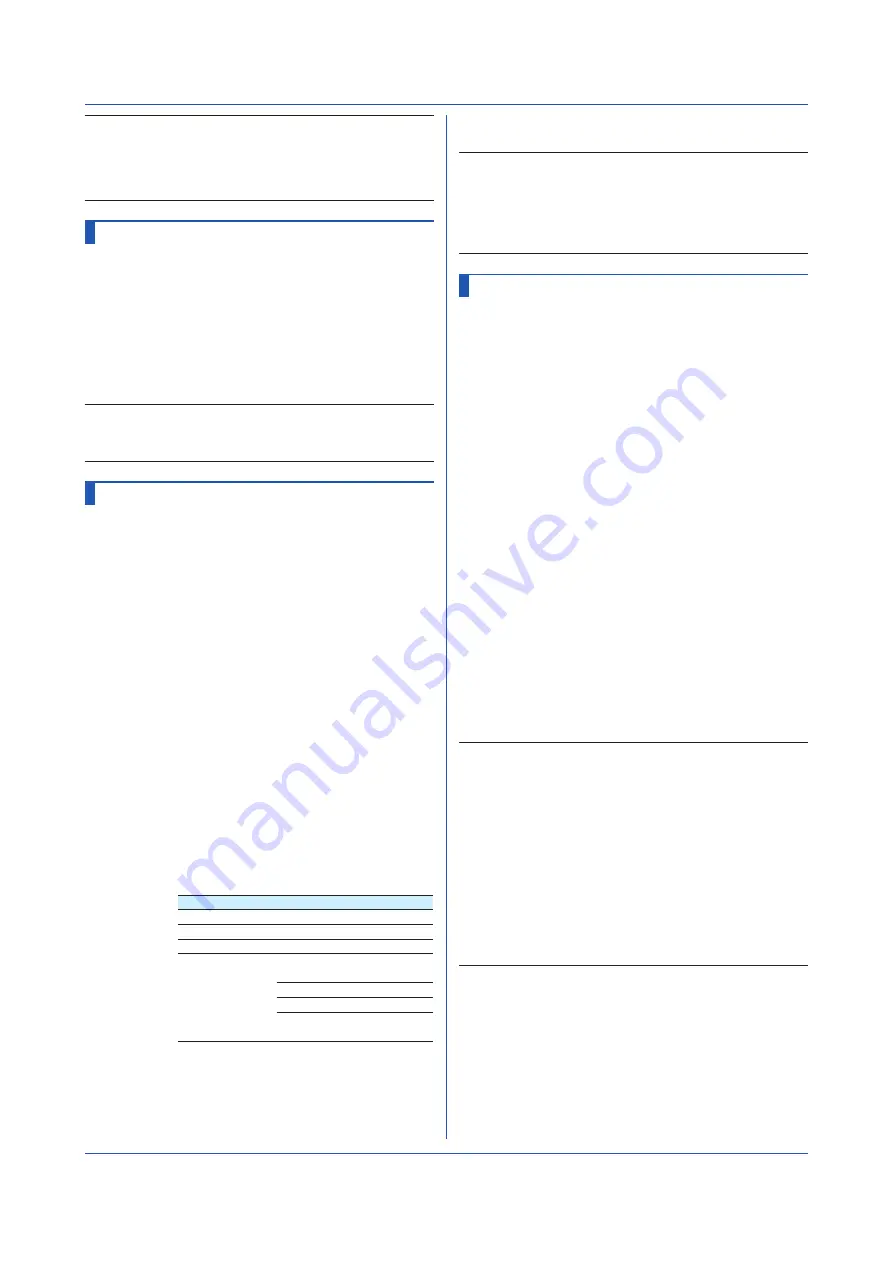
6-10
IM 04L57B01-01JA
Description
•
For the binary output format, see section 6.7.2,
“Channel FIFO Data (FFifoCur)” on page 6-19.
•
p2 = 2 is valid when the measurement mode is set to
dual interval.
FStat
Outputs the recorder status
Outputs the recorder status.
Syntax
FStat,p1
p1
Status output (0,1)
0
Status 1 to 4 output
1
Status 1 to 8 output
Example
Outputs the recorder status.
FStat,0
Description
•
For the ASCII output format, see section 6.6.3, “GX
FLog
Outputs the log
Outputs the alarm summary, message summary, error log,
etc.
Syntax
FLog,p1,p2,p3
p1
Status output (0)
ALARM
Alarm summary
MSG
Message summary
EVENT
Event log
ERROR
Error log
DHCP
Ethernet address setting log
GENERAL
General log
MODBUS
Modbus log
FTP
FTP client log
SNTP
Time adjustment log
E-mail log
WEB
Web log
SLMP
SLMP log
CALARM
Control alarm summary log
CTRL
Control summary log
p2
Maximum log readout length
p1
Read range
ALARM
1 to 1000
MSG
1 to 500
GENERAL
1 to 200
MODBUS
1 to 50 (1 to 200 for the
GX20-2/GP20-2)
CALARM
1 to 500
CTRL
1 to 1000
Other than those
above
1 to 50
p3 Batch group number
All
All batch group numbers
1 to
the
number
used
Batch group number
Example
Output 600 alarm summary entries.
FLog,ALARM,600
Description
•
For the ASCII output format, see section 6.6.4, “Alarm
•
p3 is valid when multi batch is in use and p1={alarm,
msg, event}. Omitting it is equivalent to specifying all
batch groups.
FEventLog
Outputs a Detail Event Log(/AS)
Outputs an event log. You can specify the event, user, etc.
Syntax
FEventLog,p1,p2,p3,p4,p5
p1
Output format
0
The same output format as
Flog, EVENT (no detailed
information).
1
Include detailed information
p2
User name
Up to five user names can be specified by
separating each user with a colon.
p3
Event specification (specified with an event
string)
Up to five events can be specified by
separating each user with a colon.
Forward-matching search is used for the
event name.
p4
Maximum number of output (1 to 400)
p5
Batch group number
All
All batch group numbers
1 to the
number
used
Batch group number
Example
Output the log of up to 10 “message001”
writing operations by User01.
FEventLog,1,User01,Message001,10
Description
•
Omitting p2 is equivalent to specifying all users.
•
If more than five users are specified by p2, only the first
five users will be valid.
•
Omitting p3 is equivalent to specifying all events.
•
If more than five events are specified by p3, only the
first five events will be valid.
•
For details on the even string of p3, see section 6.6.6,
“Detail Event Log Output (FEventLog) (/AS)” on page
•
This command can be used only when the multi batch
function (/BT) is enabled. Omitting p5 is equivalent to
specifying all batch groups.
6.4 Output Commands
Summary of Contents for GX70SM
Page 1: ...User s Manual IM 04L57B01 01EN 1st Edition Model GX70SM Wireless Input Unit User s Manual ...
Page 2: ......
Page 12: ...Blank ...
Page 148: ...Blank ...
Page 168: ...Blank ...
















































