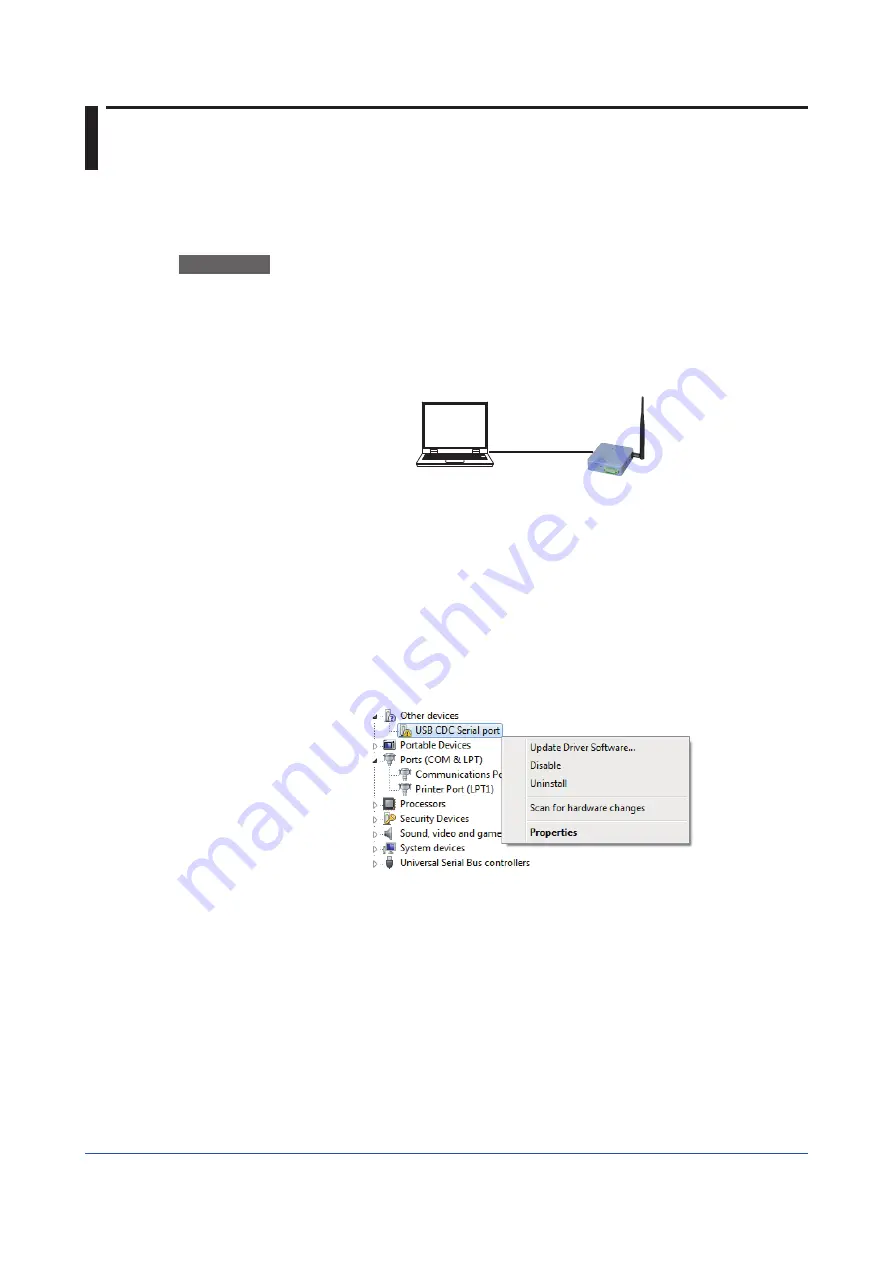
2-4
IM 04L57B01-01EN
2.3
Connection and Startup
2.3.1
Connection Configuration
Connect the GX70SM to a PC.
Connection Procedure
Procedure
1
Set the GX70SM operation mode to configuration mode.
For details on operation mode, see section 1.5.1, “Setting the Operation Mode”.
2
Connect the GX70SM to a PC using a USB cable.
Then, press the GX70SM reboot switch. The Windows Device Manager will recognize the
GX70SM connection.
PC
USB cable
GX70SM
If you connect using the USB cable for the first time, device driver installation will start.
Regardless of whether the device driver installation is successful, proceed to step 3, and com-
plete the installation of the USB driver.
3
Start Windows Device Manager.
The procedure to start Device Manager varies depending on the OS that you are using. For
details, see the PC user’s manual, support website, or the like.
4
Under Other devices, right-click USB CDC Serial port,* and click
Update Driver
Software
.
* It may appear as one of the following names.
• OKI USB CDC Serial port
• USB Serial Device
Summary of Contents for GX70SM
Page 1: ...User s Manual IM 04L57B01 01EN 1st Edition Model GX70SM Wireless Input Unit User s Manual ...
Page 2: ......
Page 12: ...Blank ...
Page 148: ...Blank ...
Page 168: ...Blank ...
















































