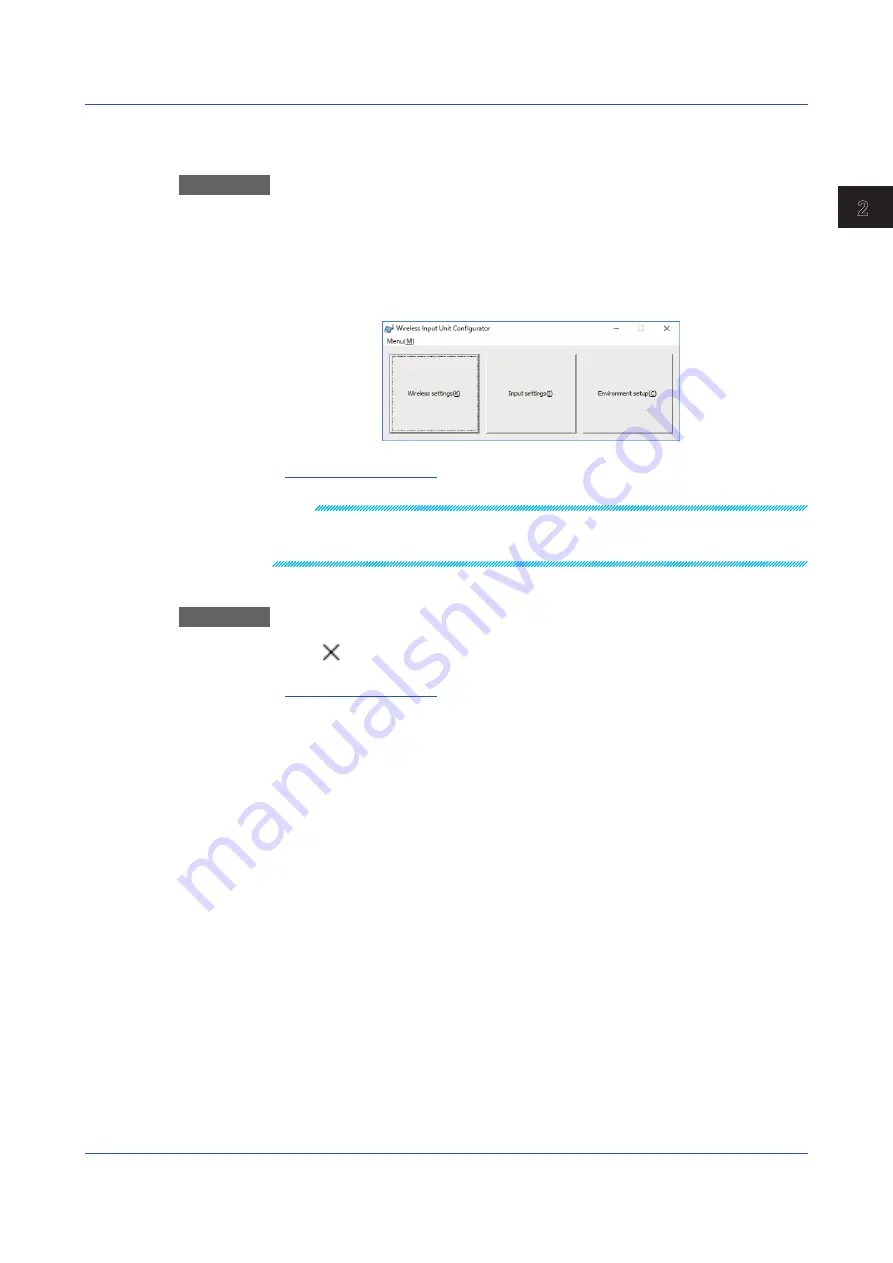
2-7
IM 04L57B01-01EN
How to Use the W
ireless Input Unit Configurator
1
2
3
4
5
6
App
2.3.2
Starting and Closing the Wireless Input Unit Configurator
Starting the Software
Procedure
1
From the
Start
menu, select All
Programs
>
SSTANDARD
>
Wireless
Input Unit Configurator
.
If a Windows Security Alert dialog box appears when you start the software for the first time after
installation, select Allow access.
The Wireless Input Unit Configurator starts, and the main window appears.
Operation complete
Note
If a Microsoft .NET Framework warning appears the first time you start the Wireless Input Unit
Configurator, install Microsoft .NET Framework 4.6.1 or later. For details on installing Microsoft.NET
Framework, visit the Microsoft support site.
Closing the Software
Procedure
1
Click .
Operation complete
2.3 Connection and Startup
Summary of Contents for GX70SM
Page 1: ...User s Manual IM 04L57B01 01EN 1st Edition Model GX70SM Wireless Input Unit User s Manual ...
Page 2: ......
Page 12: ...Blank ...
Page 148: ...Blank ...
Page 168: ...Blank ...
















































