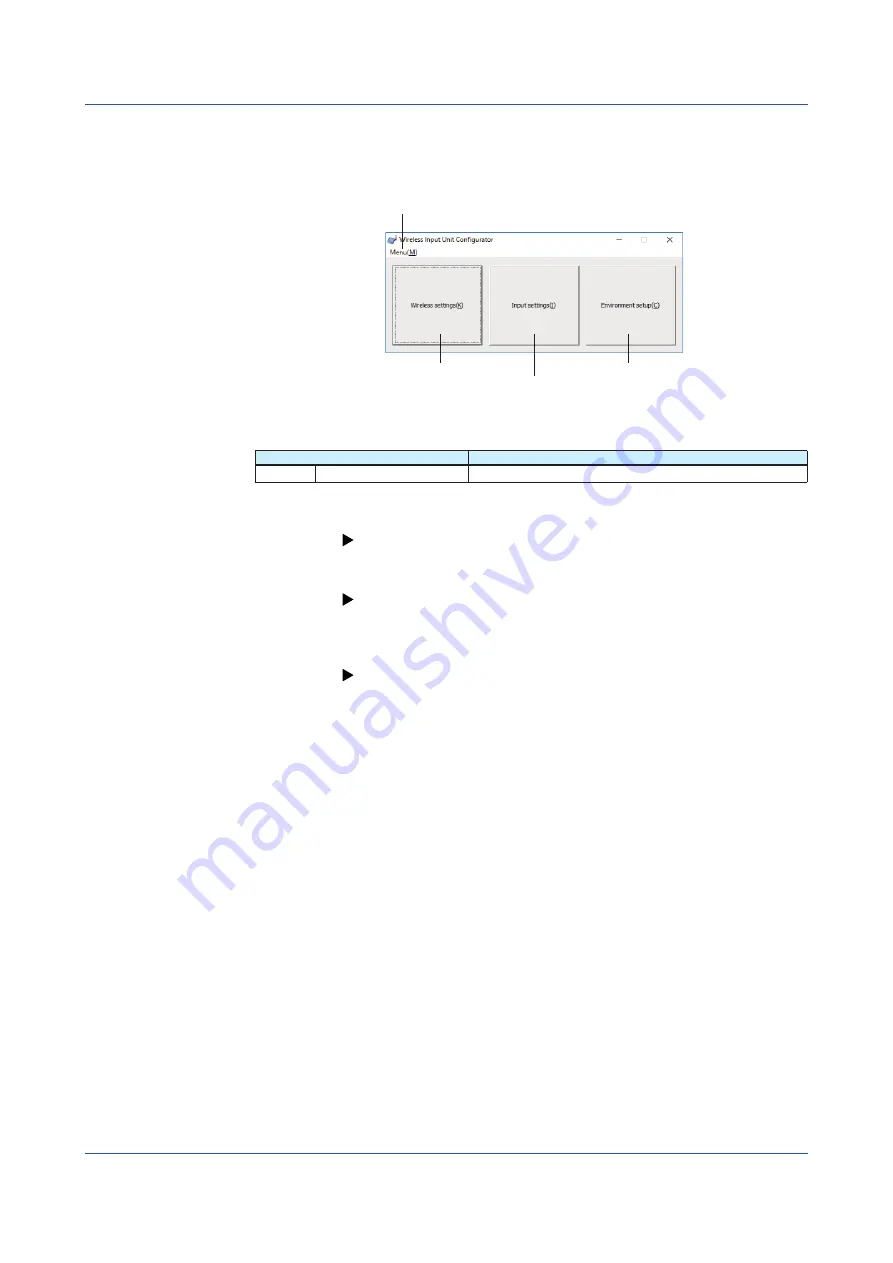
2-8
IM 04L57B01-01EN
2.3.3
Main Window of the Wireless Input Unit Configurator
The main window of the Wireless Input Unit Configurator consists of a menu bar and three
buttons as shown in the following figure.
Menu bar
Input settings button
Device settings button
Wireless settings button
Menu Bar
The main window has the following menus.
Item
Description
Menu
Exit
Closes the main window.
Wireless settings button
This button opens a wireless setting window of the GX70SM.
Procedure: section 2.5, “Configuring the Wireless Settings of the Wireless Input Unit”
Input settings button
This button opens an input setting window of the GX70SM.
Procedure: section 2.6, “Configuring the Input Settings of the Wireless Input Unit”
Device settings button
This button opens a window for setting the operating environment of the Wireless Input Unit
Configurator.
Procedure: section 2.4, “Environment Configuration of the Wireless Input Unit Configurator”
2.3 Connection and Startup
Summary of Contents for GX70SM
Page 1: ...User s Manual IM 04L57B01 01EN 1st Edition Model GX70SM Wireless Input Unit User s Manual ...
Page 2: ......
Page 12: ...Blank ...
Page 148: ...Blank ...
Page 168: ...Blank ...
















































