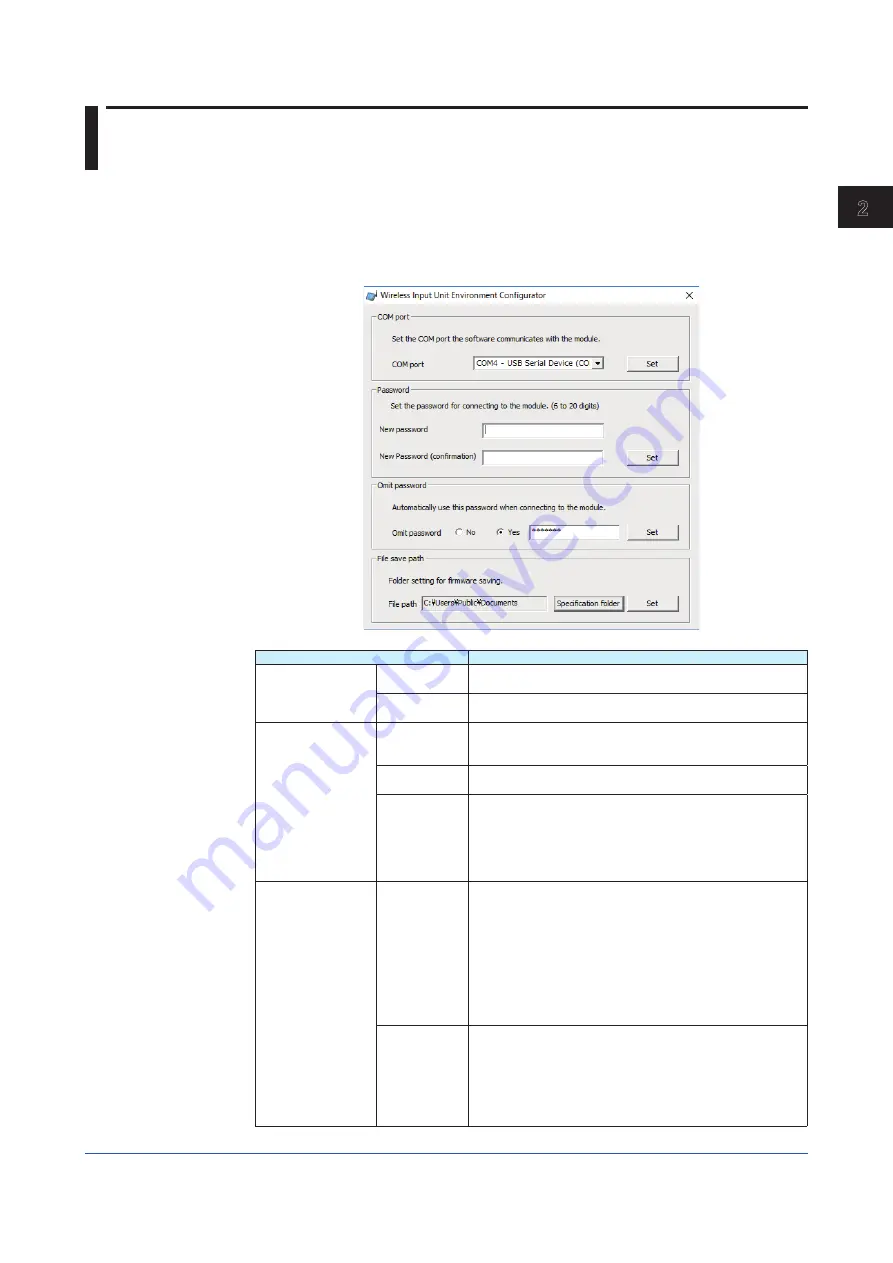
2-9
IM 04L57B01-01EN
How to Use the W
ireless Input Unit Configurator
1
2
3
4
5
6
App
2.4 Environment Configuration of the Wireless Input
Unit Configurator
On the Configuration window, set the operating environment of the Wireless Input Unit
Configurator. You can set the COM port that the Wireless Input Unit Configurator and
GX70SM communicate, set a password to prevent unauthorized access, and so on.
How to open this window:
• On the main window, click
Environment setup
.
Item
Description
COM port
COM port
Select the COM port for the Wireless Input Unit Configurator to
communicate with the GX70SM.
Set
Click Set to save the COM port setting in the Wireless Input
Unit Configurator.
Password
New password Enter the password for connecting to the GX70SM from
the Wireless Input Unit Configurator (6 to 20 alphanumeric
characters).
New password
(confirmation)
Enter the password you entered in New password again for
confirmation.
Set
Click
Set
to set the entered password in the GX70SM.
From this point, enter this password when connecting to the
GX70SM.
* To apply the settings to the GX70SM, press the reboot switch
to restart the GX70SM.
* The default password is “default”.
Omit password
Omit password If you select this option, you can omit entering the password
for connecting to the GX70SM from the Wireless Input Unit
Configurator.
No: You will need to enter the password every time you
connect to the GX70SM.
Yes: You will not need to enter the password for connecting to
the GX70SM.
If you select Yes, enter the password for connecting to the
GX70SM from the Wireless Input Unit Configurator in the box
on the right.
Set
Click Set to save the Omit password settings in the Wireless
Input Unit Configurator.
* If the same PC is used to control multiple GX70SMs,
the specified password is used to connect to all of them.
Therefore, if you want to use this function, we recommend
that you assign the same password to all applicable
GX70SMs.
Continued on next page
Summary of Contents for GX70SM
Page 1: ...User s Manual IM 04L57B01 01EN 1st Edition Model GX70SM Wireless Input Unit User s Manual ...
Page 2: ......
Page 12: ...Blank ...
Page 148: ...Blank ...
Page 168: ...Blank ...
















































