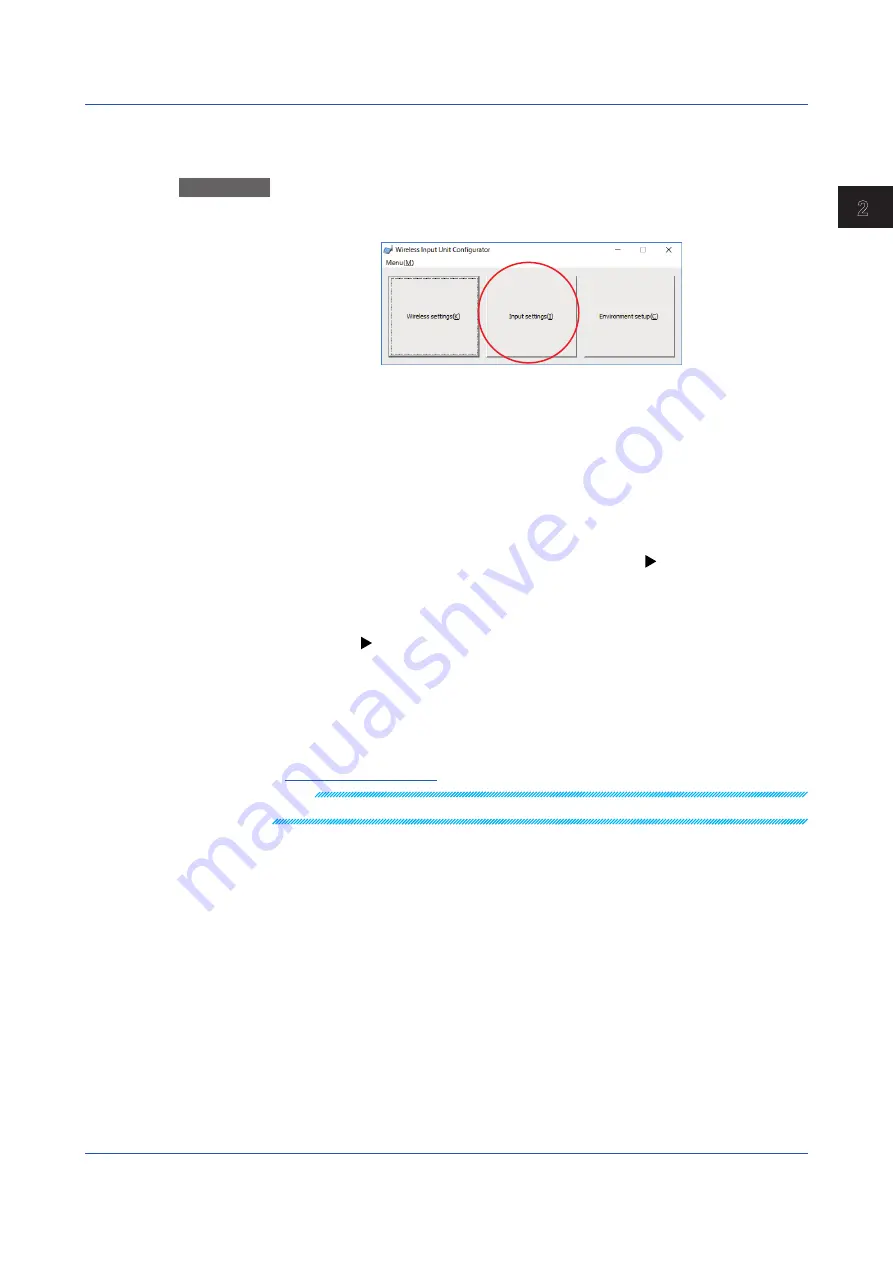
2-21
IM 04L57B01-01EN
How to Use the W
ireless Input Unit Configurator
1
2
3
4
5
6
App
2.6.3
Editing a Input Setup File
This section explains how to edit an input setup file (WPN file) for configuring the GX70SM.
Procedure
1
On the main window, click
Input settings
.
The Input Configuration window appears.
2
On the
File
menu, click
Open Input setting file
.
An Open dialog box appears.
3
Select the input setup file (WPN file) you want to edit, and click
Open
.
4
Set the operation mode and noise rejection.
Procedure: see the explanation of the configuration area in section 2.6, “Configuring
the Input Settings of the Wireless Input Unit” on page 2-15.
5
Configure the universal input and built-in humidity sensor.
Procedure: section 2.6.4, “Configuring the Universal Input and Built-in Humidity Sen-
6
On the
File
menu, click
Save (overwrite) input setting file
.
The input setup file (WPN file) is saved.
To save by assigning another name, on the
File
menu, click
Save as (Input setting file)
.
Operation complete
Note
Use up to 64 characters to specify the file name.
2.6 Configuring the Input Settings of the Wireless Input Unit
Summary of Contents for GX70SM
Page 1: ...User s Manual IM 04L57B01 01EN 1st Edition Model GX70SM Wireless Input Unit User s Manual ...
Page 2: ......
Page 12: ...Blank ...
Page 148: ...Blank ...
Page 168: ...Blank ...
















































