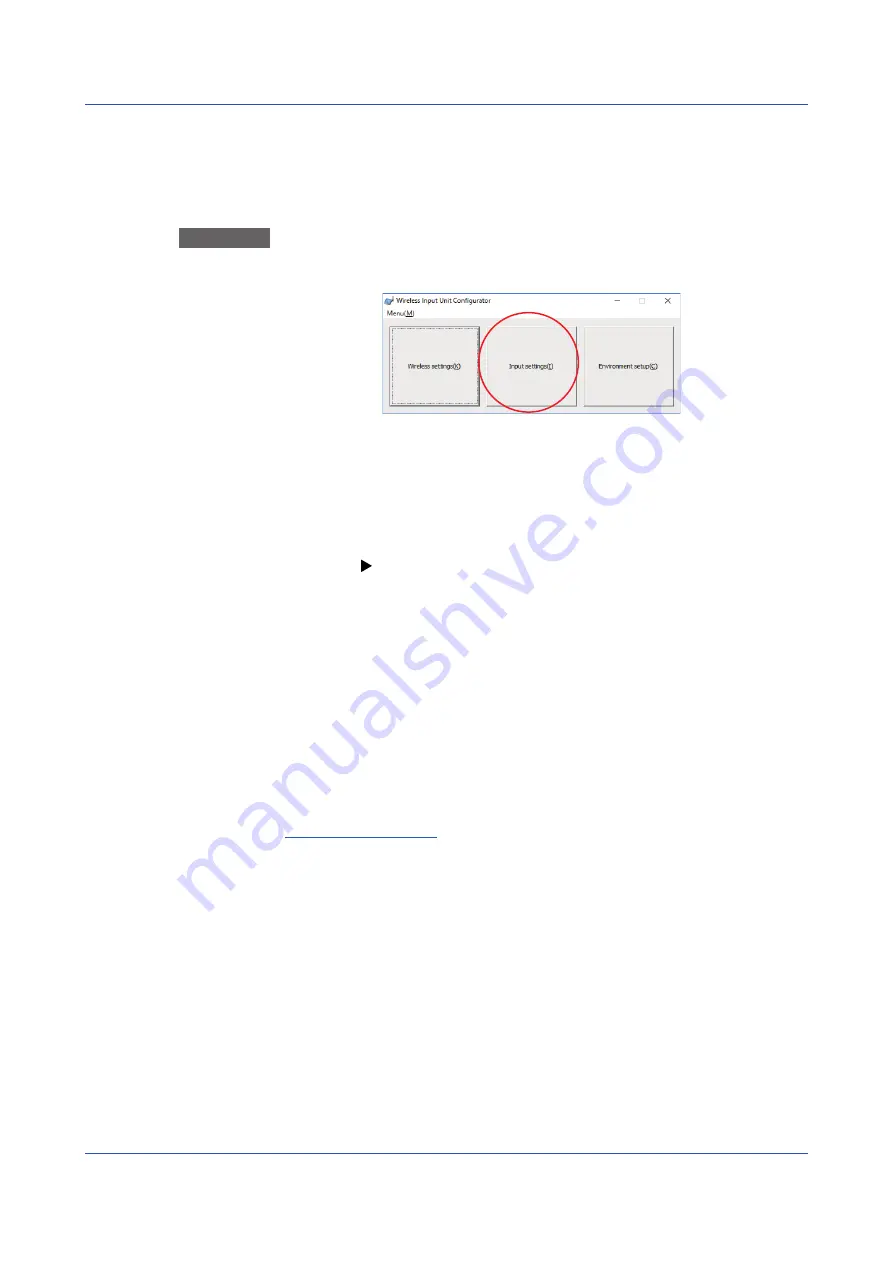
2-24
IM 04L57B01-01EN
2.6.6
Retrieving Input Settings from the Wireless Input Unit
This section explains how to retrieve the input settings from the GX70SM and show them on
the Input Configuration window.
After editing the input settings on the Input Configuration window, you can save them to an
input setup file (WPN file) or apply them to the GX70SM.
Procedure
1
On the main window, click
Input settings
.
The Input Configuration window appears.
2
On the
Read/change settings
menu, click
Read input settings
.
A communication information input dialog box appears.
3
Set the communication information, and click
OK
.
Procedure: section 2.6.1, “Communication Information Input Dialog Box”
A Read input settings dialog appears.
4
Click
OK
.
The input settings are retrieved. When the process is finished, a Read input settings dialog box
appears.
5
Click
OK
.
The input settings retrieved from the GX70SM and the wireless input unit information are shown
on the Input Configuration window.
The title bar of the Input Configuration window shows “NewFile (Hardware),” which indicates a
new file created by retrieving the settings.
After editing the input settings on the Input Configuration window, you can save them to an input
setup file (WPN file) or apply them to the GX70SM.
Operation complete
2.6 Configuring the Input Settings of the Wireless Input Unit
Summary of Contents for GX70SM
Page 1: ...User s Manual IM 04L57B01 01EN 1st Edition Model GX70SM Wireless Input Unit User s Manual ...
Page 2: ......
Page 12: ...Blank ...
Page 148: ...Blank ...
Page 168: ...Blank ...
















































