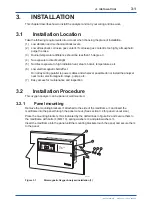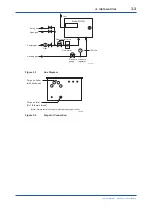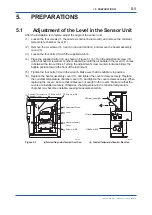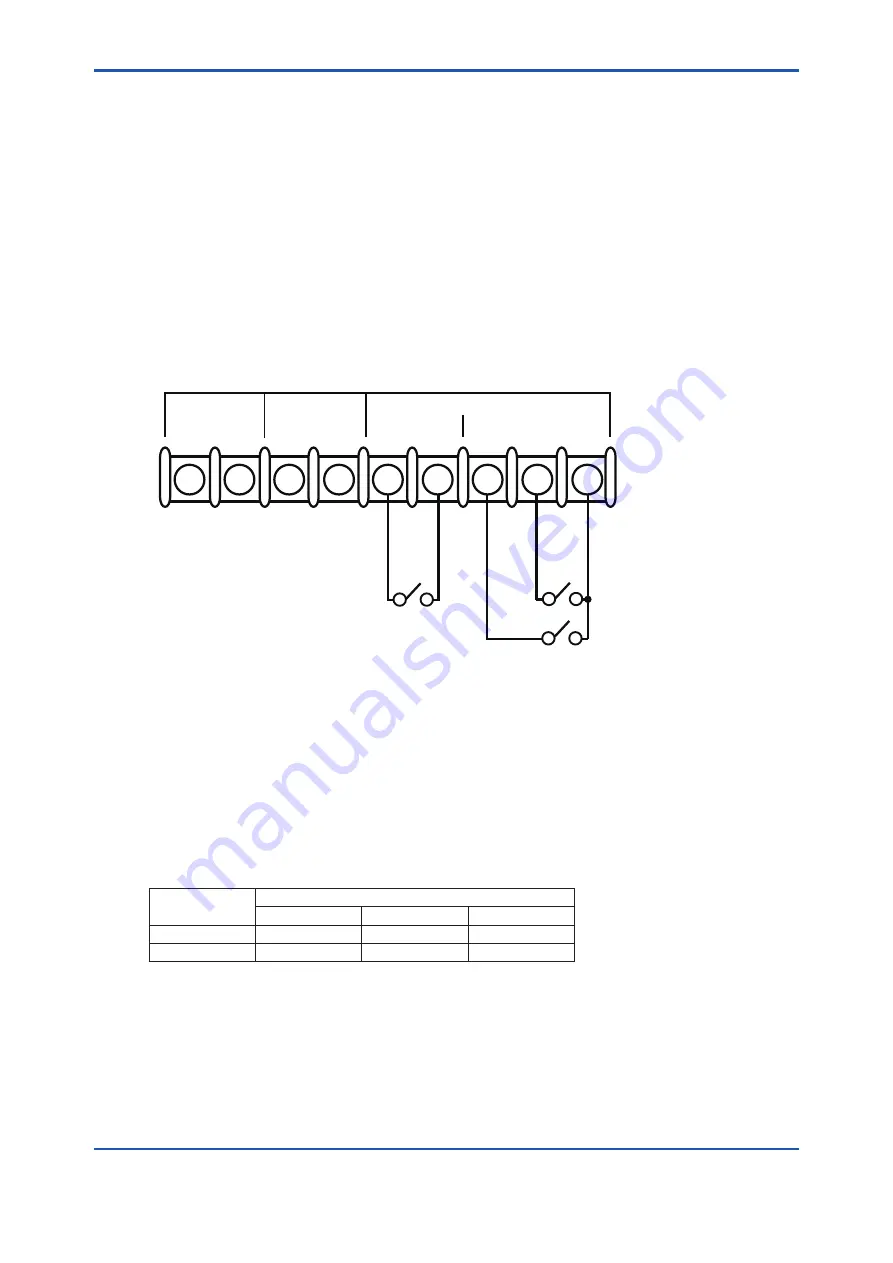
<4. WIRING>
4-5
IM 11P03A03-01E
6th Edition : Jan. 26, 2022-00
(c) Wiring for Fail Contact Output
The contact between terminals 15 and 16 will be activated when an error occurs. The output
contact is user configurable to be normally energized (the contact will open when an error
occurs) or normally deenergized (the contact will close when an error occurs). For the setting and
functions, refer to Chapter 8, Parameter Settings. The contact is open when the instrument is not
powered.
4.4.5
Contact Input Wiring
The input is designed to accept a voltage free contact. The contact will open or close in response
to the resistance detected on the input. Note that the resistance includes wiring resistance.
Contact closes at 200 Ω or less
Contact opens at 100 kΩ or more
1
2
3
4
5
6
7
8
9
FG
CAL START
4-20mA DC
COM
R3
R2
RANGE CHANGE
ANALOG OUTPUT
+
–
CONTACT INPUT
F7.5E.ai
Output signal
Automatic calibration
contact input
Ground
Remote range
contact input
Figure 4.5
Contact Input Wiring
(a) Wiring for Calibration Start Contact Input
A calibration will start when the contact between terminals 5 and 6 closes. For the setting and
functions, refer to Chapter 9, Calibration.
(b) Wiring for Remote Range Contact Input
The range will be switched externally by the state of the contacts between 7 and 9 and between 8
and 9. For the setting and functions, refer to Chapter 8, Parameter Settings.
Terminal No.
Remote Range Contact Input
Range 1
Range 2
Range 3
7-9
Open
Open
Closed
8-9
Open
Closed
Open
Summary of Contents for MG8E
Page 5: ...Blank Page...
Page 9: ...Blank Page...
Page 13: ...Blank Page...
Page 17: ...Blank Page...
Page 21: ...Blank Page...
Page 27: ...Blank Page...
Page 61: ......
Page 63: ...Blank Page...