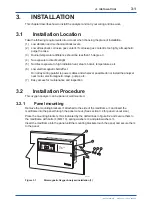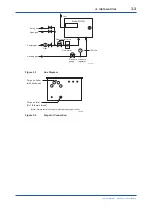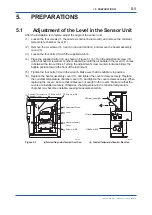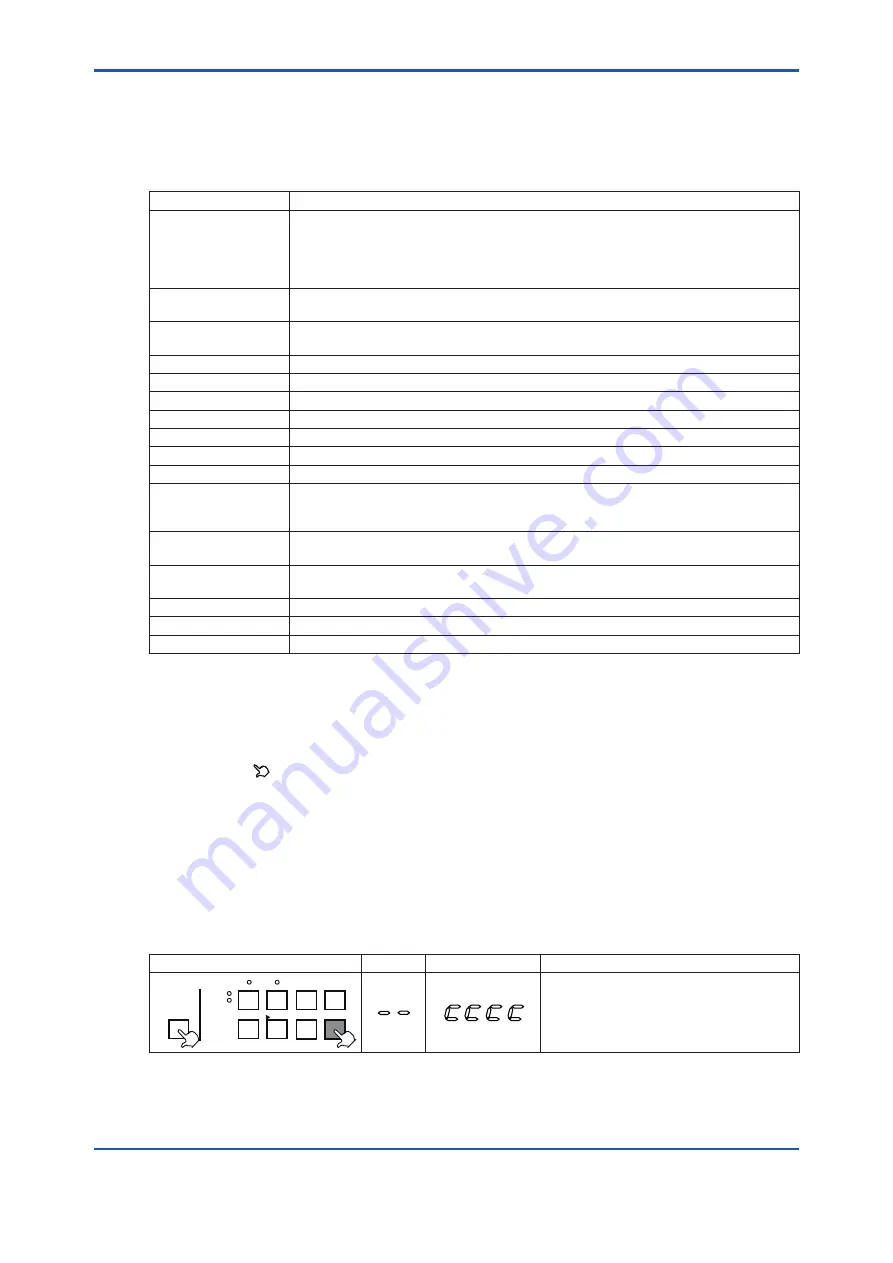
<6. OPERATIONS>
6-2
IM 11P03A03-01E
6th Edition : Jan. 26, 2022-00
6.2
Displays and Indicators
The displays and indicators and their functions are summarized in Table 6.2. Also refer to Figure
6.1, Operation Panel.
Table 6.2
Displays and Indicators
Display/Indicator
Function
DATA
(4-digit number)
Shows oxygen concentration in MEAS mode.
Shows “–0.00” when measured concentration is below zero, regardless of value.
Shows blinking value if auxiliary gas pressure falls below the setpoint when low
auxiliary gas pressure alarm function is enabled.
Shows setting parameters in MAINT mode.
FUNC
(2-digit number)
Shows Function No. in MAINT mode.
Blank in MEAS mode.
OUTPUT
Indicates analog output value in 10-level indicator bar.Indicator runs showing actual
output value even while the analog output is being held.
FAIL
Lights when error occurs.
MEAS
Lights when instrument is in MEAS mode.
MAINT
Lights when instrument is in MAINT mode.
H-ALM
Lights when measured oxygen concentration exceeds high limit alarm value.
L-ALM
Lights when measured oxygen concentration falls below low limit alarm value.
ENABLE
Lights when password entered is effective in MAINT mode.
INHIBIT
Lights when password is not effective in MAINT mode.
SPAN
Lights when span calibration is selected in calibration.
Lights when span gas is selected in calibration gas concentration setting.
Blinks when span calibration is required.
ZERO
Lights when zero calibration is selected in calibration.
Lights when zero gas is selected in calibration gas concentration setting.
HEATER
Turns on and off in response to power on/off status of heater for constant temperature
chamber.
AUTO CAL
Lights when automatic calibration function is enabled.
RMT.RANGE
Lights when range switching function at contact input is enabled.
LCL.RANGE
Lights when range switching function at contact input is disabled.
6.3
Basic Operations
This section describes the basic operations of the MG8G paramagnetic oxygen analyzer.
In this section “
(pointer)” in the key operation fields indicates the key to be pressed and light
gray characters in DATA fields indicate blinking characters on the display.
6.3.1
Switching from MEAS Mode to MAINT Mode
In MEAS mode the DATA display on the instrument shows oxygen concentrations in steady state
and in MAINT mode operation parameters are set and confirmed or calibration is performed.
When the instrument moves into steady state after a warm-up period, it is in MEAS mode. The
instrument can be switched into MAINT mode from a warm-up period, stabilization period or
steady state (MEAS mode).
Key Operation
FUNC
DATA
Procedure
ENABL
INHIBIT
SPAN
ZERO
▲
FUNC
▲
DECIMAL
POINT
SHIFT
▲
INCR
EXEC
MEAS/MAINT
Press EXEC key while holding MEAS/
MAINT key.MAINT and INHIBIT lamps turn
on.Maintenance status contact is activated.
Summary of Contents for MG8E
Page 5: ...Blank Page...
Page 9: ...Blank Page...
Page 13: ...Blank Page...
Page 17: ...Blank Page...
Page 21: ...Blank Page...
Page 27: ...Blank Page...
Page 61: ......
Page 63: ...Blank Page...