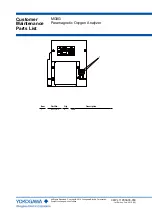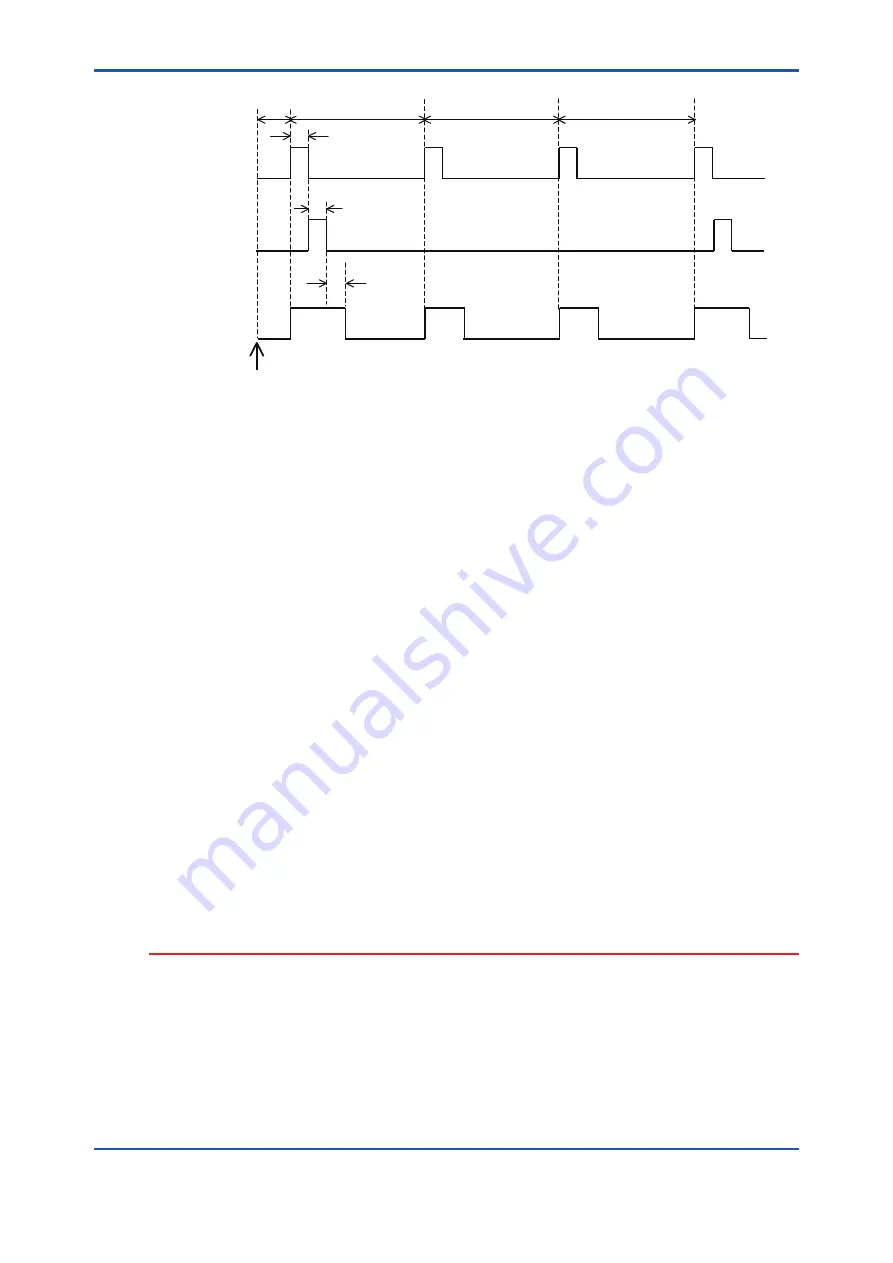
<9. CALIBRATION>
9-5
IM 11P03A03-01E
6th Edition : Jan. 26, 2022-00
Initial Wait
Time
Calibration Interval
Calibration Interval
Calibration Interval
Zero Calibration
Span Calibration
Output Hold
Maintenance Status
Contact Action
Zero Calibration
Time
Span Calibration
Time
Purge
Time
Automatic Calibration
Function Starts
F12.2E.ai
Figure 9.2
Timing Diagram for Automatic Calibration
The following describes how to set the automatic calibration. For the settings of the zero
calibration time, span calibration time and purge time, refer to Section 9.3.2, Semiautomatic
Calibration.
(1) Switch to MAINT mode and enter the password.
(2) Change the Function Number to “50” to set the initial wait time. The DATA display shows “xx.
xx.” The two left digits represent days (00 to 99 days ) and the two right digits time (00 to 24
hours).
(3) Set the desired day and time using the SHIFT and INCR keys. Press the EXEC key to
accept.
(4) Change the Function Number to “51” to set the calibration interval. The DATA display shows
“xx.xx.” The two left digits represent days (00 to 99 days) and the two right digits time (00 to
24 hours). Note that the minimum interval is one hour and “00.00” will be rejected.
(5) Set the desired interval using the SHIFT and INCR keys. Press the EXEC key to accept.
(6) Change the Function Number to “55” to set whether or not to execute span calibration. Set
to “0” not to execute span calibration or set to “1” to execute span calibration, using the
SHIFT and INCR keys. Press the EXEC key to accept.
(7) When “1” is set in Function No. 55, the number of times of skipping span calibrations should
be set in Function No. 56. Set the desired number of times of skipping span calibrations
using the SHIFT and INCR keys. Press the EXEC key to accept. When “0” is set in Function
No. 55, “—“ appears on the display and the number of times of skipping span calibrations
cannot be set.
(8) Change the Function Number to “57.” Set to “1” to start the automatic calibration function.
Press the EXEC key. The timer starts counting and the AUTO CAL lamp turns on.
CAUTION
• For automatic calibration, wiring and piping for automatic calibration are required.
• If the time to start a calibration is reached while the instrument is in MAINT mode, the
automatic calibration will be canceled.
• Likewise, if the time to start a calibration is reached during manual calibration or
semiautomatic calibration, including the purge time, the automatic calibration will be
canceled.
• If the instrument is switched to MAINT mode by key operation while an automatic calibration
is being conducted, the automatic calibration is aborted.
Summary of Contents for MG8E
Page 5: ...Blank Page...
Page 9: ...Blank Page...
Page 13: ...Blank Page...
Page 17: ...Blank Page...
Page 21: ...Blank Page...
Page 27: ...Blank Page...
Page 61: ......
Page 63: ...Blank Page...