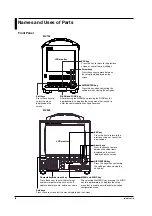Reviews:
No comments
Related manuals for MV100

CR10X
Brand: Campbell Pages: 362

CNR4
Brand: Campbell Pages: 60

SkyVUE 8
Brand: Campbell Pages: 116

03002
Brand: Campbell Pages: 30

CS650
Brand: Campbell Pages: 55

IQ 100 series
Brand: Eaton Pages: 87

Cutler-Hammer
Brand: Eaton Pages: 16

WA-7428
Brand: PASCO Pages: 4

CMP-400
Brand: Sonel Pages: 84

SLM 1353M
Brand: RS PRO Pages: 41

ET45 Series
Brand: East Tester Pages: 27

TRF-100
Brand: Vanguard Instruments Company Pages: 111

Fusion-L 6 digit
Brand: London Electronics Pages: 44

LaserDIMENSIONMASTER 3336
Brand: Calculated Industries Pages: 2

AlcoEasy A65
Brand: Amrutha Technologies Pages: 22

LLP
Brand: Straightpoint Pages: 24

006251
Brand: Anslut Pages: 11

842338
Brand: Silverline Pages: 2