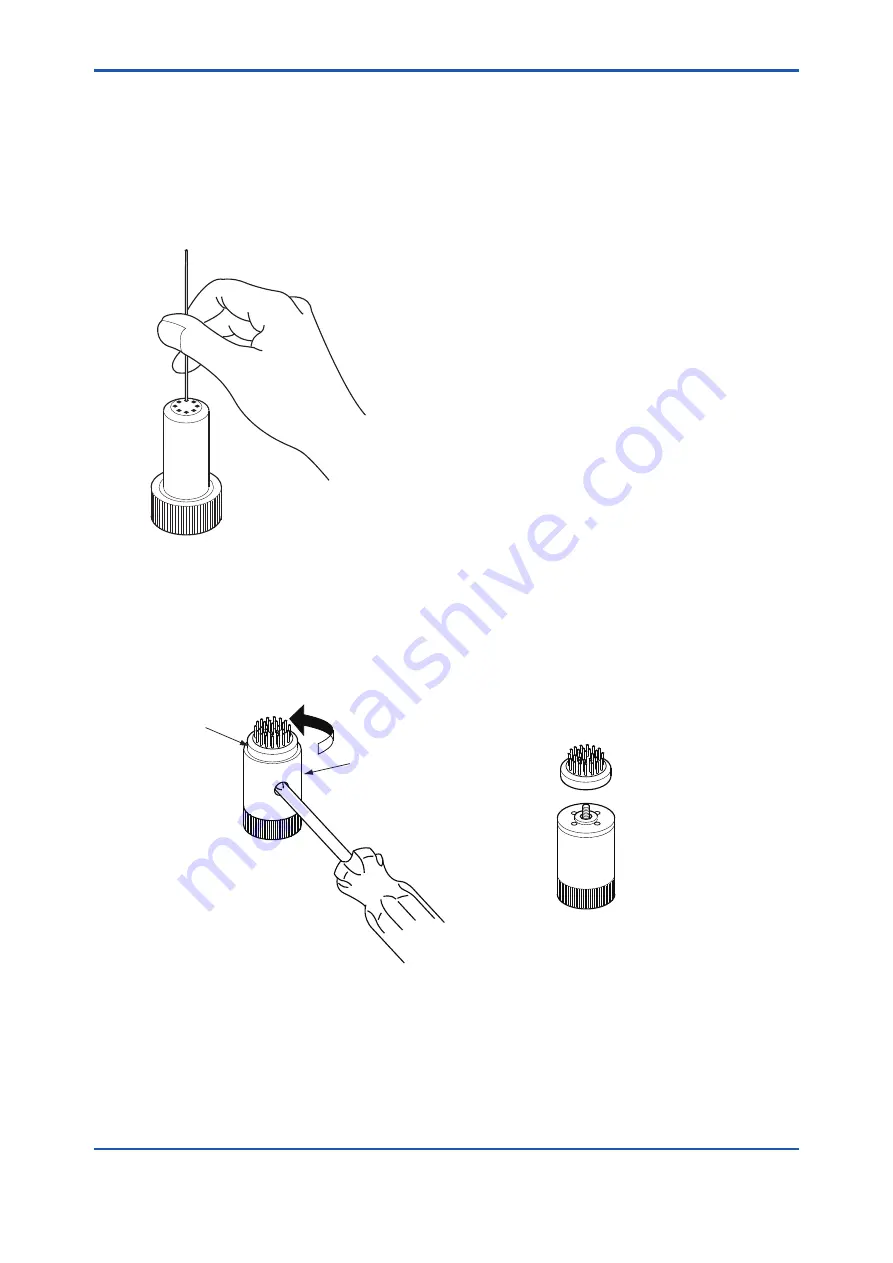
< 3. Maintenance/Inspection >
3-2
IM 12B07N01-01E
3.2
Checking the Cleaning Element
This section applies to the flow-through type holder with cleaning element. Check the cleaning
element to maintain the flow-through type holder in good operating condition.
3.2.1
Jet Cleaning Element
If the cleaner does not clean the sensor electrode, check if the sensor nozzles are clogged. Use a
0.8 mm diameter wire to remove any material clogging the sensor nozzles.
F3.3E.ai
Figure 3.3
Cleaning the Nozzle Holes
3.2.2
Cleaning the Brush
If the electrode becomes dirty, the brush may be excessively worn. When the brush is worn out,
replace it. Insert a screwdriver into the cleaner hole to prevent the rotor from turning, and then
turn the brush assembly counterclockwise. The brush can be easily removed from the rotor. See
Figure 3.4. When mounting a new brush, reverse the disassembly procedure.
To prevent the rotor turning,
insert a screwdriver into the
hole, then turn the brush
assembly.
Brush Cleaning
Element
F3.4E.ai
Loosen
Figure 3.4
Disassembling the Brush







































