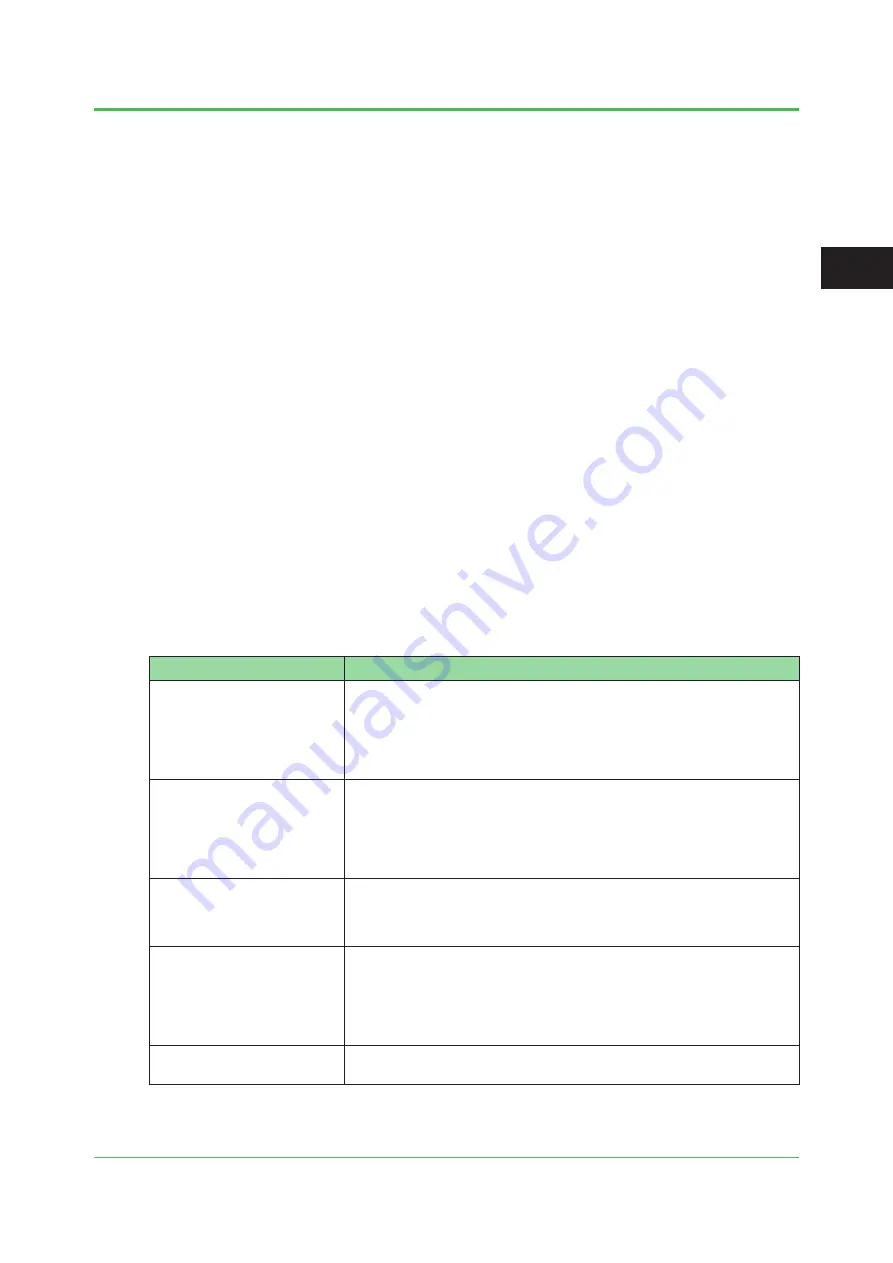
3-7
TI04L55B01-01EN
l
DI modules
Normal and remote operation modes are available.
For normal DI input, specify Normal.
Specify Remote to use the DI module as a remote control input.
When there are multiple DI modules, only one of them can be set to Remote.
Remote can only be specified for a DI module or DI/DO module installed in the main unit.
To use remote control through event action, select Remote.
3.1.2
Recording
Recording Interval
The recording interval is the interval at which data sampled at the scan interval is recorded as
measurement data.
For details on the methods for recording event data and display data, see the next page.
l
Event data
Set the interval at which to record measurement data.
You cannot choose a recording interval that is shorter than the scan interval.
l
Display data
The recording interval of display data is determined by the trend interval [/div] setting.
The GM records the maximum and minimum values from within the data sampled at the scan
interval within the recording interval.
Data Types
The GM can record the following types of data.
Data Types
Explanation
Event data
• Measurement data that is recorded at the specified recording interval.
There are two modes. One mode starts recording when a trigger occurs.
The other mode records at all times.
• A header string (shared with other files) can be written in the file.
• Contains alarm and message information.
• Data format: Binary and text
Display data
• Measurement data that records the maximum and minimum values of
the sampled data within the recording interval, which is determined by the
specified trend interval.
• A header string (shared with other files) can be written in the file.
• Contains alarm and message information.
• Data format: Binary and text
Manual sampled data
• Instantaneous value of the measured data when a manual sample
operation is executed.
• A header string (shared with other files) can be written in the file.
• Data format: Text
Report data
(/MT option)
• Hourly, daily, weekly, monthly, batch, daily custom report data. Report data
is created at an interval that is determined by the report type (one hour for
hourly reports, one day for daily reports, and so on).
• A header string (shared with other files) can be written in the file.
• Data format: Text
• The data can be converted to Excel and PDF formats.
Setting parameters
• The setting parameters of the GM.
• Data format: Text
3
Functions
Summary of Contents for SMARTDAC+ GM
Page 2: ...Blank Page...
















































