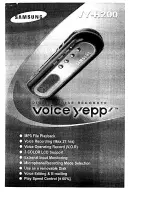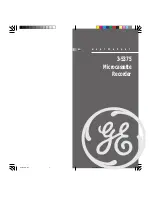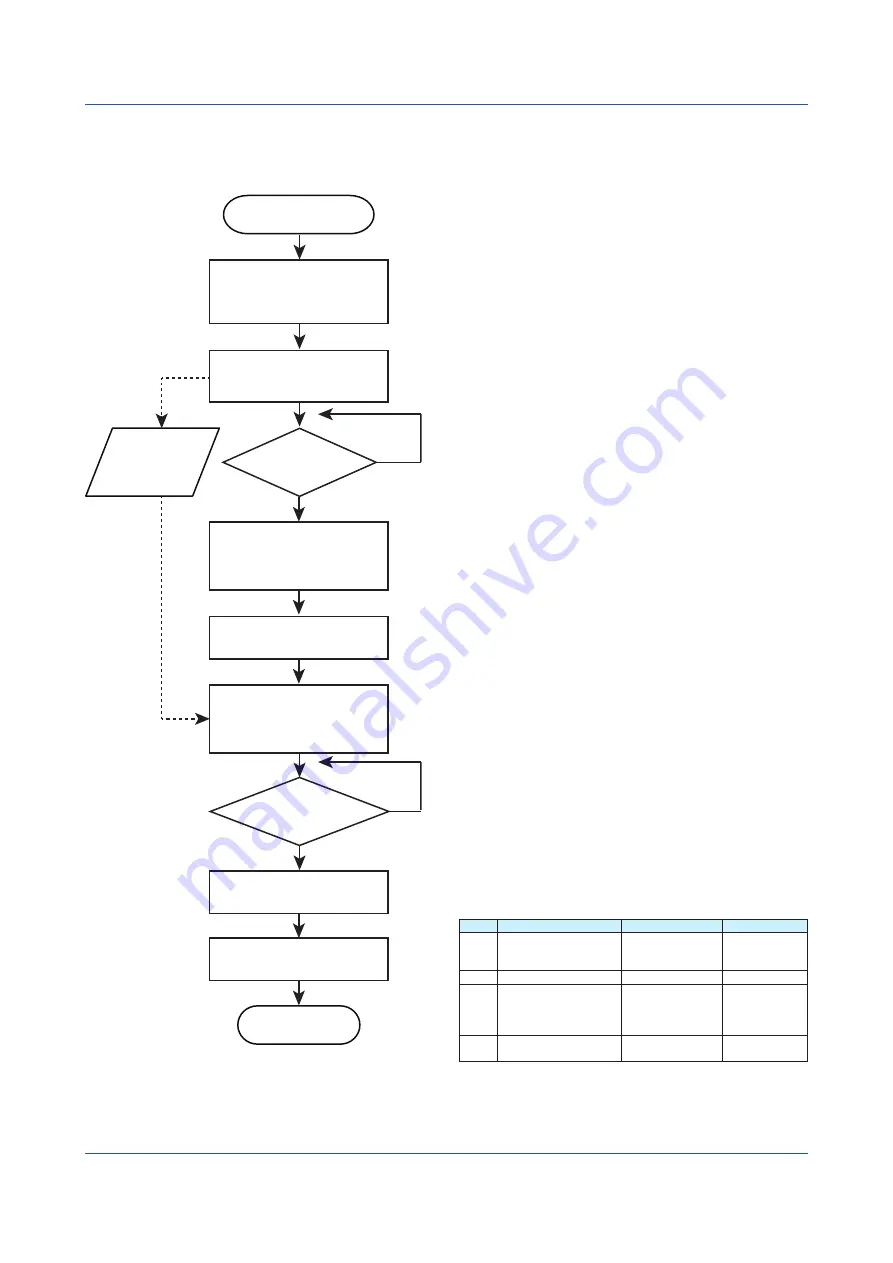
10
IM 04L51B11-01EN
(1) Preparation
Prepare the devices shown in figure 1 and the software
applications that you will be using, and decide on the
setup conditions. (For details, see (1) Preparation in the
setup procedure.)
(2) Provisioning (YTMX580 wireless communication
configuration)
Provisioning involves assigning a device tag, network
ID, and Join Key to the YTMX580 using the provisioning
function of FieldMate.
(3) Creating a provisioning information file
Create and save a file containing the information you
assigned in step (2).
(4) Setting YTMX580 measurement parameters
Set the YTMX580 temperature measurement parameters
using FieldMate.
(5) Installing the Devices
Install the YTMX580 within the wireless communication
range of the GX20W.
(6) Creating a project
(Creating a wireless communication configuration file for
the GX20W built-in GW and wireless connection device)
Using the Field Wireless Configurator, configure the
wireless communication settings of the built-in GW
and configure the connected device according to the
information file of step (3).
(7) Downloading the project
(Writing the wireless communication configuration file in
the GX20W built-in GW)
Download the project setting data to the built-in GW to
enable wireless communication.
(8) Operation check
Check that the YTMX580 is connected to the built-in GW
using the Field Wireless Management Tool.
(9) GX20W display settings
In the Ethernet settings of the GX20W, connect to the
built-in GW as a Modbus client. In addition, to display
and record the YTMX580 measurement values on the
GX20W, you need to set the communication channels of
the GX20W.
Note that the YTMX580 is configured in step (2)
Provisioning and (4) Setting measurement parameters.
The built-in GW is configured in step (6) Creating a
project. And, the GX20W is configured in step (9) Display
settings.
Step
Setup items
Tool used
Setup medium
(2), (3) Network ID, device tag,
Join Key, setting file
exporting
Provisioning
Device Tool
Infrared adapter
(4)
Device input parameters FieldMate
Infrared adapter
(6), (7) Setting file importing,
Publish Period, Publish
Item, Device Role, device
registration
Field Wireless
Configurator
Ethernet
(8)
Wireless connection
device check
Field Wireless
Management tool
Ethernet
Table 2 Tools used during configuration
Workflow
Figure 3 provides a workflow up to the starting of a
measurement. We will explain the procedure according to
this workflow.
Start wireless connection
configuration
(1) Preparation
Prepare the devices to connect
and configuration software.
Decide on setup conditions.
(2) Provisioning (using the
Provisioning Device Tool)
Device
Provisioning
(7) Provisioning
information file
(4) Setting measurement
parameters
(using FieldMate)
(5) Installing the devices
(6) Creating a project
(using the Field Wireless
Configurator)
(7) Downloading
the project
(8) Checking the Operation
(9) Display Settings
Using the GX20W touch screen
End configuration
Start measurement
OK
NG
OK
NG
Load
Save
Figure 3