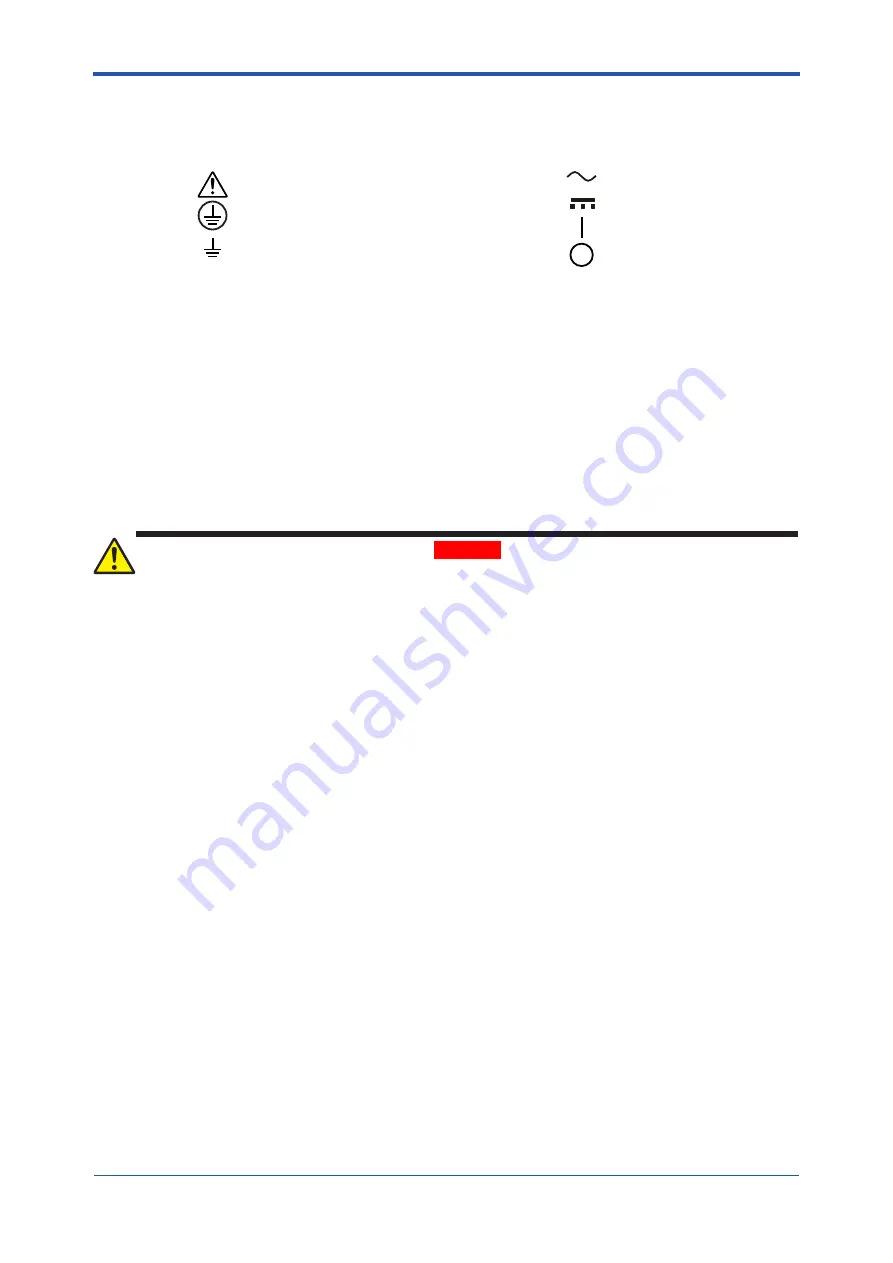
IM 04L51B01-91EN
3
All Rights Reserved. Copyright © 2012, Yokogawa Electric Corporation
■ Precautions Related to the Protection, Safety, and Alteration of the Product
• Improper handling or use can lead to injury to the user or damage to the instrument. This symbol appears on the instrument to in-
dicate that the user must refer to the user’s manual for special instructions. The same symbol appears in the corresponding place
in the user’s manual to identify those instructions. In the manual, the symbol is used in conjunction with the word “WARNING” or
“CAUTION.”
Protective ground terminal
Alternating current
Direct current
ON (power)
OFF (power)
“Handle with care.” To avoid injury and damage to the instrument,
the operator must refer to the explanation in the manual.
Functional ground terminal (do not use this terminal
as a protective ground terminal.)
• For the protection and safe use of the product and the system in which this product is incorporated, be sure to follow the instruc
-
tions and precautions on safety that are stated in this manual whenever you handle the product. Take special note that if you
handle the product in a manner that violates these instructions, the protection functionality of the product may be damaged or
impaired. In such cases, YOKOGAWA does not guarantee the quality, performance, function, and safety of product.
• When installing protection and/or safety circuits such as lightning protection devices and equipment for the product and con-
trol system or designing or installing separate protection and/or safety circuits for fool-proof design and fail-safe design of the
processes and lines that use the product and the control system, the user should implement these using additional devices and
equipment.
• If you are replacing parts or consumable items of the product, make sure to use parts specified by YOKOGAWA.
• This product is not designed or manufactured to be used in critical applications that directly affect or threaten human lives. Such
applications include nuclear power equipment, devices using radioactivity, railway facilities, aviation equipment, air navigation
facilities, aviation facilities, and medical equipment. If so used, it is the user’s responsibility to include in the system additional
equipment and devices that ensure personnel safety.
• Do not modify this product.
• Use care when cleaning this instrument, especially its plastic parts. Use a soft dry cloth. Do not use organic solvents, such as
benzene or thinner, or other cleansers. They may cause discoloring and deformation.
WARNING
● Use the Correct Power Supply
Ensure that the source voltage matches the voltage of the power supply before turning ON the power. In the case
of inlet type
and GX60
(power inlet type), ensure that it is within the maximum rated voltage range of the provided
power cord before connecting the power cord.
● Use the Correct Power Cord and Plug (Power inlet type)
To prevent electric shock or fire, be sure to use the power cord supplied by YOKOGAWA. The main power plug
must be plugged into an outlet with a protective earth terminal. Do not disable this protection by using an extension
cord without protective earth grounding.
The power cord is designed for use with this instrument. Do not use the power cord with other instruments.
● Connect the Protective Grounding Terminal
Make sure to connect the protective grounding to prevent electric shock before turning ON the power.
The power cord that comes with the power inlet type are three prong type power cord. Connect the power cord to a
properly grounded three-prong outlet.
● Do Not Impair the Protective Grounding
Never cut off the internal or external protective grounding wire or disconnect the wiring of the protective grounding
terminal. Doing so invalidates the protective functions of the instrument and poses a potential shock hazard.
● Do Not Operate with Defective Protective Grounding
Do not operate the instrument if the protective grounding might be defective. Also, make sure to check them before
operation.
● Do Not Operate in an Explosive Atmosphere
Do not operate the instrument in the presence of flammable gas, vapors, or combustible dust. Operation in such an
environment constitutes a safety hazard.
Prolonged use in a highly dense corrosive gas (H
2
S, SOx, etc.) will cause a malfunction.
● Do Not Remove Covers
The cover should be removed by YOKOGAWA’s qualified personnel only. Opening the cover is dangerous,
because some areas inside the instrument have high voltages.
● Ground the Instrument before Making External Connections
Connect the protective grounding before connecting to the item under measurement or control unit.
● Damage to the Protection
Operating the instrument in a manner not described in this manual may damage the instrument’s protection.
● Installation and Wiring
Install and wiring the GX/GP/GM system indoors in an environment that meets the following conditions:
• This product is designed as open equipment under the CSA/UL/EN/IEC 61010-2-201 standards when using
GX90UT PID control module. In order to comply with these standards, install it as follows:
• The GX10/GX20 is designed to be installed in an instrumentation panel. Install it in a location where people
cannot touch the terminals carelessly.
• To make the GP10/GP20 comply with the relevant standard, support the parts of the device other than the front-
panel control area with an instrumentation panel or the like, and install it in a location where people cannot touch
the terminals carelessly or in a panel.


























