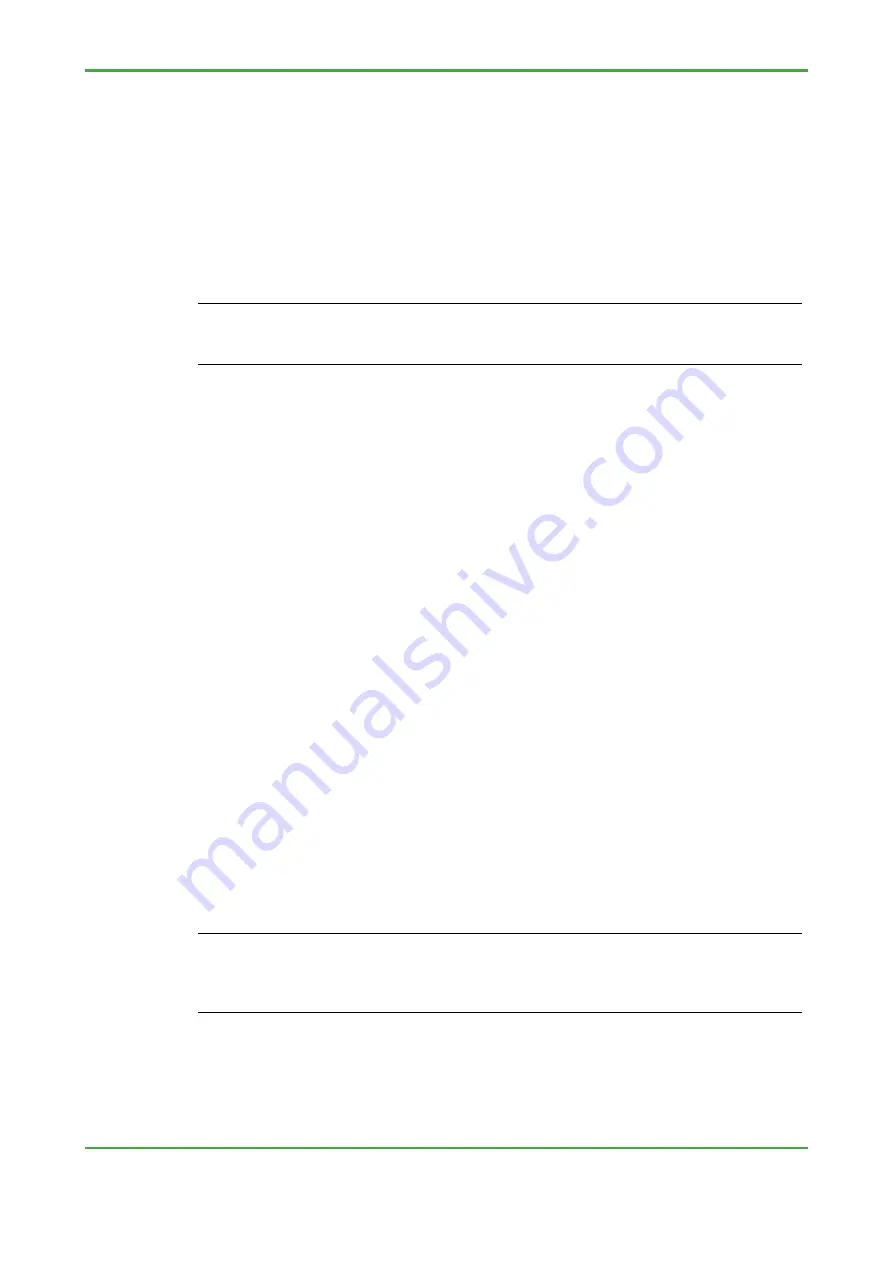
<2. Basic Design and Function Design>
18
TI 34P02K35-02E Jun. 6, 2018-00
2.2.5 Retentive Variable (Retain Data) Considerations
Retain data of the FCN-500 and FCN-RTU may reside in the following locations:
- Non-volatile memory (factory setting)
- Volatile memory
- Flash memory
Based on the requirement specification, decide whether retain data is to reside in
volatile memory or non-volatile memory, as well as the procedure for saving retain
data to the flash memory.
SEE ALSO
For details on considerations of retain data in FCN-500 and FCN-RTU, see Section 4.3.5, “Retentive
Variables” of TI “FCN-500 Technical Guide,” Section 4.3.5, “Retentive Variables” of TI “FCN-RTU
Technical Guide.”
● Retain Data Residing in Memory
Retain data can be
stored
in either volatile memory or non-volatile memory using
Resource Configurator and is always resident in one of these locations.
By default factory setting, retain data is resident in non-volatile memory.
- Non-volatile memory
Retain data, when resident in non-volatile memory, is retained by a backup
battery even if the FCN-500 or FCN-RTU is powered off.
- Volatile memory
Data, including retain data, resident in the volatile memory is cleared when the
FCN-500 or FCN-RTU is powered off.
The management of retain data is rather different depending on whether it resides
in volatile or non-volatile memory.
● Saving Retain Data to Flash memory
Retain data residing in memory can also be backed up to the flash memory either
manually by an operator or by executing a save instruction from an application.
An operator can manually execute the backup using “Save Retain Data” from the
FCN/FCJ “Maintenance Menu” or, equivalently, set global variable
"GS_RETAIN_SV_SW” to TRUE in Logic Designer’s DEBUG mode.
Depending on the conditions present after an FCN-500 or FCN-RTU reboot, retain
data may be restored from the flash memory so saving retain data to the flash
memory is an important aspect of retain data management.
SEE ALSO
For details on executing a save instruction from an application, see Section 9.1.12, “Logic for Saving
Retain Data” of Chapter 9, "Advanced Engineering ".
In the FCN-500, the retain data is stored in the flash memory, and can be saved on the SD card. For
details, refer to D3.4 "Backup of all data to SD card (FCN-500)" of IM “STARDOM FCN/FCJ Guide”
Summary of Contents for STARDOM FCN-500
Page 2: ...Blank Page...
Page 10: ...Blank Page...
Page 32: ...Blank Page...
Page 36: ...TI 34P02K35 02E Jun 6 2018 00 Blank Page...
Page 76: ...TI 34P02K35 02E Jun 6 2018 00 Blank Page...
Page 163: ...Blank Page...
Page 221: ...Blank Page...
Page 225: ...Blank Page...
















































