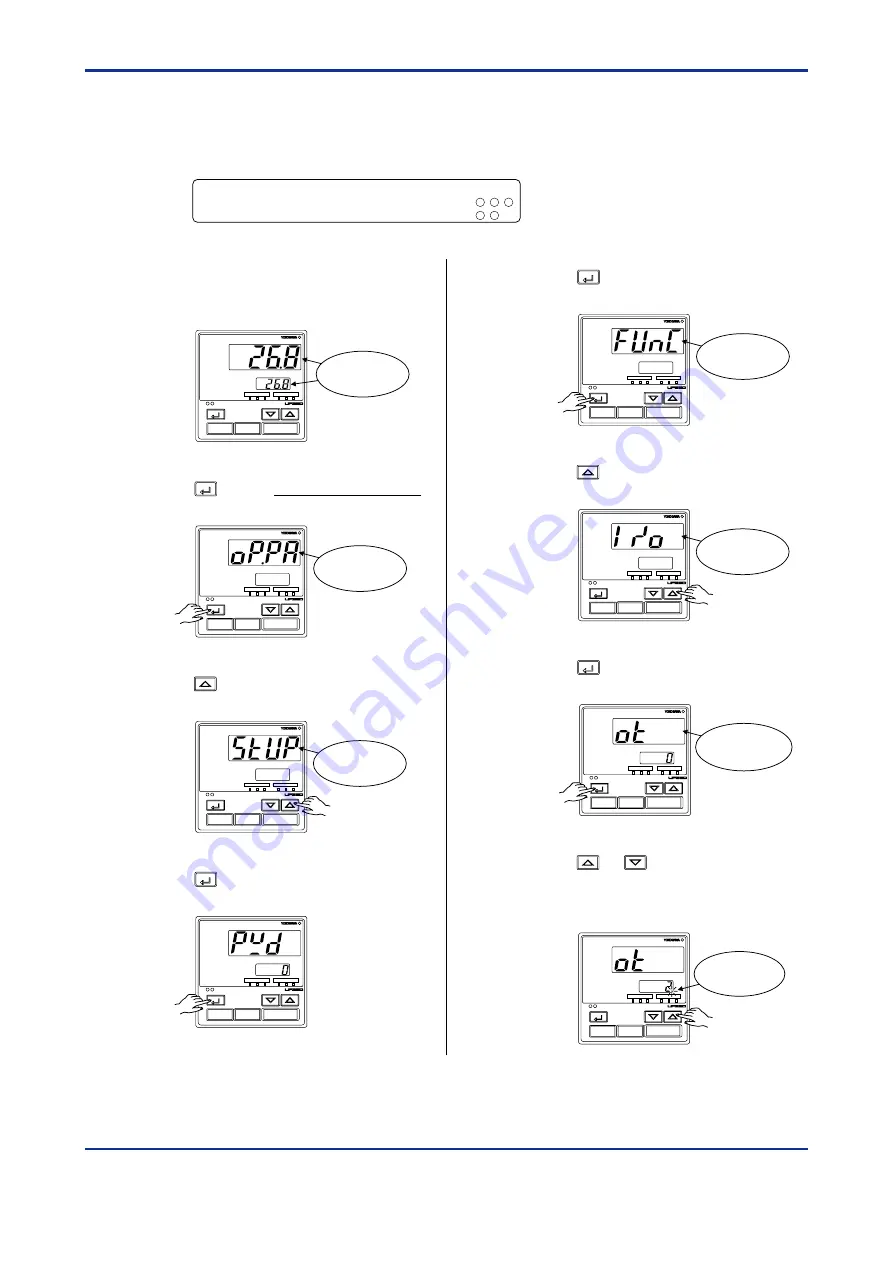
<Toc>
<2. Initial Settings>
2-9
IM 05E01D02-41E
2.4
Setting Control Output Type
The following operating procedure describes an example of changing time proportional PID
relay output (0: factory-set default) to current output (2).
Control output terminal
Values in parentheses are setpoints
Time proportional PID relay (0)/on-off(3) output...........................
Current (2)/time proportional PID voltage pulse (1) output.............
-
-
1
2
3
-
16 17
1.
Bring the operating display into view
(appears at power-on).
Stop (RESET) state
PVE1
TME
PVE2
PRG1
HLD
PRG2
SET/ENT
1
PRG
2
PRG
RESET
P V
S P
Displays PV.
2.
Press the
SET/ENT
key for more than 3 seconds
to call up the menu “OP.PA”.
PVE1
TME
PVE2
PRG1
HLD
PRG2
SET/ENT
1
PRG
2
PRG
RESET
P V
S P
Displays
menu “OP.PA”.
3.
Press the
key once to display the
menu “STUP”.
PVE1
TME
PVE2
PRG1
HLD
PRG2
SET/ENT
1
PRG
2
PRG
RESET
P V
S P
Displays
menu “STUP”.
4.
Press the
SET/ENT
key once to display the
parameter “PWD”.
PVE1
TME
PVE2
PRG1
HLD
PRG2
SET/ENT
1
PRG
2
PRG
RESET
P V
S P
5.
Press the
SET/ENT
key once to display the
menu “FUNC”.
PVE1
TME
PVE2
PRG1
HLD
PRG2
SET/ENT
1
PRG
2
PRG
RESET
P V
S P
Displays
menu “FUNC”.
6.
Press the
key once to display the
menu “I/O”.
PVE1
TME
PVE2
PRG1
HLD
PRG2
SET/ENT
1
PRG
2
PRG
RESET
P V
S P
Displays
menu “I/O”.
7.
Press the
SET/ENT
key several times to display
the parameter “OT” (control output type).
PVE1
TME
PVE2
PRG1
HLD
PRG2
SET/ENT
1
PRG
2
PRG
RESET
P V
S P
Displays
parameter
“OT”.
8.
Press the
or
key to display the
required setpoint.
The figure below shows an example of
setting to current output (4 to 20 mA DC).
PVE1
TME
PVE2
PRG1
HLD
PRG2
SET/ENT
1
PRG
2
PRG
RESET
P V
S P
Blinks during
change.
1st Edition : May 31,2000-00
Summary of Contents for UP350
Page 2: ...Blank Page ...
Page 52: ...Blank Page ...
Page 62: ...Blank Page ...
Page 72: ...Blank Page ...
Page 94: ...Blank Page ...
Page 96: ...Blank Page ...
















































