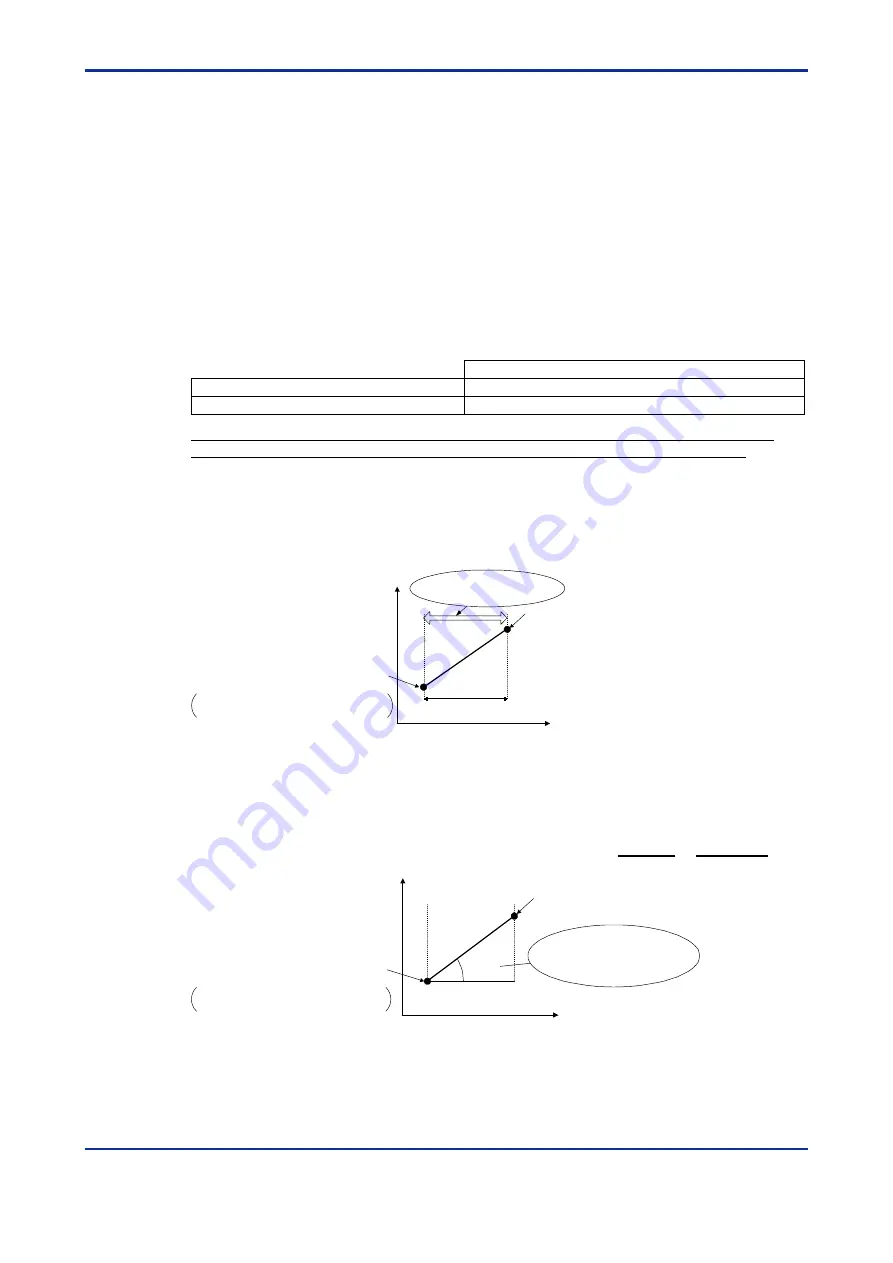
3-16
<Toc>
<3. Programming>
IM 05E01D02-41E
1st Edition : May 31,2000-00
3.7
Explanation of Program Functions
■
Programming
You can create programs using either method 1 or 2 described below.
The controller is factory-set to “method 1”. To create programs using method 2, change the
setpoint of the SEG.T (Segment Setting Method) setup parameter to “1”.
Before you begin programming, determine whether your programs are created using the
time unit of “hour and minute” or “minute and second.” The controller is factory-set to the
“hour and minute” time unit. To create programs using the “minute and second” time unit,
change the setpoint of the TMU (Time Unit of Program) setup parameter to “1”.
<Controller Settings>
Setpoint of SEG.T (Segment Setting Method) Setup Parameter
Time setting (method 1)
0 (factory-set default)
Ramp setting (method 2)
1
Choose the desired method and unit from the two programming methods and time unit
options discussed above. Then, create programs according to the chosen options.
1. Creating programs by setting target setpoint and time unit
As shown in the figure below, this method creates programs by setting a segment time and
a target setpoint on a segment-by-segment basis.
Target
setpoint
Time
Setpoint
Target setpoint set for segment
immediately preceding
or the starting target setpoint if this is
the point of starting program operation
Segment time
This single definite line is
referred to as a segment.
2. Creating programs by setting target setpoint and ramp
As shown in the figure below, this method creates programs by setting a target setpoint and
a ramp grade on a segment-by-segment basis.
Define the ramp grade as the amount of change in the setpoint per hour or per minute.
Target setpoint set for segment
immediately preceding
or the starting target setpoint if this is
the point of starting program operation
Target setpoint
Time
Setpoint
Ramp
grade
Define the ramp grade as the
amount of change in the setpoint
per hour or per minute.
Summary of Contents for UP350
Page 2: ...Blank Page ...
Page 52: ...Blank Page ...
Page 62: ...Blank Page ...
Page 72: ...Blank Page ...
Page 94: ...Blank Page ...
Page 96: ...Blank Page ...
















































