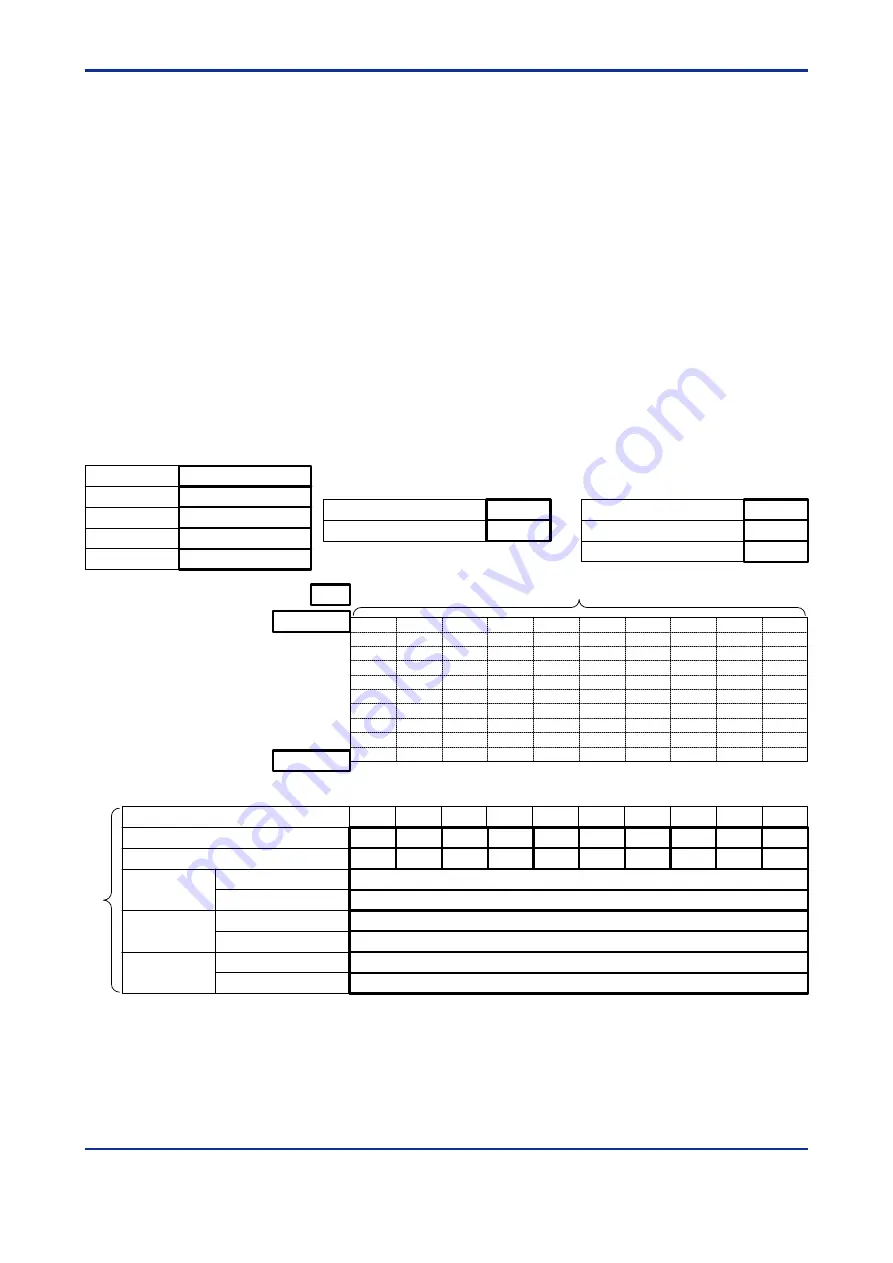
3-22
<Toc>
<3. Programming>
IM 05E01D02-41E
1st Edition : May 31,2000-00
3.8
Program Pattern Setup Charts
See “3.1 Overview of Program Patterns” and “3.2 Example of Program Pattern Setup
Charts” for details on how to use the setting charts.
There are two identical charts shown below because two programs can be registered with
the UP350.
Fill in the fields with bold-face borders in the order of steps 1 to 10, as shown below. Then,
input these setup data items to the UP350.
100%
0%
Maximum value of PV input range (RH)
Minimum value of PV input range (RL)
Unit
4
5
10
6
7
8
9
System name
1. Maximum value of PV input range: Setpoint of the “Maximum Value of PV Input Range (RH)” setup parameter
2. Minimum value of PV input range: Setpoint of the “Minimum Value of PV Input Range (RL)” setup parameter
3. PV input unit: Setpoint of the “PV Input Unit (UNIT)” setup parameter
4. Program time unit: Setpoint of the “Program Time Unit (TMU)” setup parameter
5. Segment setting method: Setpoint of the “Segment Setting Method (SEG.T)” setup parameter
6. Starting target setpoint: Setpoint of the “Starting Target Setpoint (SSP)” program parameter
7. Start code: Setpoint of the “Start Code (STC)” program parameter
8. Junction code: Setpoint of the “Junction Code (JC)” program parameter
9. Target setpoint, Segment time, PV events 1 and 2, and Time event: Setpoint of each program parameter
10. Draw the program pattern.
Program No.
Program name
Model
Serial No.
UP350 -
Segment No.
Target setpoint (SP)
Segment time (TM)
Event type (AL1)
Event setpoint (A1)
Event type (AL2)
Event setpoint (A2)
On time of time event (EON)
PV event 1
PV event 2
Time event
Off time of time event (EOF)
Program time unit (TMU)
Segment setting method (SEG.T)
3
1
2
Starting target setpoint (SSP)
Start code (STC)
Junction code (JC)
1
2
3
4
5
6
7
8
9
10
Summary of Contents for UP350
Page 2: ...Blank Page ...
Page 52: ...Blank Page ...
Page 62: ...Blank Page ...
Page 72: ...Blank Page ...
Page 94: ...Blank Page ...
Page 96: ...Blank Page ...
















































