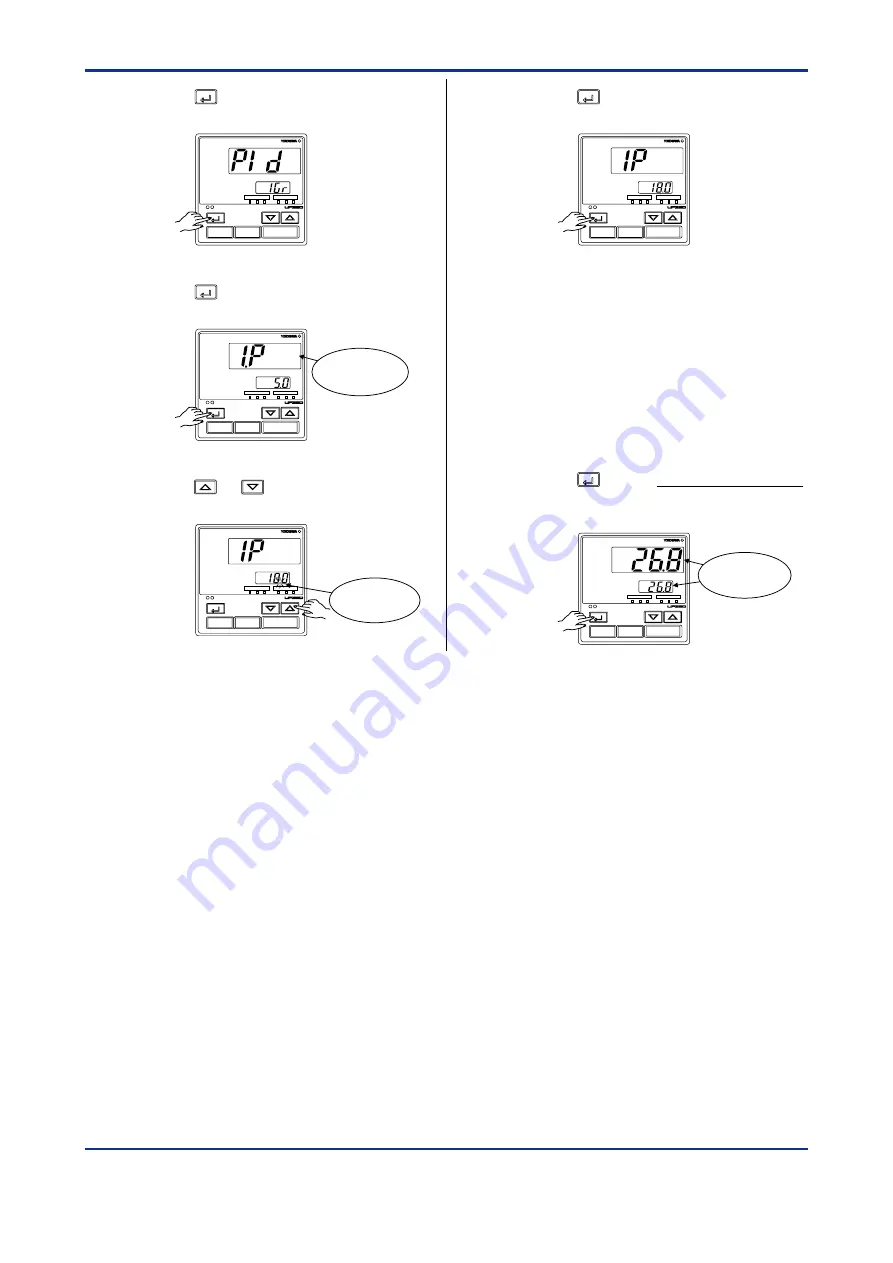
4-4
<Toc>
<4. Operations>
IM 05E01D02-41E
5.
Press the
SET/ENT
key once to register the
setpoints.
P V
SP
PVE1
TME
PVE2
PRG1
HLD
PRG2
SET/ENT
1
PRG
2
PRG
RESET
6.
Press the
SET/ENT
key once to display the
parameter “1.P”.
P V
SP
PVE1
TME
PVE2
PRG1
HLD
PRG2
SET/ENT
1
PRG
2
PRG
RESET
Displays
parameter
“1.P”.
7.
Press the
or
key to display the
required setpoint.
PVE1
TME
PVE2
PRG1
HLD
PRG2
SET/ENT
1
PRG
2
PRG
RESET
P V
S P
Blinks during
change.
1st Edition : May 31,2000-00
8.
Press the
SET/ENT
key once to register the
setpoint.
PVE1
TME
PVE2
PRG1
HLD
PRG2
SET/ENT
1
PRG
2
PRG
RESET
P V
S P
The same steps can be used for integral
time (1.I) and derivative time (1.D) that are
displayed after this.
[TIP]
The PID parameter numbers set in step 4.
should be set as follows:
In case of PID group 1, PID = 1Gr
In case of PID group 2, PID = 2Gr
In case of PID group 3, PID = 3Gr
In case of PID group 4, PID = 4Gr
9.
Press the
SET/ENT
key for more than 3 seconds.
This returns you to the display shown at
power-on (figure below).
P V
SP
PVE1
TME
PVE2
PRG1
HLD
PRG2
SET/ENT
1
PRG
2
PRG
RESET
Displays PV.
Summary of Contents for UP350
Page 2: ...Blank Page ...
Page 52: ...Blank Page ...
Page 62: ...Blank Page ...
Page 72: ...Blank Page ...
Page 94: ...Blank Page ...
Page 96: ...Blank Page ...
















































