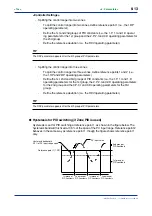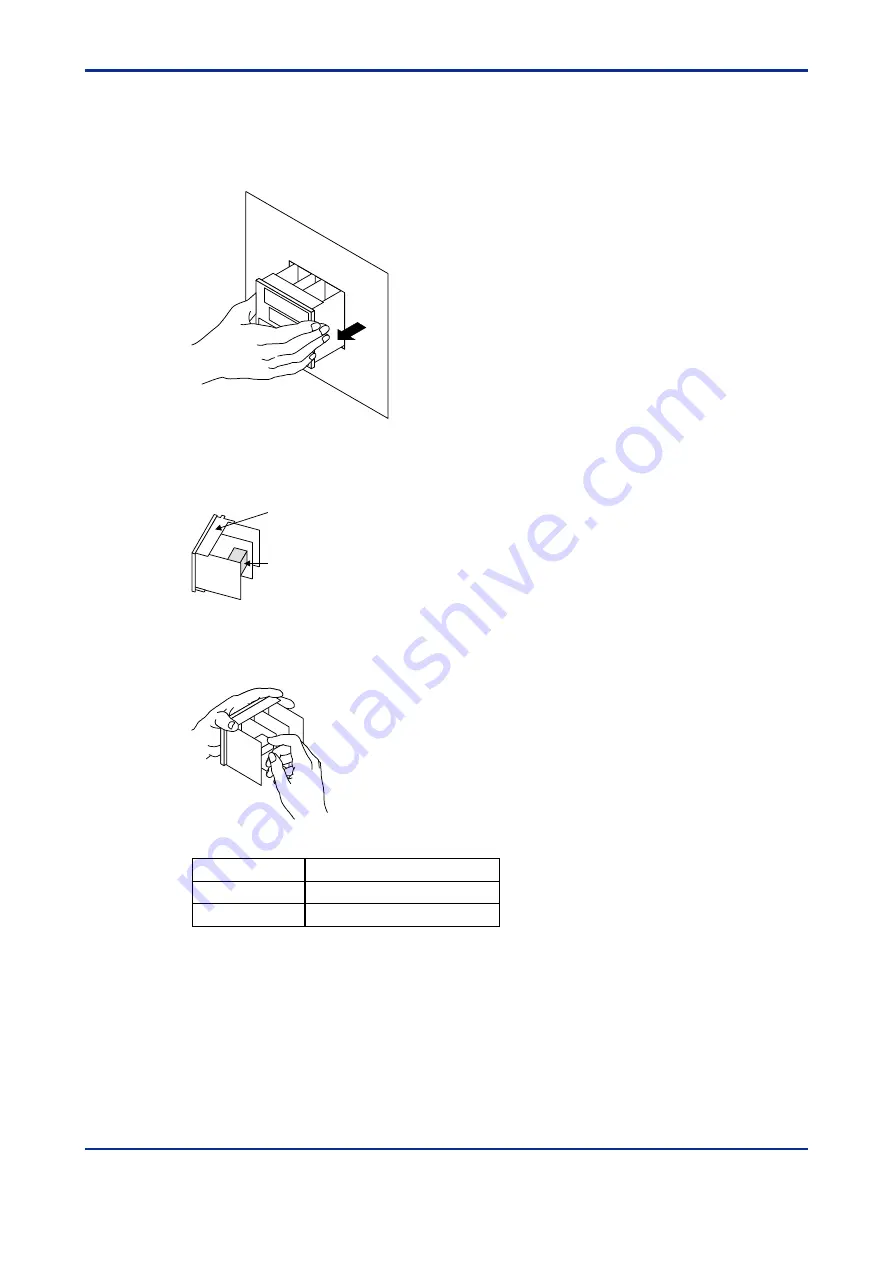
5-8
<Toc>
<5. Troubleshooting and Maintenance>
IM 05E01D02-41E
1st Edition : May 31,2000-00
3.
Insert the screwdriver into the four openings and flip the tip forward to move the bezel
more forward.
4.
Hold the bezel and pull it along with the internal unit out of the housing.
(Note) Be careful not to damage the RJC sensor.
5.
The location and number of the relays differ depending on the model code of the UP350.
Confirm the location of the control output relay to be replaced before pulling out the
relay.
Relay (UP350-0
䊐
)
Upper
6.
Pull out the relay to be replaced.
The control output relays are easy to remove and mount, since they are connected via a
socket onto the print boards.
Insert the new relay in the socket. Use the following relay.
Manufacturer
OMRON
Model
G6B-2114P-FD-US-P6B
Power supply
12 V DC
Summary of Contents for UP350
Page 2: ...Blank Page ...
Page 52: ...Blank Page ...
Page 62: ...Blank Page ...
Page 72: ...Blank Page ...
Page 94: ...Blank Page ...
Page 96: ...Blank Page ...