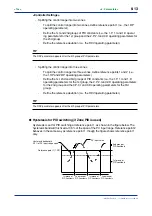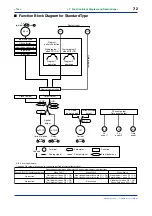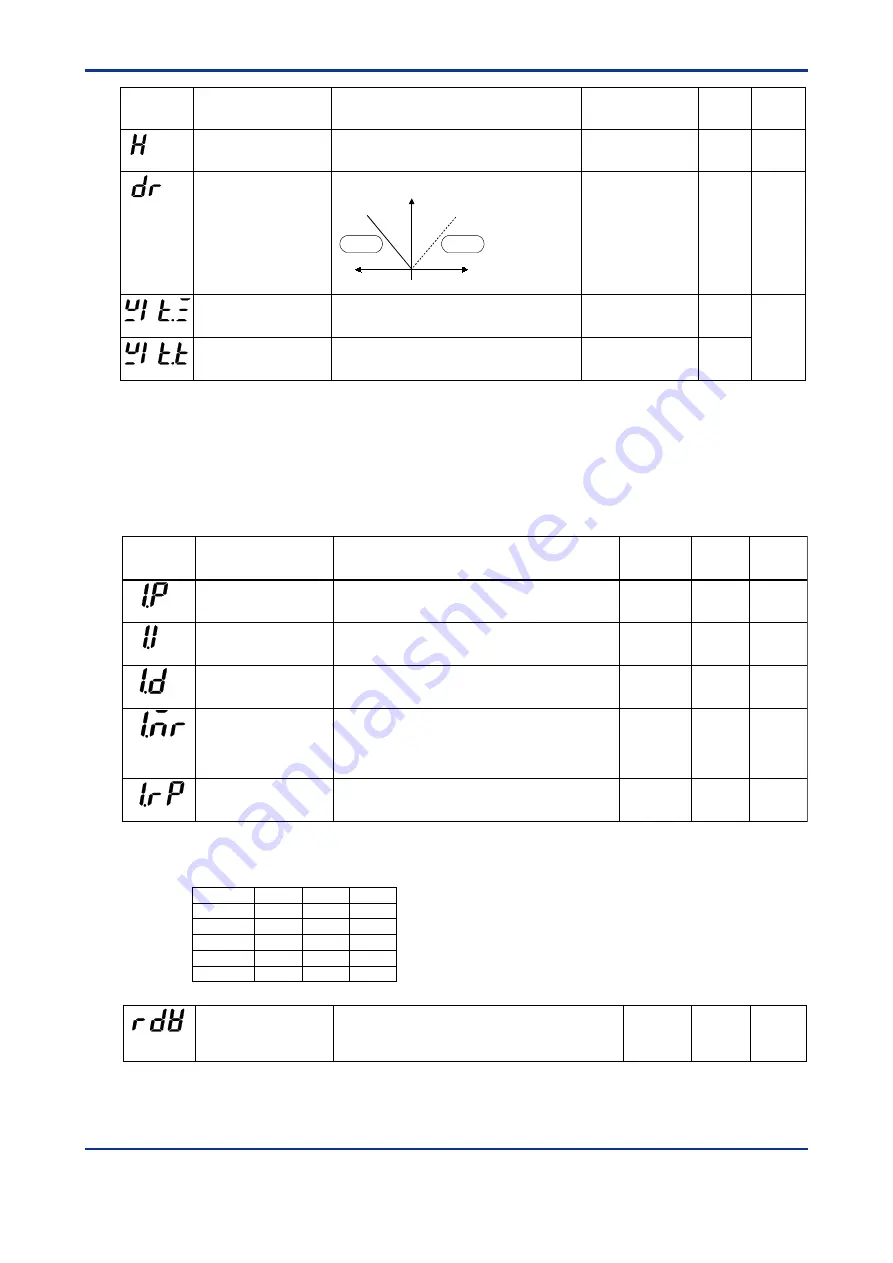
<Toc>
<6. Parameters>
6-5
IM 05E01D02-41E
ON/OFF control hysteresis
OFF (0)
Wait zone
OFF (0), 1.0 to 10.0% of PV input range span
In ON/OFF control: 0.0 to 100.0% of PV input range span
ON/OFF control:
0.5% of PV input
range span
0
(H)
Direct/reverse action
switching
0: reverse action, 1: direct action
(DR)
Wait time
(WIT.Z)
0.00
0.00 to 99.59 (“hour and minute” or “minute and
second”) The unit is the same as that set
in the Time Unit of Program (TMU) parameter.
(WIT.T)
Deviation
(PV-SP)
+
-
Direct
action
Reverse
action
Control output
0%
100%
Parameter
Symbol
Name of Parameter
Setting Range and Description
Initial Value
User Setting
Target Item
in CD-ROM
ᎏ
Ref.2.1(1)
Ref.5.2(4)
●
PID-related Parameters
The following parameters are displayed when “1Gr” is set to PID parameter display number
(PID).
To set PID parameters corresponding to 2 to 4, set “2Gr”, “3Gr”, or “4Gr” to PID. The
relevant parameters will then be displayed.
Parameter
Symbol
Name of Parameter
Setting Range and Description
Initial Value
Proportional band
0.1 to 999.9%
5.0%
Integral time
OFF (0), 1 to 6000 sec.
OFF (0), 1 to 6000 sec.
240 sec.
60 sec.
Derivative time
Manual reset
-5.0 to 105.0%
(enabled when integral time “1.I” is OFF)
The manual reset value equals the output value when PV = SP is true.
For example, if the manual reset value is 50%, the output value is
50% when PV = SP becomes true.
50.0%
User Setting
Target Item
in CD-ROM
(1.P)
(1.I)
(1.D)
(1.MR)
Zone PID reference
point-1
100% value of
PV input range
(1.RP)
0 to 100% of PV input range.
Note that 1.RP
ⱕ
2.RP.
ᎏ
ᎏ
ᎏ
ᎏ
Ref.5.1(2)
Refer to the table below for recording setpoints when two sets or more of PID parameters
are used.
Parameter
n=2
n=3
n=4
n.P
n.I
n.D
n.MR
None
None
n.RP
Reference deviation
OFF (0), 0.0 to100.0% of PV input range span
Used to select PID constants according to a deviation from the setpoint.
The 4th group of PID constants is used when the controller fails to keep
track of the deviation.
OFF (0)
(RDV)
ᎏ
1st Edition : May 31,2000-00
Summary of Contents for UP350
Page 2: ...Blank Page ...
Page 52: ...Blank Page ...
Page 62: ...Blank Page ...
Page 72: ...Blank Page ...
Page 94: ...Blank Page ...
Page 96: ...Blank Page ...