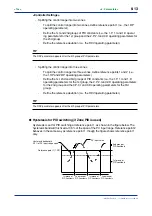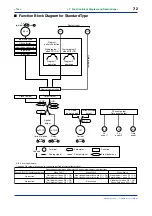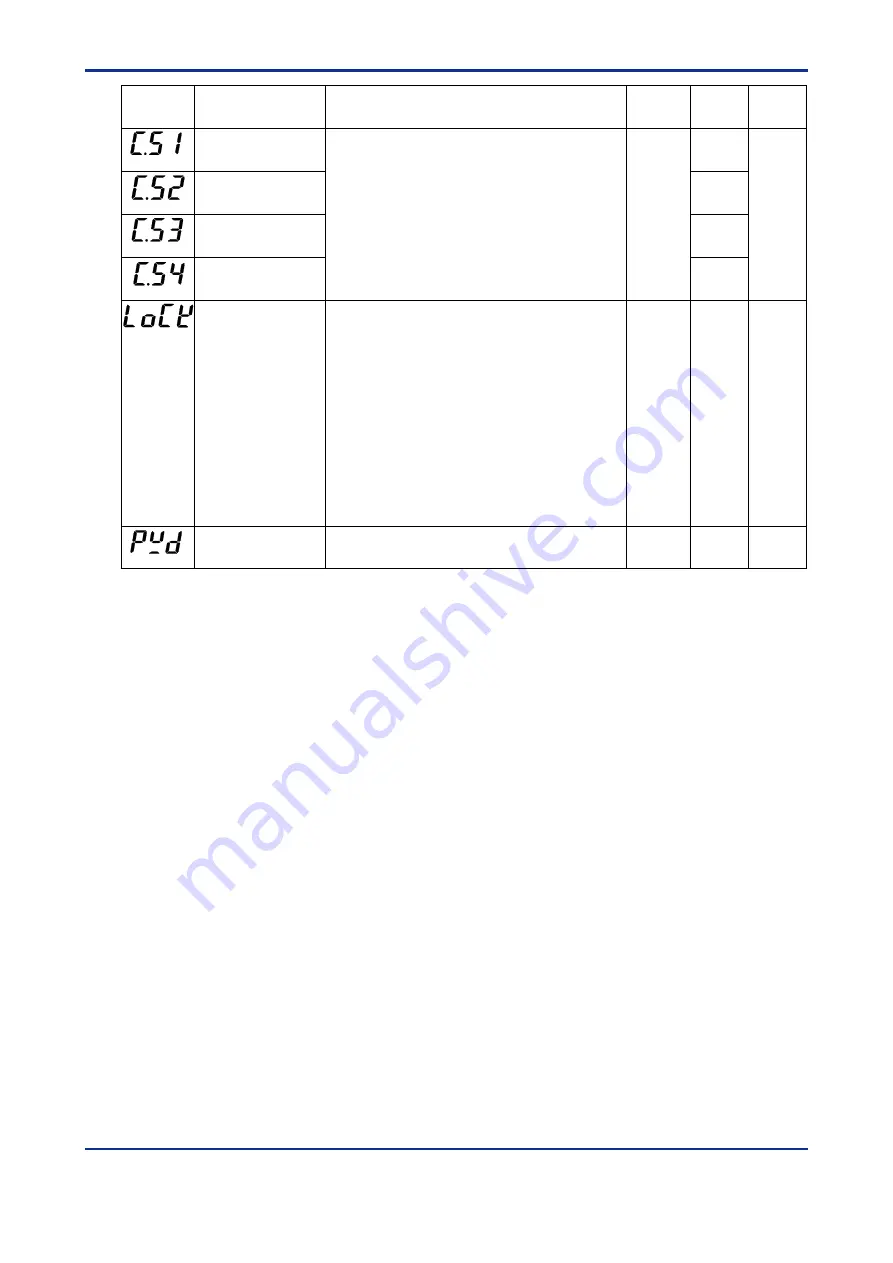
6-8
<Toc>
<6. Parameters>
IM 05E01D02-41E
1st Edition : May 31,2000-00
Parameter
Symbol
Name of Parameter
Setting Range and Description
Initial Value
User Setting
Target Item
in CD-ROM
SELECT display-1
registration
SELECT display-2
registration
SELECT display-3
registration
SELECT display-4
registration
OFF (0)
OFF (0), 201 to 1015
Select the desired parameter from among the operating and
setup parameters, then register the number (D register No.)
accompanying that parameter.
For example, registering “306” for C.S1 allows you to change
proportional band (1.P) in operating display.
See User’s Manual (Reference) (CD-ROM).
(C.S1)
(C.S2)
(C.S3)
(C.S4)
Key lock
OFF (0): No key lock
1: Change to any parameter prohibited
Prohibits any operating parameter or setup parameter from being changed.
The setpoint of the LOCK parameter itself can be changed, however.
2: Change to and display of operating parameters prohibited
Turns off the display for setting operating parameters, thus prohibiting any
change to the parameter settings. (Hold down the SET/ENT key for more
than 3 seconds to show the password check display.)
3: Disables the RESET key on the instrument’s front panel.
4: Disables the PRG1 key on the instrument’s front panel.
5: Disables the PRG2 key on the instrument’s front panel.
6: Disables both the PRG1 and PRG2 keys on the instrument’s front panel.
7: Prohibits the parameter settings of program pattern 1 from being changed.
8: Prohibits the parameter settings of program pattern 2 from being changed.
9: Prohibits the parameter settings of both program pattern 1 and program
pattern 2 from being changed.
(LOCK)
Password setting
0: Password not set
1 to 9999
0
(PWD)
OFF (0)
Ref.6.1(1)
Ref.7.1(2)
Ref.7.1(1)
Summary of Contents for UP350
Page 2: ...Blank Page ...
Page 52: ...Blank Page ...
Page 62: ...Blank Page ...
Page 72: ...Blank Page ...
Page 94: ...Blank Page ...
Page 96: ...Blank Page ...