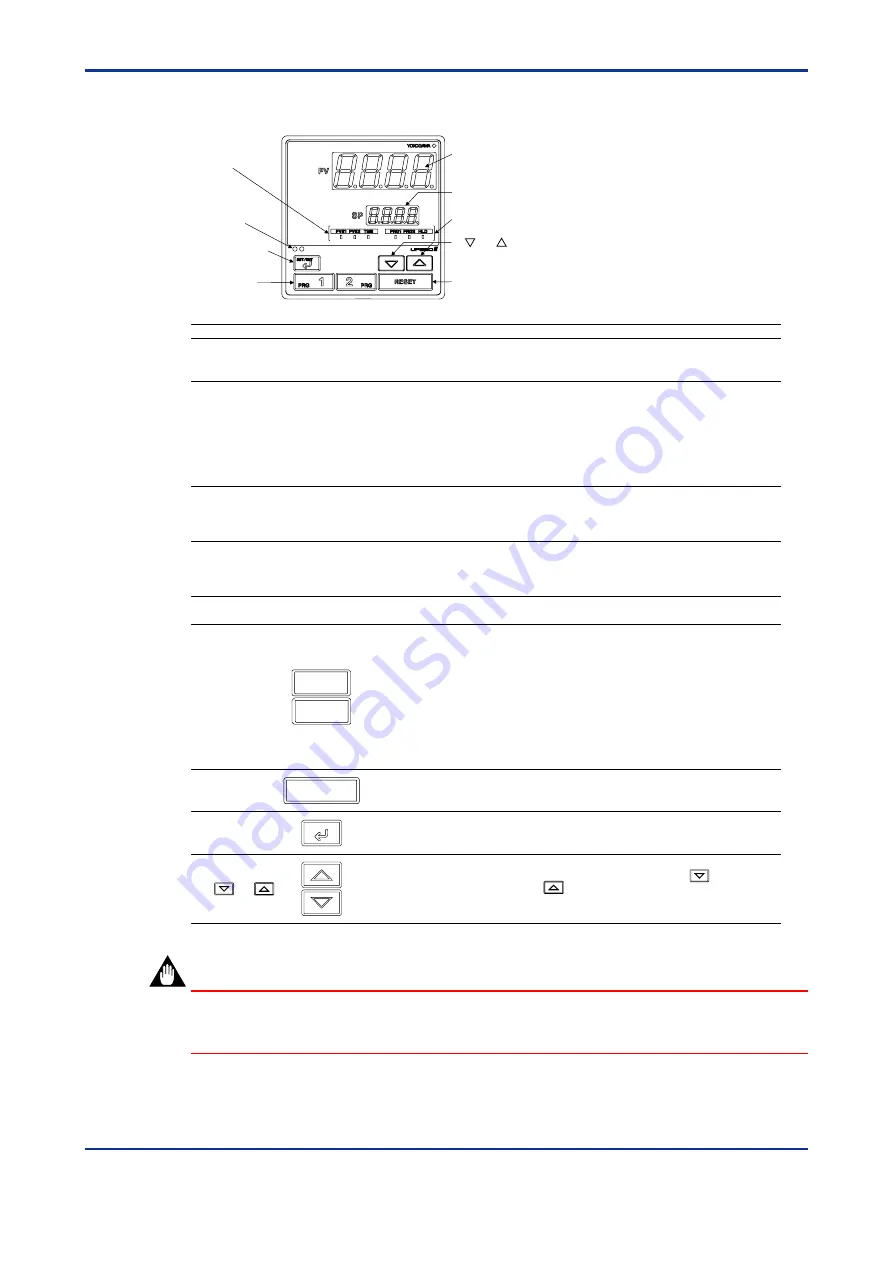
2-2
<Toc>
<2. Initial Settings>
IM 05E01D02-41E
2.1
Names and Functions of Front Panel Parts
3. Status indicator
lamps
6. PRG 1 and
PRG 2 keys
7. RESET key
4. Event indicator
lamps
1. Process
variable (PV)
display
2. Setpoint
display
5. Light-loader
interface
8. SET/ENT key
9. and keys
1.
Name of Part
Function
Process variable (PV) display
2.
Setpoint display
• Displays PV during operation.
• Displays a parameter symbol when you set a parameter.
• Displays an error code in red if the controller fails.
• Displays such data items as the program setpoint and control output value (OUT), as
shown below, during operation.
Program setpoint
Segment number for which operation is in progress
Remaining segment time
Program setpoint at the time of hold (shown when program operation is at a pause)
Control output value
• Displays the setpoint of a parameter when it is configured.
5.
Light-loader interface
A communication interface for connection with an adapter cable when setting and storing
parameters from a PC. Use of this interface requires an optional parameter setting tool.
3.
Status indicator lamps
Remain lit during operation.
PRG1: Program-1 operation
PRG2: Program-2 operation
HLD: Hold operation (lit when program operation is paused)
6.
PRG1 and
PRG2 keys
Used to start program operation or set a program.
Operation with program pattern 1: With the operating display shown, hold down the
PRG1 key for more than 2 seconds.
Operation with program pattern 2: With the operating display shown, hold down the
PRG2 key for more than 2 seconds.
Setting of program pattern 1:
With the operating parameter setting display shown,
press the PRG1 key to show the relevant program
setting parameter.
Setting of program pattern 2:
With the operating parameter setting display shown,
press the PRG2 key to show the relevant program
setting parameter.
7.
RESET key
Press this key for more than 2 seconds during normal operation or hold operation to
stop the operation. When stopped, the controller outputs a fixed value (preset output
value). The output is factory-set to 0.0% or OFF.
8.
SET/ENT key
S E T / E N T
Used to switch or register parameters. Press this key for more than 3 seconds to
alternate between the operating display and the menu for operating parameter setting
display.
Used to change numerical values. On setting displays for various parameters, you can
change the program setpoints, and parameters values. Pressing the key decreases
a numerical value, while pressing the key causes it to increase.
You can hold down either key to gradually increase the speed of change.
4.
Event indicator lamps
Come on when PV event 1 or 2, or a time event occurs.
PVE1: PV event 1
PVE2: PV event 2
TME: Time event
1
PRG
2
PRG
RESET
9. and keys
IMPORTANT
The controller automatically returns to the display at the time of power-on (i.e., operating
display) if no key is operated for at least one minute.
1st Edition : May 31,2000-00
Summary of Contents for UP350
Page 2: ...Blank Page ...
Page 52: ...Blank Page ...
Page 62: ...Blank Page ...
Page 72: ...Blank Page ...
Page 94: ...Blank Page ...
Page 96: ...Blank Page ...
















































