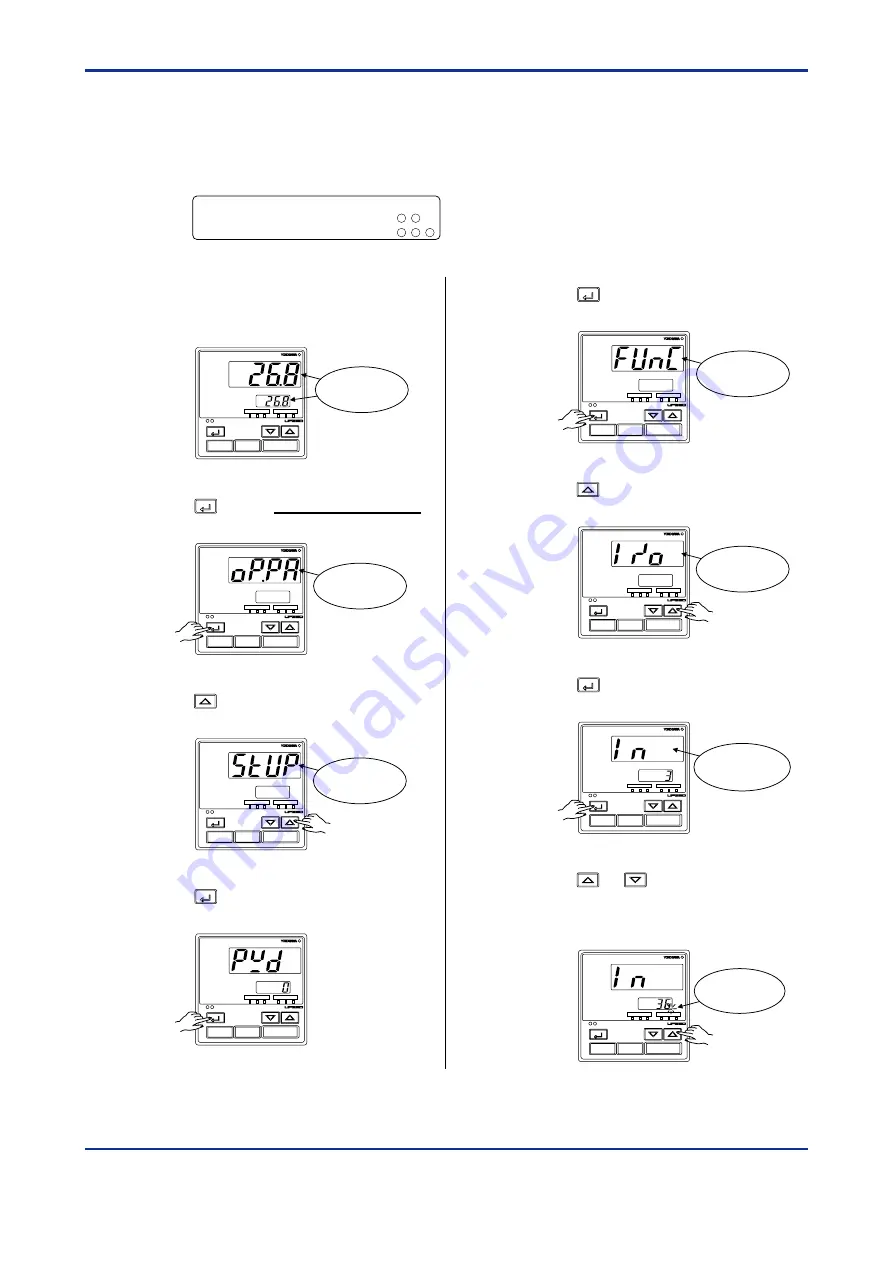
<Toc>
<2. Initial Settings>
2-7
IM 05E01D02-41E
2.3
Changing PV Input Type
The following operating procedure describes an example of changing the setting of K-type
thermocouple (-199.9 to 500.0
⬚
C) to RTD Pt100 (-199.9 to 500.0
⬚
C) and a measurement
range of 0.0 to 200.0
⬚
C.
PV input terminal
Thermocouple/mV/V input..............................
RTD input ..................................................
-
-
13
12
11
-
13
12
1.
Bring the operating display into view
(display appears at power on).
Stop (RESET) state
PVE1
TME
PVE2
PRG1
HLD
PRG2
SET/ENT
1
PRG
2
PRG
RESET
P V
S P
Displays PV.
2.
Press the
SET/ENT
key for more than 3 seconds
to call up the menu “OP.PA”.
PVE1
TME
PVE2
PRG1
HLD
PRG2
SET/ENT
1
PRG
2
PRG
RESET
P V
S P
Displays
menu “OP.PA”.
3.
Press the
key once to display the
menu “STUP”.
PVE1
TME
PVE2
PRG1
HLD
PRG2
SET/ENT
1
PRG
2
PRG
RESET
P V
S P
Displays
menu “STUP”.
4.
Press the
SET/ENT
key once to display the
parameter “PWD”.
PVE1
TME
PVE2
PRG1
HLD
PRG2
SET/ENT
1
PRG
2
PRG
RESET
P V
S P
5.
Press the
SET/ENT
key once to display the
menu “FUNC”.
PVE1
TME
PVE2
PRG1
HLD
PRG2
SET/ENT
1
PRG
2
PRG
RESET
P V
S P
Displays
menu “FUNC”.
6.
Press the
key once to display the
menu “I/O”.
PVE1
TME
PVE2
PRG1
HLD
PRG2
SET/ENT
1
PRG
2
PRG
RESET
P V
S P
Displays
menu “I/O”.
7.
Press the
SET/ENT
key once to display the
parameter “IN” (PV input type).
PVE1
TME
PVE2
PRG1
HLD
PRG2
SET/ENT
1
PRG
2
PRG
RESET
P V
S P
Displays
parameter
“IN”.
8.
Press the
or
key to display the
required setpoint. The figure below shows
an example of changing to RTD Pt100
(-199.9 to 500.0
⬚
C).
PVE1
TME
PVE2
PRG1
HLD
PRG2
SET/ENT
1
PRG
2
PRG
RESET
P V
S P
Blinks during
change.
1st Edition : May 31,2000-00
Summary of Contents for UP350
Page 2: ...Blank Page ...
Page 52: ...Blank Page ...
Page 62: ...Blank Page ...
Page 72: ...Blank Page ...
Page 94: ...Blank Page ...
Page 96: ...Blank Page ...
















































