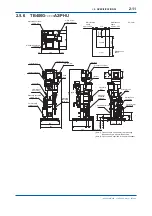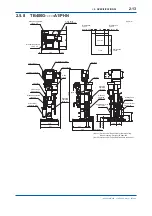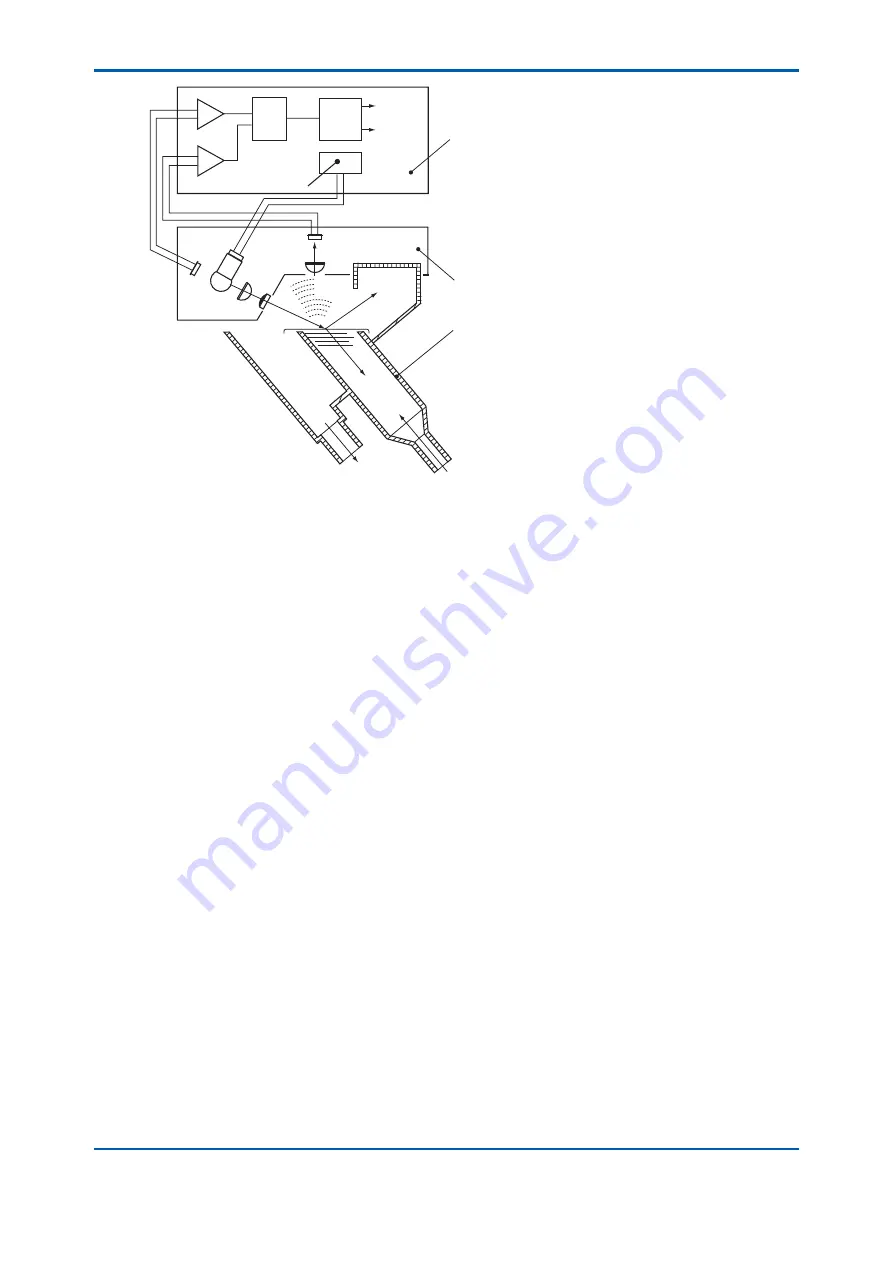
<1. OVERVIEW>
1-4
IM 12E04A02-02E
F0102.ai
Reflected
light
Detector
Measuring cell
Transmitted
light
Drain
Measuring water
Reference
element
Turbidity
element
Scattered
light
Lenses
Lamp
Lens
Display
Amplifier
Amplifier
AD
CPU
Analog
output
Lamp
power
supply
Converter
Figure 1.2 Operating Principle
3rd Edition : May. 31, 2010-00
Summary of Contents for Vigilant Plant EXA TB Series
Page 49: ...Blank Page ...
Page 59: ...Blank Page ...
Page 119: ...Blank Page ...
Page 125: ...Blank Page ...
Page 127: ...Blank Page ...
Page 133: ...Blank Page ...