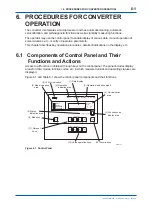<6. PROCEDURES FOR CONVERTER OPERATION>
6-12
IM 12E04A02-02E
In addition, if the turbidity value set in operation 7 exceeds the permissible setting range (0
to 2200 mg/l), "not" is displayed. As this setpoint is out of range, reset the error message by
pressing the [>] key and continue the operation from step 2.
Also, check the zero-correction factor; if it exceeds the permissible range (±9 mg/l), "Err23" is
displayed. In this case, the "FAIL" lamp is not lit and a FAIL contact is not output. Reset the error
message by pressing the [ENT] key and continue operations from step 2.
At any stage of zero-shift calibration operation, pressing the [MODE] key or [FUNC] key allows
switching to another mode or function. Calibration computation is not performed unless operation
7 is carried out.
(4) Span Calibration (by standard solution or calibration plate)
(FUNCTION "4")
This is the operation for normal span calibration (by the calibration plate or standard solution). For
details on value operation and others, see Sections 7.6 and 7.7. Select whether the calibration
plate or standard solution is used in span calibration in FUNCTION "D" in the <PROGRAM1>
mode.
The following is the key operation procedure.
(a) Span calibration with calibration plate
(Example of display)
1. Select FUNCTION "4" in the <MAINT.> mode.
=> 0090.5 mg/l
2. Wait until the display becomes stable, and
=> 0090.5 mg/l
then press the [ENT] key.
The CAL lamp
fl
ashes.
3. Press the [>] key.
=> 0090.0 mg/l
The preset turbidity value of the
calibration plate is displayed.
4. Press the [ENT] key to terminate calibration.
=> 0090.0 mg/l
The
display
fl
ashes once and the CAL
lamp goes out.
In operation 4 check the difference between the current turbidity value and the calibration plate
turbidity value. If it exceeds the permissible range (±50 % of the preset calibration plate turbidity
value), "Err24" is displayed. In this case, the "FAIL" lamp is not lit and a FAIL contact is not output.
Reset the error message by pressing the [ENT] key, check that the calibration plate is set in place
and continue operation from step 2.
Also, check the ratio of the current sensitivity (slope) to the reference sensitivity. If the exceeds
the permissible range (50 to 400 %), "Err22" is displayed (see Section 5.3 *3).
The error message is reset by pressing the [ENT] key. Perform operation from step 2 again.
At any stage of zero-shift calibration operation, pressing the [MODE] key or [FUNC] key allows
switching to another mode or function. Calibration computation is not performed unless operation
4 is carried out.
Note: At this calibration, the turbidity not multiplied by the correction factor from the zero-shift
calibration (zero correction) in (3) or span calibration (sensitivity correction) in (5) is
displayed.
3rd Edition : May. 31, 2010-00
Summary of Contents for Vigilant Plant EXA TB Series
Page 49: ...Blank Page ...
Page 59: ...Blank Page ...
Page 119: ...Blank Page ...
Page 125: ...Blank Page ...
Page 127: ...Blank Page ...
Page 133: ...Blank Page ...