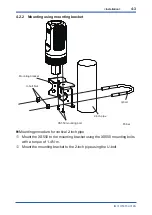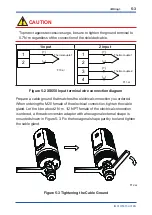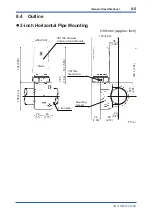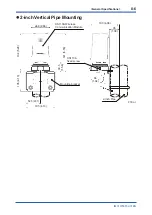7-1
<Maintenance>
IM 01W06F02-01EN
7. Maintenance
7.1 Overview
This chapter describes the procedures required for maintenance of the
product. For details on how to check the equipment, refer to (IM01W06C01-
01EN) in the Sushi Sensor Series Software. When replacing the equipment,
read the explanation of each item below carefully and handle it properly.
7.2 Replacing the XS110A
When replacing the XS110A, follow the procedure below.
Therefore, perform replacement work. The XS550 is installed on the site.
You can replace the XS110A.
Remove the XS110A from the XS550 (Refer to Chapter 4).
Attach the battery to the new XS110A.
Install the new XS110A on the XS550 (Refer to Chapter 4).
Refer to the XS110A User’s Manual (IM01W06D01-01EN) for details on
installing batteries in the XS110A.