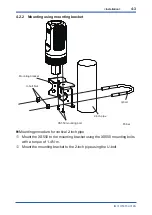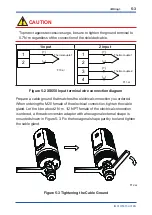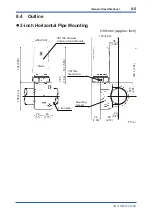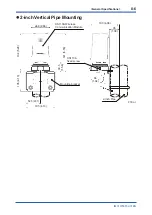7-2
<Maintenance>
IM 01W06F02-01EN
7.3 Replacing the XS550
When replacing the XS550 , follow the procedure below.
Perform the replacement operation.
Use the Sushi Sensor App to read and save the XS550 settings to be
replaced.
Remove the installed XS550 (Refer to Chapter 4).
Remove the XS110A from the XS550 being replaced and install it on the
new XS550 (Refer to Chapter 4).
Writes the settings saved in (1) to the new XS550.
Configure the XS550 network settings.
Return the XS550 to the installed state (Refer to Chapter 4).
How to set up XS550 and use the Sushi Sensor App are described in the Sushi
Sensor series.
Refer to the Sushi Sensor Series Software Edition (IM01W06C01-01EN).