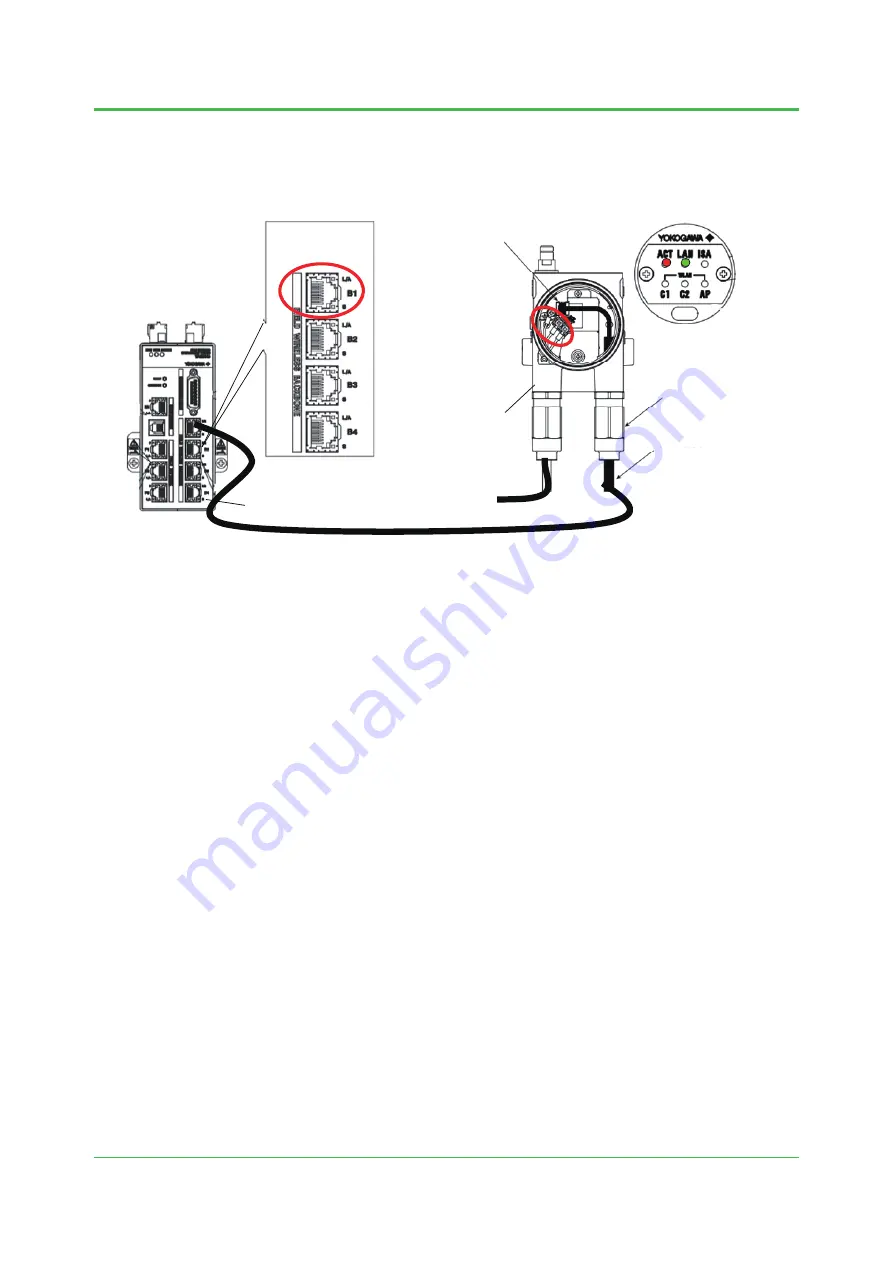
2. Preparation
12
TI 01W01A56-01EN
2.3.2
Connecting Field Wireless Access Point Cable
Connect backbone network and start Access Point.
1.Field Backbone Interface
2.Power Supply Terminal
Ground Terminal
3.LED Indicator
Field Wireless Management Station
Field Wireless Access Point
Ethernet Cable
Cable Gland for
Communication
RJ-45 connector
Field wireless
backbone interface
1. Connect Ethernet cable from Management Station (B1: Backbone Interface) to Access
Point.
2. Insert the power supply cable through the power supply cable gland into the housing.
Connect the + cable to the + terminal and the – cable to the – terminal.
3. For grounding, connect the grounding wire to the ground terminal next to the power supply
terminal.
4. After supplying power confirm that the indicator LED RDY turns green.
• Access Point (YFGW510)
: LAN LED = Green
Mar. 31, 2014-00













































