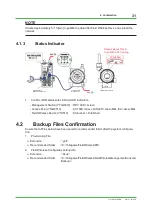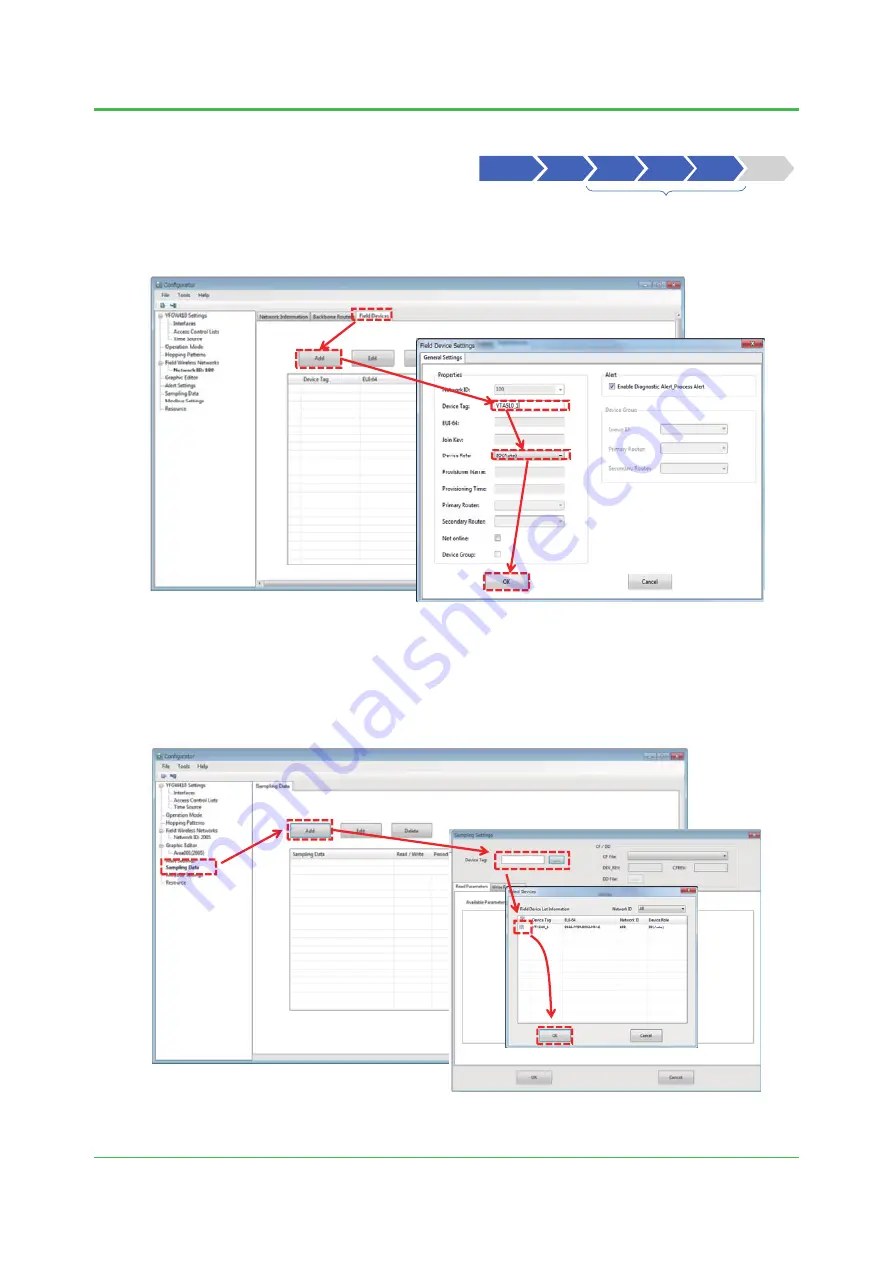
3. Configuration
20
TI 01W01A56-01EN
3.2.5
Field Device Registration
Field
Network
Register
NetworkID
Register
BBR
Register
Device
Modbus
Mapping
Hopping
Pattern
Configuration items for Network ID
1. Click [Field Devices] tab and click [Add] to register Field Wireless Device .
2. Enter [YTA510_1] in Device Tag, select Device Role [IO (Auto)] and click [OK].
3. Click [Sampling Data] from Menu tree in the left window.
4. Click [Add] and open Sampling Setting window.
5. Click […] button and check the target Field Devices and click [OK].
• It allows multiple device selection for same model.
Mar. 31, 2014-00