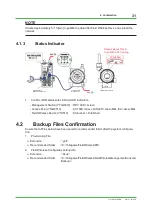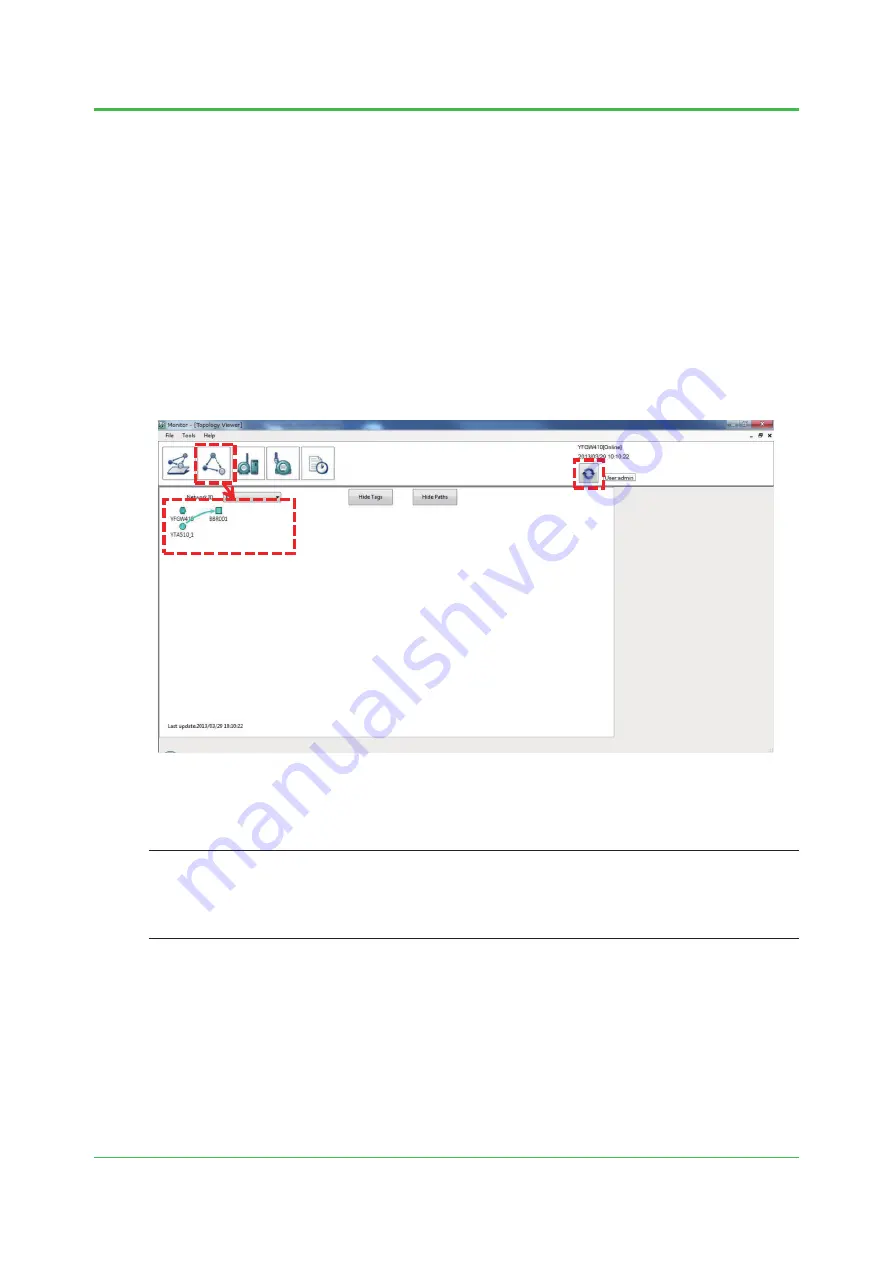
5. Monitoring Network Status
32
TI 01W01A56-01EN
5.
Monitoring Network Status
In addition, two functions below enable monitoring the operation status of Field Wireless System.
• Topology Viewer
• Field Device List
Topology Viewer
The Topology Viewer shows the field wireless network topology for each field wireless network.
The field wireless devices transmit data via the Access Point, which is the central device in the
network.
The Access Point further relays to the gateway. Gateway includes system manager role which
controls the entire network.
1. To view all the links among devices, select [Topology Viewer] icon from the Tab menu.
NOTE
• Database is automatically refreshed every minute. Click [Refresh] icon to force a database
refresh.
• Full line indicates Primary path. Dots line indicates Secondary path.
Mar. 31, 2014-00