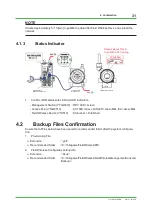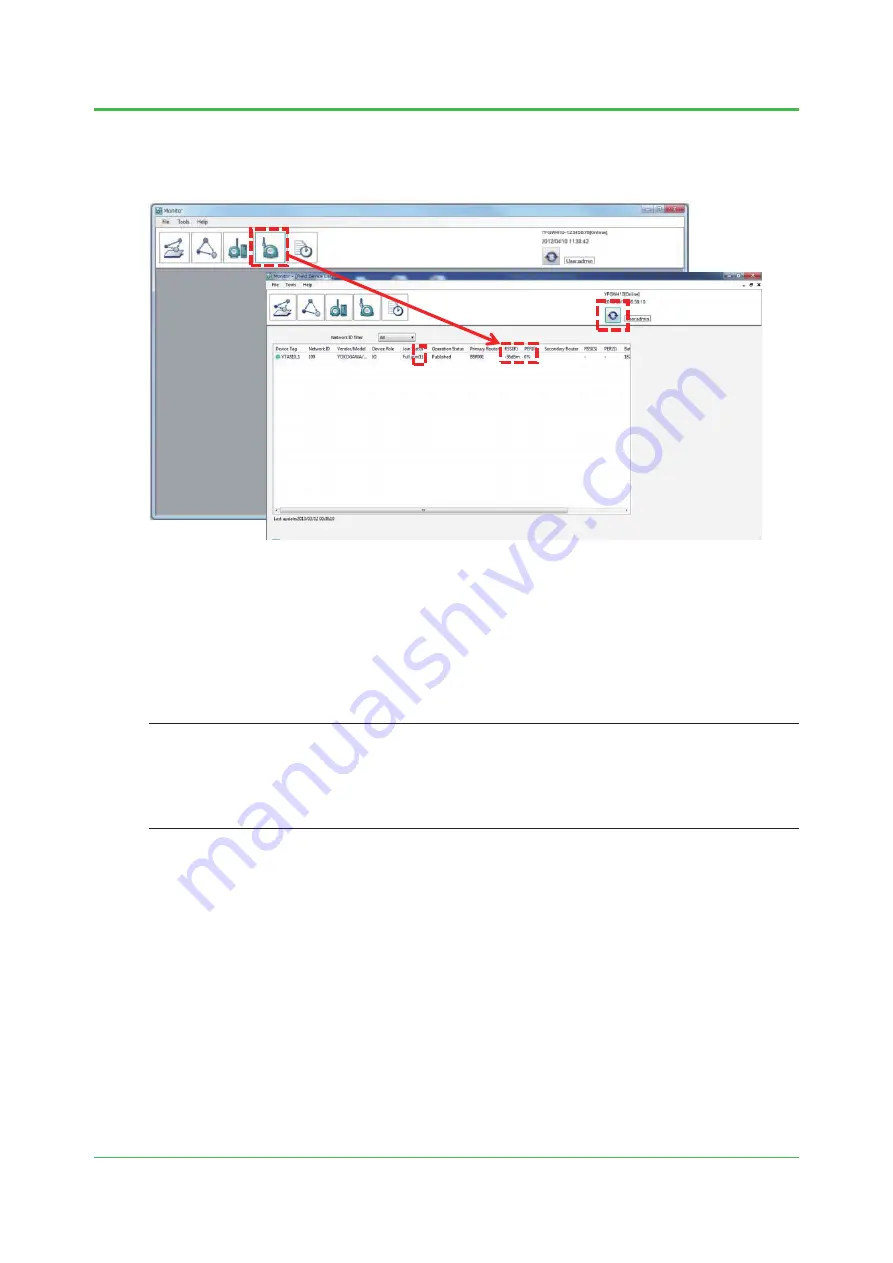
5. Monitoring Network Status
33
TI 01W01A56-01EN
Device List
The Field Device List provides communication health reports such as RSSI (signal strength) and
PER (packet error rate) at the network level.
1. Select [Field Device List] icon from the Tab menu.
2. Confirm the [RSSI (P)] [PER (P)] column.
[Join Count] is indicated in the bracket at [Join Status] and it shows the total number of joins
per device.
NOTE
• It takes approximately 30 [min] to indicate RSSI and PER after Field Wireless Device has
started publishing the data. (RSSI and PER are shown as 30min moving average.)
• Database is automatically refreshed every minute. Click [Refresh] icon to refresh the database
promptly.
Mar. 31, 2014-00