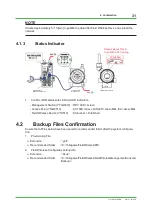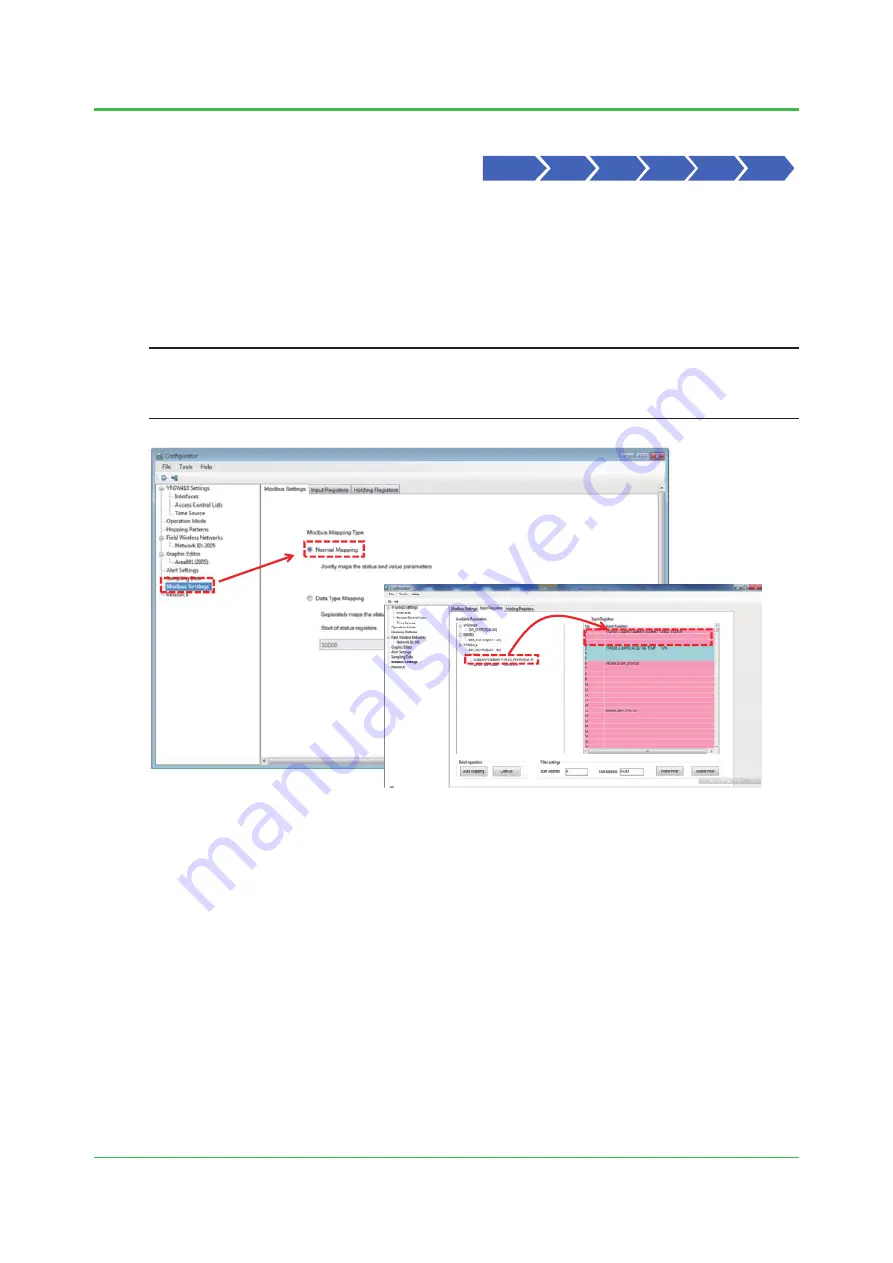
3. Configuration
22
TI 01W01A56-01EN
3.2.6
Modbus Mapping
Field
Network
Register
NetworkID
Register
BBR
Register
Device
Modbus
Mapping
Hopping
Pattern
1. Click [Modbus Settings] from Menu tree in the left pane.
2. Click [Normal Mapping] as the Mapping type.
3. Map the process data (parameters) to the registers of the Management Station according to
the Table.4.
Drag and drop the [DIAG_STATUS] to the Input Register Number 0-2 etc…
NOTE
To remove assigned registers, click the registered data from the [Input Registers] area and press
delete key.
Mar. 31, 2014-00