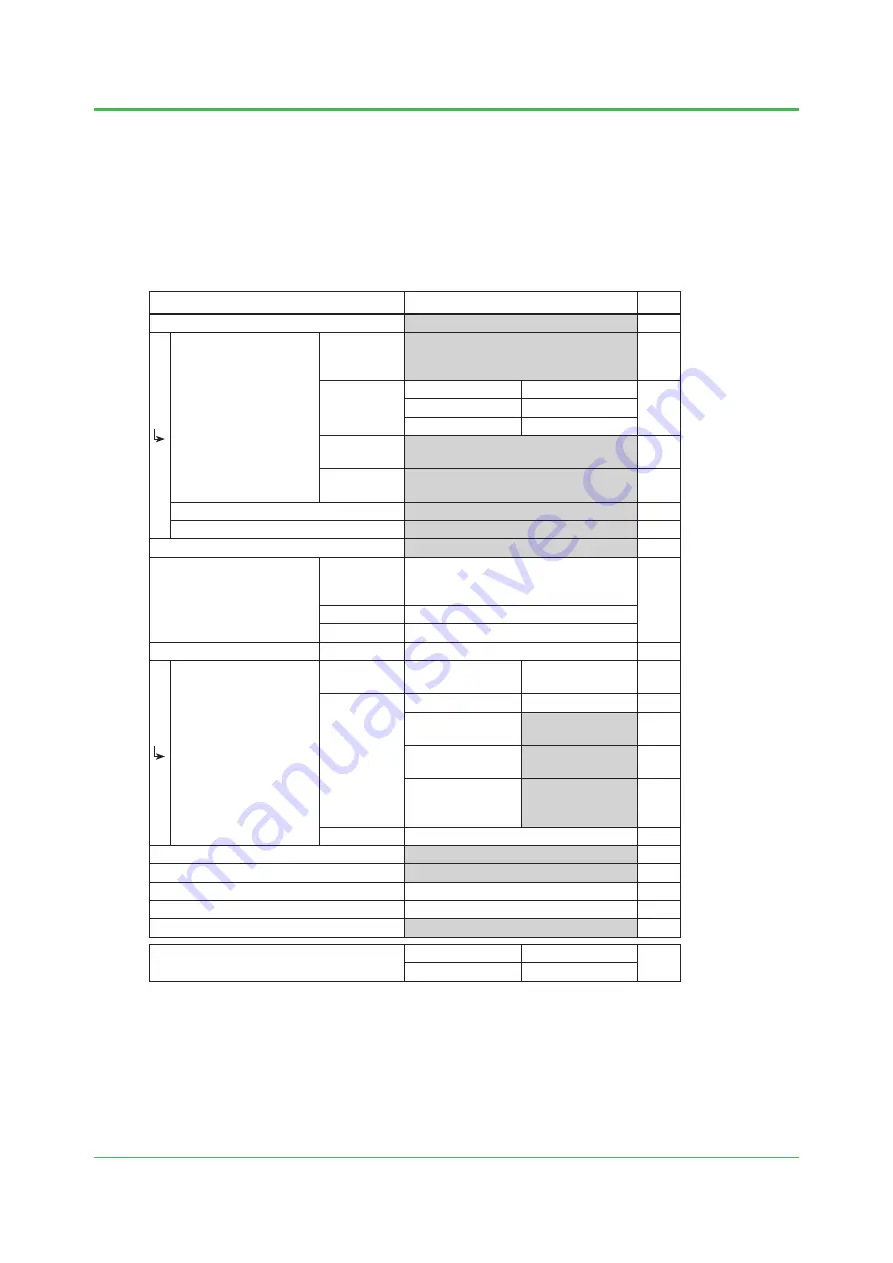
2. Preparation
6
TI 01W01A56-01EN
2.1.2
Planning Network Information
Before configuring the Field Wireless System, determine the settings for Field Network (network
between Management Station and Configuration & Monitoring PC) and Network ID (ID number,
Hopping Pattern, Backbone router).
This setup example uses the settings shown in Table.2.
(See Appendix.2 “Remark” column for additional information for each items.)
Table.2
Network setting
Item
Settings
Chap
YFGW410 Settings
Use default setting
-
Interfaces
Field
Wireless
Backbone
Use default setting
-
Field
Network 1
IP Address
192.168.0.101
3.2.2
Subnet Mask
255.255.255.0
Default Gateway
192.168.0.1
Field
Network 2
Not used in this configuration
-
Field
Network 3
Not used in this configuration
-
Access Control Lists
Not used in this configuration
-
Time Sorce
Not used in this configuration
-
Operation Mode
Not a configurable parameter
-
Hopping Pattern
Channels for
advertise-
ments
Use default setting
3.2.4
Pattern
A
Channels
11~25
Field Wireless Networks
Network ID
100
3.2.3
NetworkID:100
Network
Information
Hopping Pattern
A
3.2.4
Backbone
Routers
Device Tag
BBR001
3.2.3
Model
Not a configurable
parameter
-
Duocast ID
Not used in this
configuration
-
Use factory
default
password
Use default setting
-
Field Device
See Table.3
3.2.5
Graphic Editor
Not used in this configuration
-
Alert Setting
Use default setting
-
Sampling Data
See Table.3
3.2.5
Modbus Settings
See Table.4
3.2.6
Resource
Not a configurable parameter
-
Field Network
(Configure & Monitoring PC)
IP Address
192.168.0.110
3.1
Subnet Mask
255.255.255.0
Mar. 31, 2014-00







































