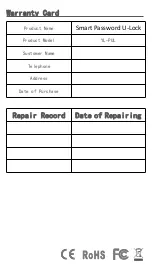3. Click on the correct device in the "Search Results" to
connect.
●
Administrator Password
1.If you have finished binding the device, the "Home" will
appear on the device.
2.Click "Setting" and go to the Lock setting interface.
3.Click "Admin Password" to modify the initial
Administrator password. (the initial Administrator
Password : "123412". please be sure to modify it immediately
to avoid binding by others)
●
Unlock Password
1.If you have finished binding the device, the "Home" will
appear on the device.