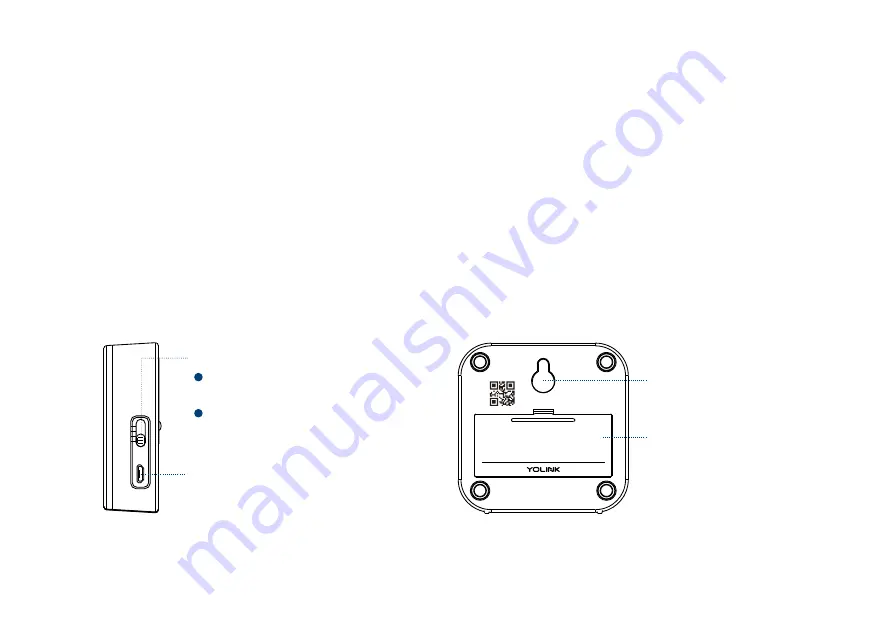
2
Introduction
YoLink Siren Alarm is primarily used for YoLink device-assisted alerts based on YoLink
Control settings or automation settings. It can also alarm itself through button control on
the device or through the YoLink App. When an alarm occurs, the device emits a loud
sound and a red light. If the alert is caused by a relative device, not on its own, you can
tell from its history logs on YoLink APP which device triggers a warning.
S u p p o r t U S B p o w e r o r b a t t e r y p o w e r. I f t h e r e i s a p o w e r o u t a g e , t h e d e v i c e c a n k e e p
w o r k i n g w i t h 2 A A b a t t e r i e s ( y o u n e e d t o p u r c h a s e a n d i n s t a l l i t y o u r s e l f ) .
OFF
L
M
H
TOGGLE BUTTON
Adjust alarm sound level:
H(high); M(medium); L(low).
OFF: Turn off the device.
MICRO USB PORT
Siren Alarm
Made in China
Voltage: 5V/1A DC (USB) / 3V DC (2 - AA Battery)
FCC ID:
2ATM77103
YS7103-UC
Model:
SN: 7103123456
BATTERY COVER
MOUNTING HOLE





































