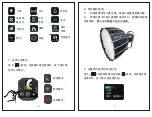6、Special scene modes
Press the button
<Fx>
to enter the special scene modes,
and turn the knob to switch between modes;press the
confirm button to enter the special scene modes,
press confirm button again to pause. Press the left knob to
switch the speed and brightness options, and turn the
knob to adjust the parameters.Press <Fx> again to switch
to the color temperature mode.
(Note: press < >,select <EN> to switch CH/EN Display)
Simulated
lightning
Film screen
reflection
Sunrise
Fireworks
Paparazzi
Strobe
White
breathing
light
Yellow
breathing
light
Temperature
cycle
5、Switch channels
Press the button
<
CH
>
and toggle the confirm button
to select the channel
[CH]
menu,then turn the knob to
adjust the channel you want;press OK to complete the
switch.(Note:The product provides 256 channels.)
SOS
-14-
-15-
CH
0
CH
255
M
7. Choose working mode.
Press the < > button, select the OK button to
select mode, and press the OK buttonSelect the
working mode.
The explosion
The bad
light bulb
Standard mode
Silent mode
Performance
model
B
ad
Bulp
CH 168
Fn 9
FRQ
INT