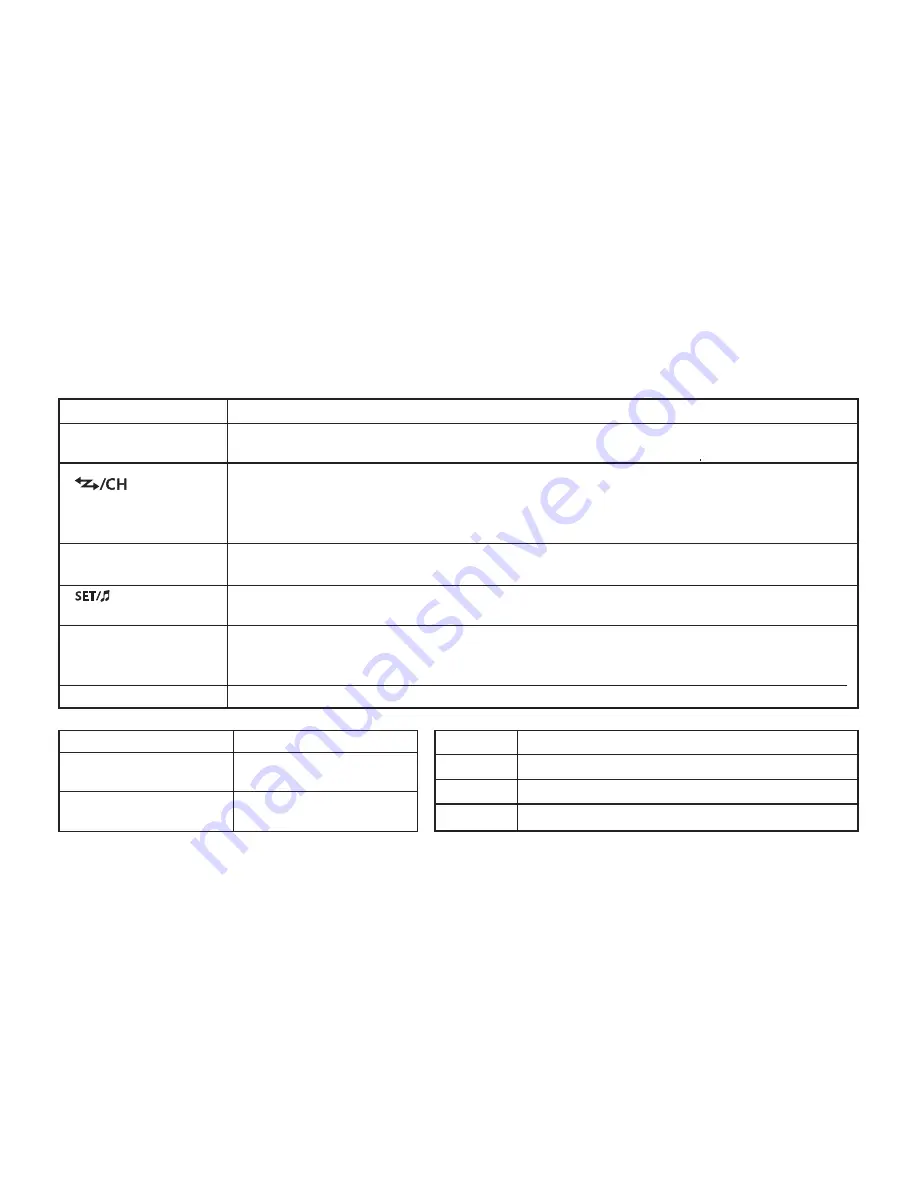
1
.
Button Operation
[
ON
/
OFF
]
button
[
MODE] button
[
Gr
/
Fn]button
[ ]
/Sound buttons
Setting
[Selection/Setting
button set]
[TEST] button
Turn to "ON"
、“
OFF”to turn on or turn off the power source of the flash.
Short press this button to switch in sequence among flash trigger modes
including on-camera, radio transmission master control, radio transmission
slave, optical transmission slave (S1,S2),in radio transmission mode, long press
this button for channel setting.
[ ]
trigger
mode/radio channel
button
Short press this button to cycle among M
、
MULTI
、
--NO Flash (only in radio
transmission master control mode),
In radio transmission master control or slave mode, short press this button to
switch to different groups, long press this button for custom functions setting.
Short press this button to set focal length, stroboscopic times, stroboscopic
frequency, long press this button to turn on or turn off sound prompt.
Test flash or wake up the speedlite
Basic Functions
[Left][Right][Up][Down
]
and
[
OK
]
button in the middle. Press these buttons to
set flash output, output fine-tuning,times of stroboscopic flash and flash
frequency, custom functions, focal length,channel.
-8-
2
.
Meanings of Indicator Light
The green
light lit
Meaning
The red
light
is
lit
R a d i o t r a n s m i s s i o n
communication status
S e n d o r r e c e i v e
trigger instructions.
Status of [Link] lamp
3
.
Display Backlight Color
Color
Green
On-camera or master control flash mode
Slave flash mode
Flash enters overheatprotection state
Orange
Meaning
Red








































