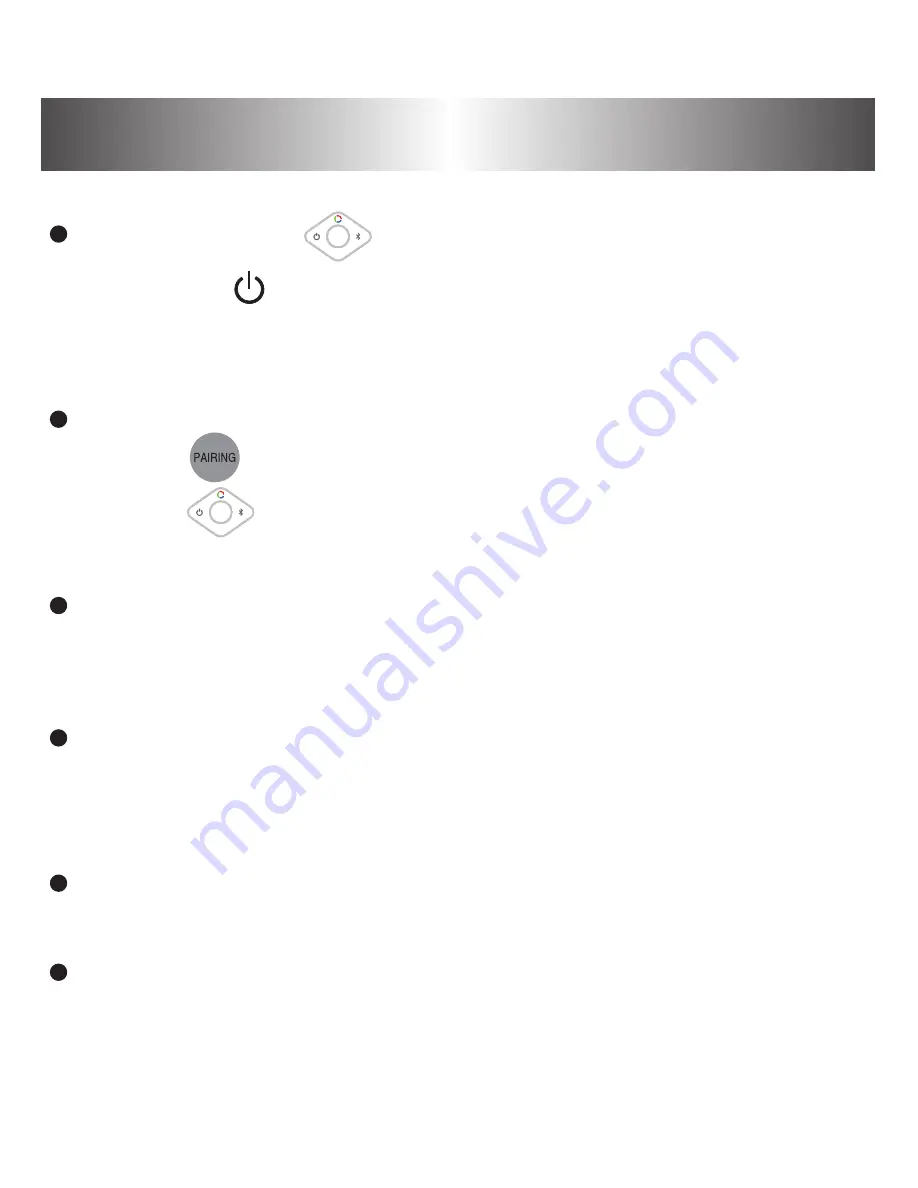
Controls and indicators
(
3
)
:
Press the button “ ” over 2 seconds on the speaker or press
the button “ ” on the remote control to turn on the
Bluetooth
mode, the
Bluetooth
indicator slowly blinks blue and the speaker
emits a tone.
With your device and LED speaker both turned on, press the
button “ ” to make the speaker discoverable or press the
button “ ” over 3 seconds. The
Bluetooth
indicator quickly
blinks blue and the speaker emits a tone.
Set your
Bluetooth
device to be discoverable so it can discover
(detect) the LED
BLUETOOTH
SPEAKER. Locate the
Bluetooth
device list in the user interface of your device.
Press the button “ ” over 2 seconds on the speaker or press
Press the button “ ” over 2 seconds on the speaker or press
Press the button “ ” over 2 seconds on the speaker or press
Press the button “ ” over 2 seconds on the speaker or press
Press the button “ ” over 2 seconds on the speaker or press
Press the button “ ” over 2 seconds on the speaker or press
Press the button “ ” over 2 seconds on the speaker or press
Press the button “ ” over 2 seconds on the speaker or press
button “ ” over 3 seconds. The
button “ ” over 3 seconds. The
button “ ” over 3 seconds. The
button “ ” over 3 seconds. The
button “ ” over 3 seconds. The
button “ ” over 3 seconds. The
button “ ” over 3 seconds. The
From the
Bluetooth
device list, select the device named “Y640”.
Press it and the speaker emits a tone. When
Bluetooth
indicator
keeps light,
Bluetooth
pairing is complete.
Automatically playing with beating light under the
Bluetooth
mode.
Light and play can be separately working.
Bluetooth Mode































