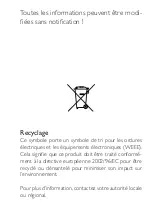62
photo
From the main menu, touch Photo icon to enter the video
explorer interface.
Touch
1.
or
icon to select next or previous item
Touch
2.
icon or touch the item column to confirm your se-
lection.
Touch
3.
icon to exit to the previous menu.
From the photo explorer interface, select and touch
icon
to enter the folder, touch
or
icon to select photo
file, touch
icon or touch photo file column to play the
photo file.
From the photo play screen :
Touch
or
icon to play previous or next photo file.
Touch
icon to zoom in on the image. (Not available if
image resolution is smaller than display)
Touch
icon to zoom out of the image When Zoom in has been
used.
Short time and downward press the power switch to enter
the photo auto play mode, the photo will be auto playing and
the interval time is 3S.
Touch
icon to quiet photo play mode.
When playing photo file, touch the screen at any area to hide
the toolbar, touch again to show the toolbar.
Summary of Contents for YOOMOVE 2001
Page 1: ......
Page 2: ......
Page 3: ...F R A N C A I S YOOMOVE...
Page 4: ......
Page 9: ...7 Description du lecteur...
Page 10: ...8 Ecran Menu principal Lecture Audio JeuxVid o Dictaphone...
Page 11: ...9 Pr sentation de l affichage Menu principal Lecture photos Lecture audio Radio...
Page 40: ......
Page 41: ......
Page 42: ......
Page 43: ...E N G L I S H YOOMOVE...
Page 44: ......
Page 49: ...47 About the Player...
Page 50: ...48 ScReen Main menu Audio play Vid o play Record...
Page 51: ...49 Display Description Main menu Photo play Audio play Radio...
Page 80: ......
Page 81: ......