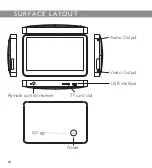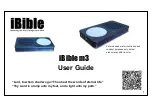46
15S. It shows the disc cover and track formation when disc with
cover being played.
Note :
Pressing the frame to enter the corresponding function inter-
face is available.
WiTi function Touch the WITI button, then touch a cute item to
4.
decorate the screen. Press and drag the item on the main inter-
face can change its position.
b A S I c O P E r AT I O N S
Power on
long press the power button for about 3S.
Power off
Long press the power button for about 3S.
A.
The player is turned off automatically when the battery run out.
B.
Player reset
If the player displays abnormal or cannot be operated, long press the
power button for about 10S to reset it, then turn on the player .
Summary of Contents for YOOMOVE 6001
Page 1: ...A u d i o V i d o F U L L H D...
Page 2: ......
Page 3: ...F R A N C A I S M A N U E L D U T I L I S AT I O N...
Page 4: ......
Page 20: ...16 Video Play Interface Touchez pour revenir au menu pr c dent...
Page 40: ......
Page 41: ...E N G L I S H U S E R S M A N U A L...
Page 42: ......
Page 58: ...54 Video Play Interface Touch to return the previous menu...
Page 79: ...75...