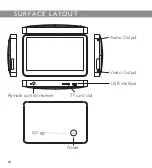48
f U N c T I O N D E S c r I P T I O N
The main interface is displayed when the player is powered on. Touch
the corresponding icon to enter the required function interface
(Music / Video / Photo / Record / Ebook / Other Function / Explorer
/ Settings / WiTi).
M U S I c
On the main interface, touch function icon “
MUSIc
” enter the music
file managementinterface shown below :
Summary of Contents for YOOMOVE 6001
Page 1: ...A u d i o V i d o F U L L H D...
Page 2: ......
Page 3: ...F R A N C A I S M A N U E L D U T I L I S AT I O N...
Page 4: ......
Page 20: ...16 Video Play Interface Touchez pour revenir au menu pr c dent...
Page 40: ......
Page 41: ...E N G L I S H U S E R S M A N U A L...
Page 42: ......
Page 58: ...54 Video Play Interface Touch to return the previous menu...
Page 79: ...75...