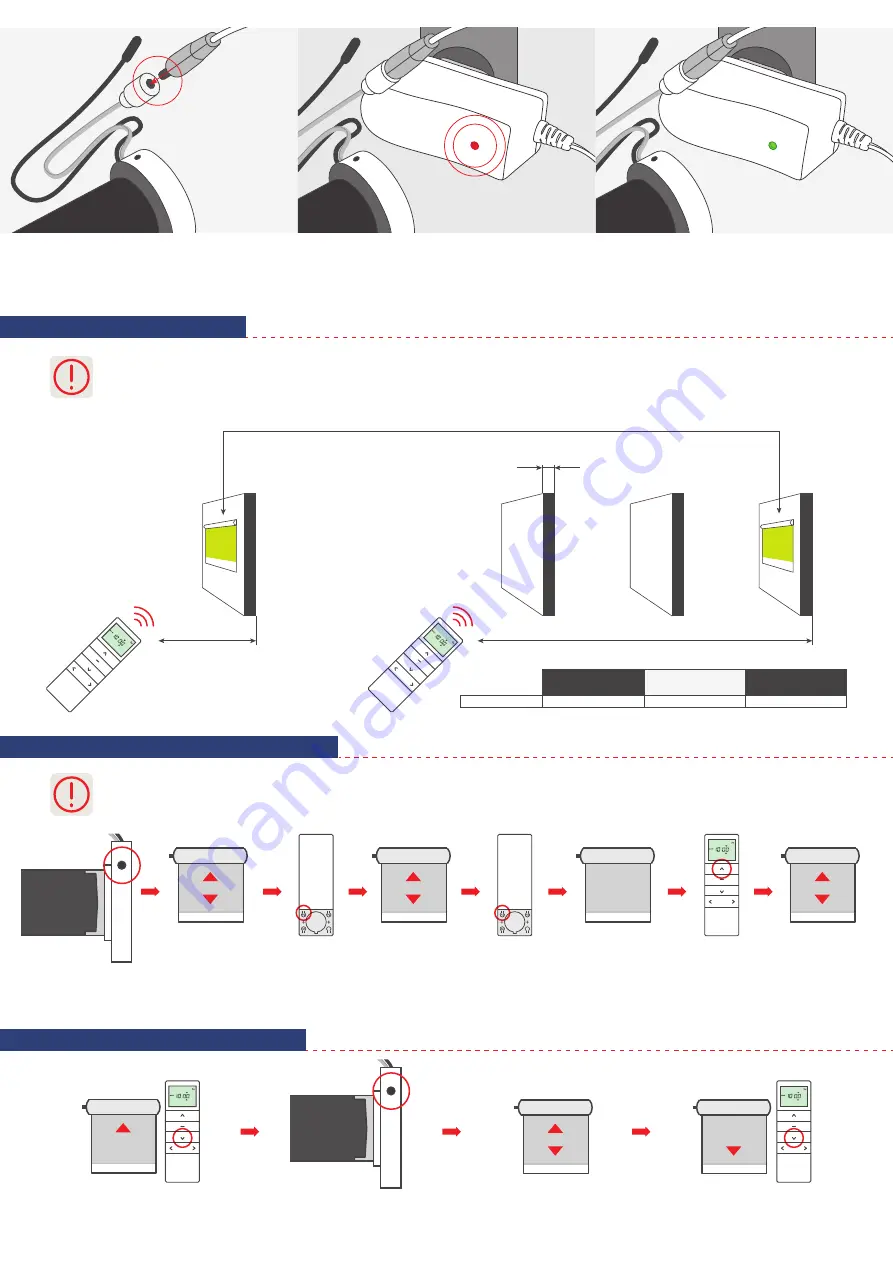
Connect the motor
to the power supply.
During charging, the LED diode
on the power supply light is red.
When the battery is fully charged,
the LED diode will turn to green.
5. Range
6. Programming first transmitter
7. Changing motors direction
Radio receiver range is a variable value and can differ from declared values depending on conditions in which device
operates. Possible sources of changes in range are building construction, interference caused by other radio transmitters
etc.
12 V DC
200 m
35 m
433,92 MHz
L1
outdoor
L2
indoor
Operating
frequency
20
Blind with remotely controlled motor
L2
L1
1. Longer than 5 seconds pause between series of button clicks during programming will cause device to switch off from
programming mode without saving any changes.
2. Programming the first transmitter removes the previously programmed transmitters from memory.
Turn on the power or press the
programming button on the
motor head.
Bilnd will make
short up/down
movements.
Motor will
make a sound.
Bilnd will make
short up/down
movements.
Motor will
make a sound.
Press
programming button P2
on the remote control.
Bilnd will make short
up/down movements.
Motor will make
several sounds.
Motor will
make a sound.
Press programming
button P2 on the
remote control.
Press
UP button.
When pressing DOWN
button blind moves up.
When pressing
DOWN button
blind moves down.
Blind will
make up/down movement.
Motor will
make a sound.
Press and hold
for about 6 seconds
programming button
on the motor head.
3
























