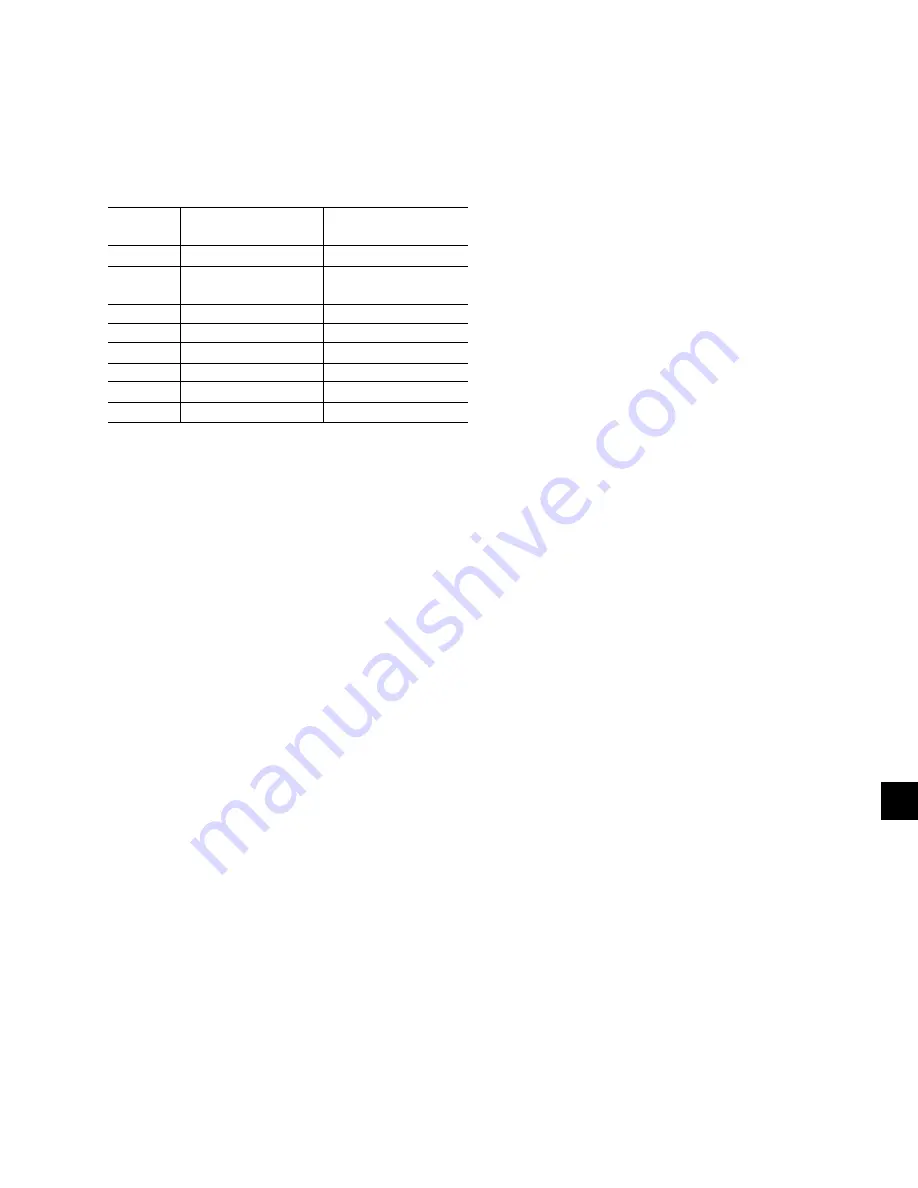
123
YORK INTERNATIONAL
FORM 201.18-NM8
SWITCH
SWITCH “OPEN”
SWITCH “CLOSED”
SETTING
SETTING
1
Water Cooling
Brine Cooling
2
Standard Ambient
Low Ambient
Control
Control
3
Refrigerant R407C
Refrigerant R-22
4
Spare
Spare
5
Spare
Spare
6
Spare
Spare
7
Spare
Spare
8
Spare
Spare
SUMMARY OF SETTINGS
The following table gives a summary of Modes
(diplayed messages) which can be selected using the
Open and Closed positions for each of the eight SW1
Dip Switches.
3.8
FUNCTION KEY
Pressing the Function key only displays the same
message as pressing the Status key. Pressing the Function
key followed by another display key will scroll through
all the data available under that key once. E.g., pressing
the Function key followed by the System 1 Data key
will result in scrolling through the 5 displays shown in
Section 3.3 without the need to press the System 1 Data
key to scroll to the next display. After scrolling through
the data, the display returns to the status message.
The following keys can be scrolled using the Function
Key: Chilled Liquid Temps, System # Data, Motor
Current and Options.
9
Summary of Contents for eco2 YCAS0425EB
Page 26: ...26 YORK INTERNATIONAL This page intentionally left blank Product Description ...
Page 49: ...49 YORK INTERNATIONAL FORM 201 18 NM8 This page intentionally left blank 7 ...
Page 60: ...60 YORK INTERNATIONAL FIG 20 CONTINUED ELEMENTARY DIAGRAM Technical Data ...
Page 65: ...65 YORK INTERNATIONAL FORM 201 18 NM8 WIRING DIAGRAM WYE DELTA START LD03229 FIG 23 CONT D 7 ...
Page 66: ...66 YORK INTERNATIONAL FIG 23 CONTINUED ELEMENTARY DIAGRAM Technical Data ...
Page 68: ...68 YORK INTERNATIONAL FIG 24 POWER PANEL FRONT INSIDE VIEW WYE DELTA START Technical Data ...
Page 71: ...71 YORK INTERNATIONAL FORM 201 18 NM8 LD03282 LD03283 LD03284 FIG 27 DETAIL A 7 ...
Page 74: ...74 YORK INTERNATIONAL FIG 32 DETAIL B Technical Data LD03285 ...
Page 75: ...75 YORK INTERNATIONAL FORM 201 18 NM8 FIG 33 DETAIL C 7 3 4 5 6 7 8 5 6 3 4 7 8 9 10 LD06841 ...
















































