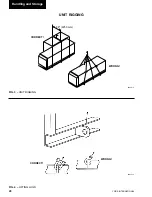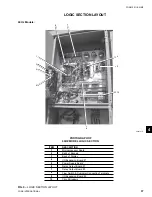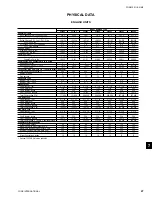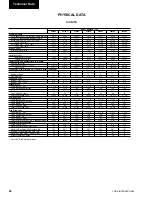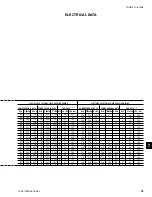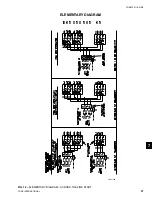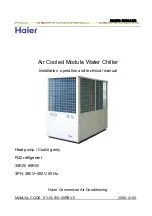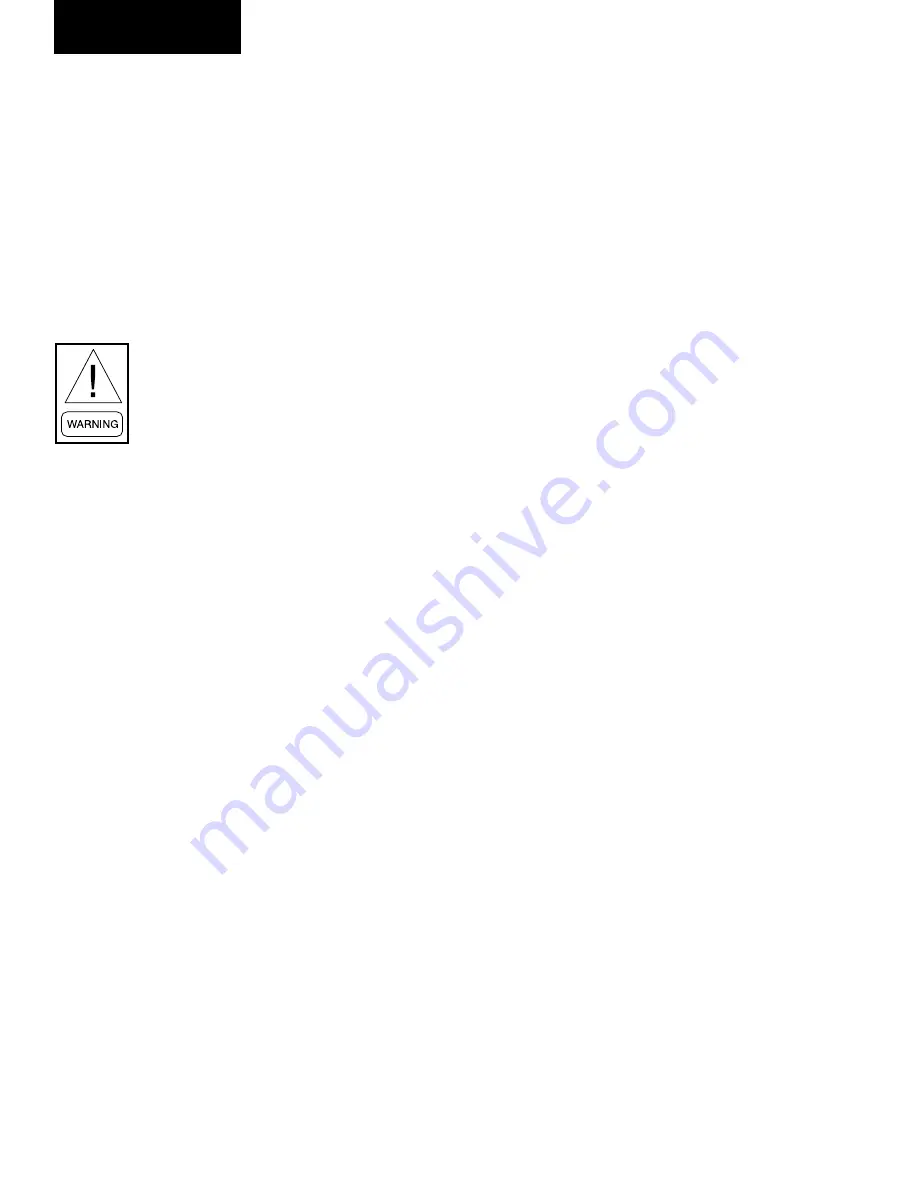
42
YORK INTERNATIONAL
Check that the tapping used conforms to the site supply
voltage.
Switch Settings
Ensure that the unit Auto/OFF switch on the display
door and the micro board system switches S2 and S5
are set to “0” (OFF). Set the red handled emergency
stop device on the options panel to “1” (ON). For units
fitted with door interlocked circuit breakers the power
panel doors must be closed and the devices set to “1”
(ON). The customer’s disconnection devices can now
be set to ON.
The machine is now live!
The unit is fitted with an under voltage relay in each
panel and it may take between 5 to 10 seconds for its
contacts to close and energize the unit’s electronics, in-
cluding the display on the main panel.
Crankcase Heaters
Verify the compressor crankcase heaters are energized.
If the ambient temperature is above 96°F (36°C) the
compressor crankcase heaters must be on for at least
24 hours before start-up to ensure all refrigerant liquid
is driven out of the oil. If the ambient temperature is
below 86°F (30°C) then allow 8 hours.
Water System
Verify that the chilled liquid system has been installed
correctly, and has been commissioned with the correct
direction of water flow through the cooler. The inlet
should be at the refrigerant pipework connection end of
the cooler. Purge air from the top of the cooler using the
plugged air vent mounted on the top of the cooler body.
Flow rates and pressure drops must be within the limits
given in the Technical Data Section. Operation outside
of these limits is undesirable and could cause damage.
Flow Switch
Verify a chilled water flow switch is correctly fitted in
the customer’s pipework on the cooler outlet, and wired
into the control panel correctly using shielded cable.
There should be a straight run of at least 5 pipe diam-
eters on either side of the flow switch. The flow switch
should be connected to terminals 13 and 14 in the
micropanel ( Figs. 11 and 12, pages 39 and 40).
Temperature sensor(s)
Ensure the leaving liquid temperature sensor is coated
with heat conductive compound (part no. 013-00890-
000) and is inserted in the water outlet sensor pocket of
the cooler. This sensor also acts as the freeze protec-
tion thermostat sensor and must always be in the water
OUTLET sensor pocket.
Control Supply
Verify the control panel display is illuminated.
Programmed Options
Verify that the options factory programmed into the Mi-
crocomputer Control Center are in accordance with the
customer’s order requirements by pressing the ‘Options’
key on the keypad and reading the settings from the
display.
Programmed Settings
Ensure the system cut-out and operational settings are
in accordance with the instructions provided in Sec-
tion 8 (page176) and with the general chiller opera-
tional requirements by pressing the ‘Program’ key. The
chilled liquid temperature control settings need to be
set according to the unit model and required operat-
ing conditions.
Date and Time
Program the date and time by first ensuring that the
CLK jumper J18 on the microprocessor board is in the
ON position (top two pins). Then press the ‘Clock Set
Time’ key and set the date and time. (See Section 7.)
Start/Stop Schedule
Program the daily and holiday start/stop by pressing
the ‘Set Schedule/Holiday’ key. (See Section 7.)
Setpoint and Remote Offset
Set the required leaving chilled liquid temperature
setpoint and control range. If remote temperature reset
(offset) is to be used, the maximum reset must be pro-
grammed by pressing the ‘Remote Reset Temp’ key.
(See Section 6.)
Commissioning
Summary of Contents for MILLENNIUM YCAS 250
Page 61: ...61 YORK INTERNATIONAL FORM 201 18 NM3 This page intentionally left blank 7...
Page 65: ...65 YORK INTERNATIONAL FORM 201 18 NM3 LD04179 7...
Page 79: ...79 YORK INTERNATIONAL FORM 201 18 NM3 This page intentionally left blank 7...
Page 83: ...83 YORK INTERNATIONAL FORM 201 18 NM3 This page intentionally left blank 7...
Page 87: ...87 YORK INTERNATIONAL FORM 201 18 NM3 LD04268 7...
Page 195: ...195 YORK INTERNATIONAL FORM 201 18 NM3 This page intentionally left blank...