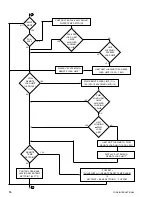8
YORK INTERNATIONAL
ture provides a warning message and limits the maxi-
mum load to 60% of the steam or hot water valve posi-
tion. The feature, which is bypassed for the first 30 min-
utes of unit operation, is in effect when the entering con-
denser water temperature exceeds the specified limit
for 10 minutes continuously. The maximum allowable
entering condenser water temperature for full load op-
eration is programmable from 75°F to 125°F (23.9°C to
51.7°C). To program the value, the Service Engineer must
enter the special access code and then PROGRAM
mode. Press the COND WATER TEMPS key and enter
the desired maximum entering condenser water tem-
perature for which 100% load is allowable. The default
value is 86°F (30°C).
Pull down demand limiting is a standard feature for all
units. In PROGRAM mode, this function allows selec-
tion of the duration of the demand limit interval, the start-
ing maximum steam or hot water valve position signal,
and the ending maximum steam or hot water valve posi-
tion signal. The programmable range is from 20 to 100%
for steam or hot water units; the allowable duration is
from 0 to 255 minutes. Operation of this function is as
follows: Each time the unit starts, a timer begins count-
ing down the pull down interval. Unit loading/unloading,
controlled by the automatic temperature control algo-
rithm, is initially limited by the maximum programmed
start value. For the remainder of the interval, the limit is
the value determined by the difference between the start-
ing and ending values multiplied by the time since start-
ing divided by the total time interval selected. Thus, the
actual limit linearly increases from start to end, allowing
the unit to ramp load to limit steam or hot water input.
During the pull down interval, pressing the PULL DOWN
DEMAND key displays the actual load limit and the time
remaining until timeout.
All steam/hot water valve loading limits (strong solution
temp control, low entering condenser water temp limit,
automatic decrystallization limit, pulldown limit, remote
load limit, maximum load limit), when active, will auto-
matically be scrolled on the display one after another
should two or more be in effect simultaneously. For ex-
ample, if the automatic decrystallization limiting is in ef-
fect and the steam / hot water valve is above the pulldown
limit, the display will flash between the following two
messages so long as the two limits are in effect: SYS-
TEM RUN-AUTOMATIC DECRYSTALLIZATION, and
SYSTEM RUN-PULL DOWN LIMIT.
Units with YORK’s optional Integrated Systems Network
allow remote start/stop, remote reset of leaving chilled
temperature, and remote steam or hot water limiting. In
addition, all unit information that is displayed on the mi-
cro panel is transmitted to the FAX. Whenever the re-
mote load limit function inhibits the automatic tempera-
ture control operation, the message “SYSTEM RUN-
LEAVING CHILLED WATER CONTROL” is replaced with
the message “SYSTEM RUN REMOTE LOAD LIMIT”.
Unit installations where it is desired to communicate with
an existing building automation system or a DDC con-
troller can be accommodated by employing the Transla-
tor.
Steam and hot water units have a feature which allows a
remote hard-wired input signal on relay board terminals
82 and 1 to provide a remote steam or hot water limit
function. The standard signal accepted by the panel is a
1-11 second PWM signal which allows the limit to be set
from the programmable lower valve limit of 10 - 20% to
100% of the steam or hot water valve position. With the
optional card file and reset card, the signal can be 4-
20mA, 0-10VDC, or a discrete contact closure. If the
remote steam or hot water limit function inhibits the au-
tomatic leaving chilled water temperature control algo-
rithm, the message “SYSTEM RUN-LEAVING CHILLED
WATER CONTROL” is replaced with “SYSTEM RUN-
REMOTE LOAD LIMIT”.
When the HISTORY PRINT key is pressed without a
printer connected to the panel the last four causes of
safety or cycling shutdowns and the date and time of
each are scrolled in a last in, first out format. Upon press-
ing the HISTORY PRINT key, each shutdown message
may be scrolled manually via the ADVANCE DAY/
SCROLL key. Pressing the ADVANCE DAY/SCROLL
key repeatedly or any other Display key (including the
CANCEL key) exits the HISTORY display. The standard
print-out also includes this information.
The absorption chiller can display and print messages
in either English or German. Jumper J12 on the I/O Ex-
pansion Board determines which language is displayed
and printed. If J12 is installed, English messages will
appear, otherwise if J12 is removed, German messages
will be active.
The software is also equipped with a concentration cal-
culator routine. This routine allows a serviceman to de-
termine what the concentration level of the solution is at
any time. Access to the calculator routine is gained by
pressing the OPTIONS key in PROGRAM mode.
If the unit is equipped with EPROM version A.02F.02 (or
later), the solution concentration is automatically calcu-
lated using the strong solution temperature (as sensed
by thermistor RT3) and the refrigerant temperature leav-
ing the condenser (as sensed by thermistor RT9). Con-
centrations between 40% and 70% will be displayed.
Concentrations outside of this range will be displayed
as “> 70%” or “< 40%”. The solution concentration is
displayed as one of the scrolled messages using the
REFRIGERANT/SOLUTION TEMPS key.
Summary of Contents for MILLENNIUM YIA-HW-14F3
Page 116: ...YORK INTERNATIONAL 115 FORM 155 16 O3 NOTES...
Page 117: ...116 YORK INTERNATIONAL NOTES...