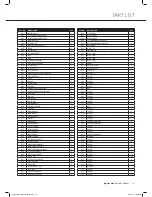Pegasus Plus
| OWNER’S MANUAL • 11
your computer is ideal for monitoring your performance and setting
yourself targets. you can monitor your improving condition and
cardiovascular fitness closely.
Keys
1. POWER KEY:
Press the “POWER” key to activate the treadmill, you must press it first.
2. START/STOP KEY:
Activates the treadmill at the lowest speed and slowly increases until it reaches your training speed.
Slows the running mat gradually to a complete stop.
3. SELECT KEY:
Press the “SELECT” key to select the preset or user program profiles. Also displays the elevation & elevation
gain values for three seconds during the workout.
4. ENTER KEY:
Press the “ENTER” key to confirm your program selection. Also confirms the speed and incline target values
during the user program setting.
5. SPEED KEYS:
Select the speed from 0.8 ~ 18kp/h. Press and hold this key continuously for seconds. The speed values
will increase / decrease quickly. Press this key to select through the preset programs.
6. INCLINE KEYS:
Select the elevation from 0 ~ 1. Press and hold this key continuously for seconds. The elevation values
will increase / decrease to the desired level quickly. Press this key to select through the preset programs.
7. RAPID SPEED KEYS:
9 preset buttons for rapid speed:
2km/h, 4km/h, 6km/h, 8km/h, 10km/h, 12km/h, 14km/h,
16km/h, 18km/h
. User can press any of these 9 buttons to start the treadmill to the preset speed automatically.
8. RAPID ELEVATION KEYS:
1 preset buttons for rapid elevation:
1, 2, 3, 4, 5, 6, 7, 8, 9, 10, 11, 12
. User can press any of
these 1 buttons to start the treadmill to the preset elevation automatically.
COmPuTEr INSTruCTIONS
ENTER
POWER
SELECT
STOP / START
INCLINE
SPEED
PROGRAM MODE
1. Attach the SAFETY KEY.
2. Press the “POWER” key.
3. Press the SELECT key to
select program mode.
4. Press START key to begin
workout.
MANUAL MODE
1. Attach the SAFETY KEY.
2. Press the “POWER” key.
3. Press START key to begin
workout.
4. Use
to adjust speed.
5. Use
to adjust incline.
Manual
P3 Mountain Peak
P6 Jogging
P1 Rolling Hills
P4 Calories Burn
U1 USER 1
P2 Mountain Pass
P5 Walking
U2 USER2
PegasusPlus_InstructionManual.in11 11
11/27/08 11:25:00 PM